一、什么是CSS
1、概念
注意:我们在处理文本样式时遵循的原则是:就近原则;譬如说,当我们在style样式中和在<h1>中本身都设置了样式,那么电脑会优先选择距离这段文本近的样式来处理
例:
<!DOCTYPE html>
<html lang="en">
<head>
<meta charset="UTF-8">
<title>01</title>
<style>
h1{
color: black;
}
</style>
</head>
<body>
<h1 style="color: dodgerblue">this is text</h1>
</body>
</html>
注意这里是就近原则
2、css的三种引入方式
行内引入(在标签里面style="xxxx"进行引入的) 内部引入(在head标签里面的style标签引入符瑞) 外部引入(将css样式独立为一个专门的文件)
二、元素选择器
最常见的 CSS 选择器是元素选择器。换句话说,文档的元素就是最基本的选择器。
如果设置 HTML 的样式,选择器通常将是某个 HTML 元素,比如 p、h1、em、a,甚至可以是 html 本身;
“类型选择器匹配文档语言元素类型的名称。类型选择器匹配文档树中该元素类型的每一个实例。”
<!DOCTYPE html>
<html lang="en">
<head>
<meta charset="UTF-8">
<title>01_CSS样式使用案例</title>
<!--css样式分离的第一种方法: 写在页面的head标签里面-->
<style>
div {
width: 200px;
height: 200px;
border: 1px solid red;
background-color: bisque;
text-align: center;
}
span {
font-size: 20px;
color: blueviolet;
}
h1{
color: dodgerblue;
}
p{
font-size: x-large;
color: greenyellow;
}
</style>
</head>
<body>
<h1>this is text</h1>
<div>
hello python
</div>
<div>
hello python
</div>
<div>
hello python
</div>
<span>
hello java
</span>
<p>hello baozi</p>
<span>
hello C++
</span>
</body>
</html>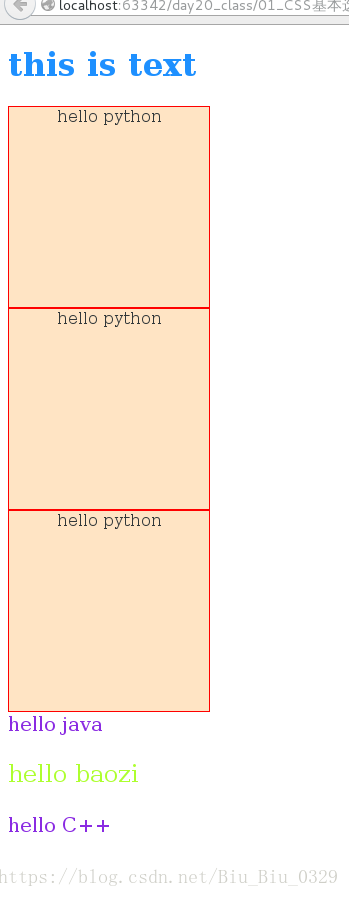
三、类选择器
1、概念
类选择器允许以一种独立于文档元素的方式来指定样式。该选择器可以单独使用,也可以与其他元素结合使用。
提示:只有适当地标记文档后,才能使用这些选择器,所以使用这两种选择器通常需要先做一些构想和计划。要应用样式而不考虑具体设计的元素,最常用的方法就是使用类选择器。
我们在引入时是以“.”开头来引入样式的
2、例:
<!DOCTYPE html>
<html lang="en">
<head>
<meta charset="UTF-8">
<title>01</title>
<style>
h1{
color: black;
}
.aaa{
background-color: greenyellow;
}
.bbb{
background-color: dodgerblue;
font-size: x-large;
}
.ccc{
width: 40%;
height: 50px;
background-color: aqua;
}
</style>
</head>
<body>
<h1 style="color: dodgerblue">this is text</h1>
<h1 class="aaa">this is text 2</h1>
<p class="bbb">
hello python
</p>
<a class="ccc">
hello world
</a>
</body>
</html>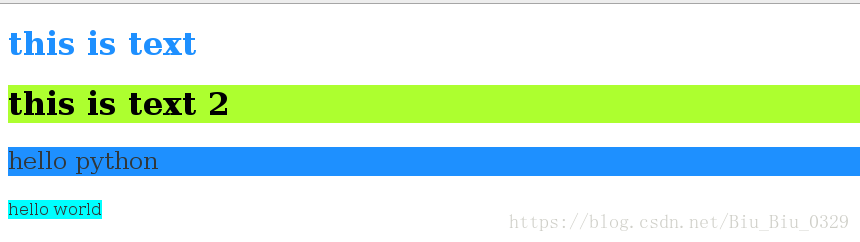
四、ID选择器
1、概念id 选择器可以为标有特定 id 的 HTML 元素指定特定的样式。
id 选择器以 "#" 来定义。
2、例:
<!DOCTYPE html>
<html lang="en">
<head>
<meta charset="UTF-8">
<title>01</title>
<style>
#h1{
color: black;
}
#aaa{
background-color: greenyellow;
}
#bbb{
color: dodgerblue;
font-size: x-large;
}
#ccc{
width: 40%;
height: 50px;
color: aqua;
font-size: x-large;
}
</style>
</head>
<body>
<h1 style="color: dodgerblue">this is text</h1>
<h1 id="h1">this is text 2</h1>
<p id="aaa">
hello python
</p>
<a id="bbb">
曾以为我会忘了你,象忘记一颗夏夜的星。以为我会恨你发誓不再提起你,然而一切只是自欺欺人。
曾经因为你而爱上这个网络,海誓山盟相邀共赴红尘。到最后你终不肯走进我的生活,每次都是惊鸿一瞥然后人间蒸发。
如此这般循环往复了三年,我终在佛祖前发下重誓:此生永不复见。
</a>
<br>
<br>
<br>
<span id="ccc">
紫陌红尘,蓦然回首。多少的春花秋月;多少的逝水沉香;多少的海誓山盟,如沿途的风景花开花谢。
人世间的情缘触痛了多少无言的感慨,情深缘浅的风吹散了多 少相聚离散。花开是有情,花落是无意。
来者是萍水相逢,去者是江湖相忘。缘起时,我在人群中看到你。缘灭时,你消失在人群中。
</span>
</body>
</html>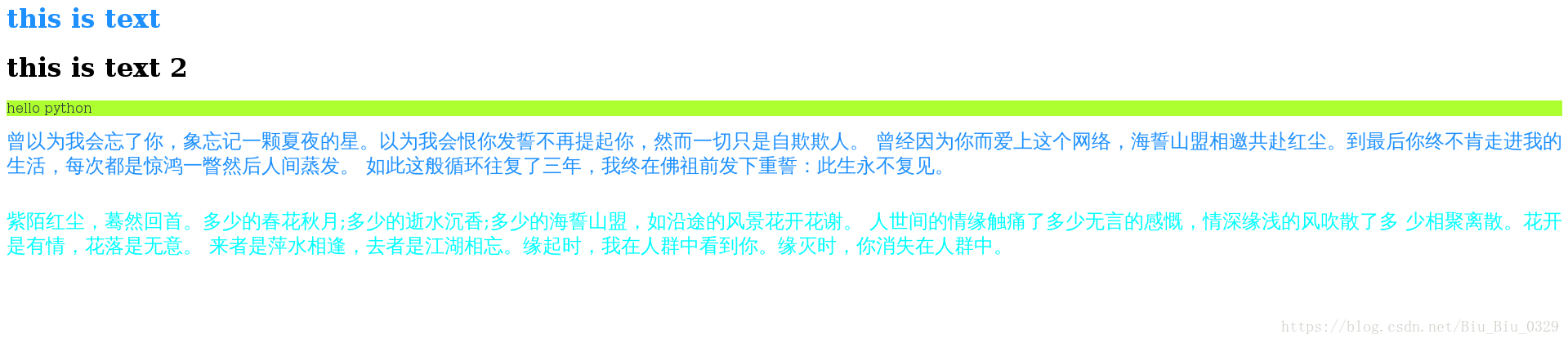
五、层级选择器
IDE会逐层向下寻找,直到找到最底层的标签;就好比下面的例字:我们要找得是<table>下的<img>标签,对其进行格式上的改变<!DOCTYPE html>
<html lang="en">
<head>
<meta charset="UTF-8">
<title>04_CSS其他选择器之层级选择器</title>
<style>
table img{
width: 202px;
height: 160px;
}
</style>
</head>
<body>
<div>
<p>hello</p>
<img class="out_img" id="out_img1" src="img/01_logo.png">
</div>
<!--两行两列的表格-->
<table width="80%" cellpadding="8px" border="1px">
<caption>表信息</caption>
<tr>
<td>主机名</td>
<td>IP地址</td>
</tr>
<tr>
<td><p>www.baidu.com</p></td>
<td><img src="img/01_logo.png"></td>
</tr>
</table>
</body>
</html>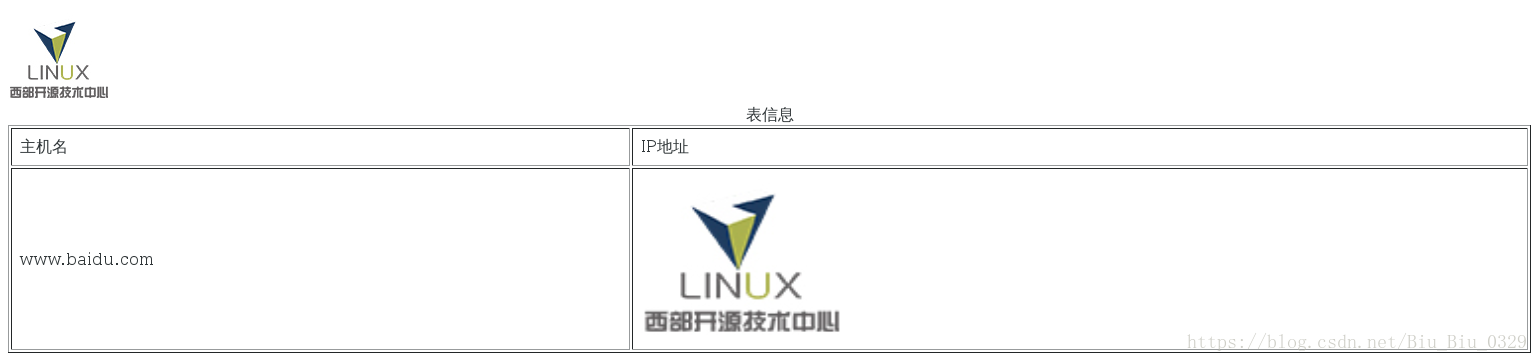
六、属性选择器
对带有指定属性的 HTML 元素设置样式。
可以为拥有指定属性的 HTML 元素设置样式,而不仅限于 class 和 id 属性。
注释:只有在规定了 !DOCTYPE 时,IE7 和 IE8 才支持属性选择器。在 IE6 及更低的版本中,不支持属性选择。
<!DOCTYPE html>
<html lang="en">
<head>
<meta charset="UTF-8">
<title>05_CSS属性选择器</title>
<style>
/*<!--属性选择器-->*/
input[type="text"]{
width: 300px;
background-color: #E0E0E0;
}
input[name="passwd"]{
width: 350px;
background-color: aliceblue;
}
input[type="submit"]{
background-color: darkseagreen;
}
div[class="hello"]{
/*border: 1px solid red;*/
margin: auto;
aligin: center;
}
</style>
</head>
<body>
<div style="width: 80%" class="hello" id="he">
<h3>用户登录</h3>
<form action="#" method="get">
用户名:<input type="text" name="username"><br/><br/>
密码: <input type="password" name="passwd"><br/><br/>
<input type="submit" value="登陆">
</form>
</div>
</body>
</html>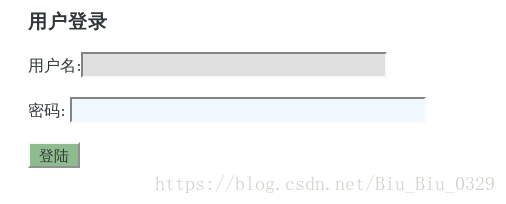




 本文介绍了CSS的基本概念,重点讲解了元素选择器、类选择器、ID选择器、层级选择器和属性选择器的用法,通过实例帮助读者掌握CSS样式设置的原理和技巧。
本文介绍了CSS的基本概念,重点讲解了元素选择器、类选择器、ID选择器、层级选择器和属性选择器的用法,通过实例帮助读者掌握CSS样式设置的原理和技巧。
















 1040
1040

 被折叠的 条评论
为什么被折叠?
被折叠的 条评论
为什么被折叠?








