pom.xml文件配置
- 引入jdbc支持
<dependency>
<groupId>org.springframework.boot</groupId>
<artifactId>spring-boot-starter-jdbc</artifactId>
</dependency>
- 引入MySQL连接依赖包
<dependency>
<groupId>mysql</groupId>
<artifactId>mysql-connector-java</artifactId>
</dependency>
src/main/resources/application.properties配置数据源信息
spring.datasource.url=jdbc:mysql://localhost:3306/test
spring.datasource.username=root
spring.datasource.password=123456
spring.datasource.driver-class-name=com.mysql.jdbc.Driver
其中test为数据库名称,3306为默认的端口号。
src/main/resources/application.yml配置数据源信息
spring:
datasource:
driver-class-name: com.mysql.jdbc.Driver
url: jdbc:mysql://localhost:3306/bank?useUnicode=true&characterEncoding=utf8
username: root
password: ljf123456
二者选其一。
使用SpringBoot测试类进行测试
@RunWith(SpringJUnit4ClassRunner.class)
@SpringBootTest
public class SpringbootTestApplicationTests {
@Autowired
private UserService userService;
@Before
public void setUp() {
userService.deleteAllUsers();
System.out.println("清空user表");
}
@Test
public void test() throws Exception {
System.out.println("插入5个用户");
userService.create("a", 1);
userService.create("b", 2);
userService.create("c", 3);
userService.create("d", 4);
userService.create("e", 5);
// 查数据库,应该有5个用户
Assert.assertEquals(5, userService.getAllUsers().intValue());
// 删除两个用户
userService.deleteByName("a");
userService.deleteByName("e");
// 查数据库,应该有5个用户
Assert.assertEquals(3, userService.getAllUsers().intValue());
}
}
UserService类实现
@Service
public class UserServiceImpl implements UserService {
@Autowired
private JdbcTemplate jdbcTemplate;
@Override
public void create(String name, Integer age) {
jdbcTemplate.update("insert into USER(NAME, AGE ) values(?, ?)", name, age);
}
@Override
public void deleteByName(String name) {
jdbcTemplate.update("delete from USER where NAME = ?", name);
}
@Override
public Integer getAllUsers() {
return jdbcTemplate.queryForObject("select count(1) from USER", Integer.class);
}
@Override
public void deleteAllUsers() {
jdbcTemplate.update("delete from USER");
}
UserService 接口
public interface UserService {
void create(String name, Integer age);
void deleteByName(String name);
Integer getAllUsers();
void deleteAllUsers();
}
在命令行查询的结果
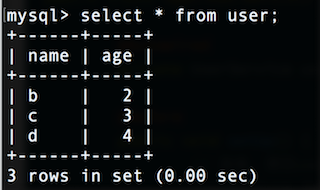
asd.png





 本文详细介绍了如何在SpringBoot项目中配置并使用MySQL数据库。包括pom.xml文件中引入jdbc和MySQL连接依赖,application.properties或application.yml配置数据源信息,以及通过SpringBoot测试类进行功能验证。
本文详细介绍了如何在SpringBoot项目中配置并使用MySQL数据库。包括pom.xml文件中引入jdbc和MySQL连接依赖,application.properties或application.yml配置数据源信息,以及通过SpringBoot测试类进行功能验证。

















 810
810

 被折叠的 条评论
为什么被折叠?
被折叠的 条评论
为什么被折叠?








