使用Vue3生成的项目启动不起来,yarn serve 命令写错了。生成的项目目录如下,已经自动配置了vue-router与store(Vuex)。

这个自行选择配置,按上下键切换目标选项,按空格键勾选和取消,按a全选,按i反选,选好后回车确定
Babel,转译成浏览器可识别的语言,可以让你的项目支持更新的语法,如es6\es7等
TypeScript,新增的选项卡
PWA,模拟原生app,渐进式网络应用程序
路由
vuex管理模式
css预处理语言
代码规范
组件单元测试
端对端测试,模拟用户真实场景。
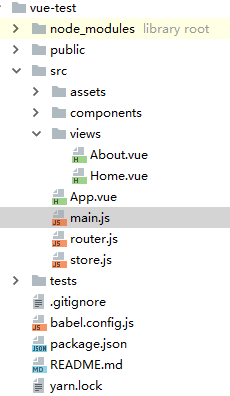
App.vue的源码如下,
<template>
<div id="app">
<div id="nav">
<router-link to="/">Home</router-link> |
<router-link to="/about">About</router-link>
</div>
<router-view/>
</div>
</template>
<style lang="less">
#app {
font-family: 'Avenir', Helvetica, Arial, sans-serif;
-webkit-font-smoothing: antialiased;
-moz-osx-font-smoothing: grayscale;
text-align: center;
color: #2c3e50;
}
#nav {
padding: 30px;
a {
font-weight: bold;
color: #2c3e50;
&.router-link-exact-active {
color: #42b983;
}
}
}
</style>
main.js
import Vue from 'vue'
import App from './App.vue'
import router from './router'
import store from './store'
Vue.config.productionTip = false
new Vue({
router,
store,
render: h => h(App)
}).$mount('#app')
router.js
import Vue from 'vue'
import Router from 'vue-router'
import Home from './views/Home.vue'
Vue.use(Router)
export default new Router({
mode: 'history',
base: process.env.BASE_URL,
routes: [
{
path: '/',
name: 'home',
component: Home
},
{
path: '/about',
name: 'about',
// route level code-splitting
// this generates a separate chunk (about.[hash].js) for this route
// which is lazy-loaded when the route is visited.
component: () => import(/* webpackChunkName: "about" */ './views/About.vue')
}
]
})
store.js
import Vue from 'vue'
import Vuex from 'vuex'
Vue.use(Vuex)
export default new Vuex.Store({
state: {
},
mutations: {
},
actions: {
}
})






















 被折叠的 条评论
为什么被折叠?
被折叠的 条评论
为什么被折叠?










