一、效果展示


说明:当表格中存在未退款状态的记录,退款按钮可用,当不存在未退款状态的记录,退款按钮不可用
二、实现代码
方法一:
disabled后直接跟true或者false的条件
{ title: '支付方式', key: 'paytype', // width: 250, align: 'center', render: (h, params) => { return h('div', this.getPayType(params.row.paytype)); }, }, { title: '订单状态', key: 'orderstate', // width: 250, align: 'center', render: (h, params) => { return h('div', this.getOrderState(params.row.orderstate)); }, }, { title: '操作', key: 'id', // width: 100, align: 'center', render: (h, params) => { return h('div', [ h('Button', { props: { type: 'primary', size: 'small', disabled: (params.row.canreturnprice === '0.00'), }, on: { click: () => { this.$parent.addRemarks(params.row); }, }, }, '退款'), ]); }, },
方法二:
disabled后跟方法名,该方法返回true或者false
{ title: '支付方式', key: 'paytype', // width: 250, align: 'center', render: (h, params) => { return h('div', this.getPayType(params.row.paytype)); }, }, { title: '订单状态', key: 'orderstate', // width: 250, align: 'center', render: (h, params) => { return h('div', this.getOrderState(params.row.orderstate)); }, }, { title: '操作', key: 'id', // width: 100, align: 'center', render: (h, params) => { return h('div', [ h('Button', { props: { type: 'primary', size: 'small', disabled: this.disabled(), }, on: { click: () => { this.$parent.addRemarks(params.row); }, }, }, '退款'), ]); }, },
disabled() { let result = true; for (let i = 0; i < this.cardCancelInfo.length; i++) { console.log(this.cardCancelInfo[i]); if (this.cardCancelInfo[i].canreturnprice === '0.00') { result = true; } else { result = false; } } console.log(result); return result; },
三、需要注意的地方
disabled: (params.row.canreturnprice === '0.00'),
条件一定为true或者false
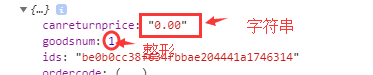
整形用
disabled: (params.row.canreturnprice === 0.00),
字符串用
disabled: (params.row.canreturnprice === '0.00'),
因为这个类型的问题,改了无数遍,试了无数的方法,就是觉得自己写的对,就是实现不了,真是要哭了o(╥﹏╥)o
最后灵光一现,把条件的结果输出出来,因为删除是动态的,因此使用方法二,在watch中监听disabled的方法,然后才知道在哪里入的坑,建议大家一定要看准类型,不要入坑啊๑乛◡乛๑卡在了奇怪的地方




 本文介绍在Vue项目中,如何根据表格中订单状态动态控制退款按钮的可用性。通过两种方法实现:直接在disabled属性后跟条件判断或调用返回布尔值的方法。文章强调类型检查的重要性,避免因类型不匹配导致的功能异常。
本文介绍在Vue项目中,如何根据表格中订单状态动态控制退款按钮的可用性。通过两种方法实现:直接在disabled属性后跟条件判断或调用返回布尔值的方法。文章强调类型检查的重要性,避免因类型不匹配导致的功能异常。
















 3774
3774

 被折叠的 条评论
为什么被折叠?
被折叠的 条评论
为什么被折叠?








