步骤如下
1 安装PCRE库
- cd /usr/local/lib
- wget http://jaist.dl.sourceforge.net/project/pcre/pcre/8.33/pcre-8.33.tar.gz
- tar -zxvf pcre-8.33.tar.gz
- cd pcre-8.33
- ./configure
- make && make install
./configure出现如下错误:
解决办法:yum install -y gcc gcc-c++
2 安装SSL库
- cd /usr/local/lib
- mkdir openssl
- cd openssl
- wget http://www.openssl.org/source/openssl-1.0.1j.tar.gz
- tar -zxvf openssl-1.0.1j.tar.gz
- cd openssl-1.0.1j
- ./config
- make && make install
3 安装zlib库
- cd /usr/local/lib
- mkdir zlib
- cd zlib
- wget http://zlib.net/zlib-1.2.11.tar.gz
- tar -zxvf zlib-1.2.11.tar.gz
- cd zlib-1.2.11
- ./configure
- make && make install
4 安装nginx
- cd usr/local/lib
- mkdir nginx
- cd nginx
- wget http://nginx.org/download/nginx-1.8.0.tar.gz
- tar -zxvf nginx-1.8.0.tar.gz
- cd nginx-1.8.0
- ./configure --user=nobody --group=nobody --prefix=/usr/local/nginx/nginx-1.8.0 --with-pcre=/usr/local/lib/pcre-8.33 --with-zlib=/usr/local/lib/zlib/zlib-1.2.11 --with-http_stub_status_module --with-http_gzip_static_module --with-http_realip_module --with-http_sub_module --with-http_ssl_module(注: --with-http_ssl_module:这个不加后面在nginx.conf配置ssl:on后,启动会报nginx: [emerg] unknown directive “ssl” in /opt/nginx/conf/nginx.conf 异常)
- make && make install
./configure时报如下错误:
解决办法:yum -y install openssl openssl-devel
5 启动nginx
- /usr/local/nginx/nginx-1.8.0/sbin/nginx
6 通过浏览器访问ip地址




 本文详细介绍了在CentOS系统中安装Nginx的步骤,包括安装PCRE库、SSL库、zlib库,以及解决配置过程中遇到的依赖问题,并最终成功启动Nginx服务。
本文详细介绍了在CentOS系统中安装Nginx的步骤,包括安装PCRE库、SSL库、zlib库,以及解决配置过程中遇到的依赖问题,并最终成功启动Nginx服务。
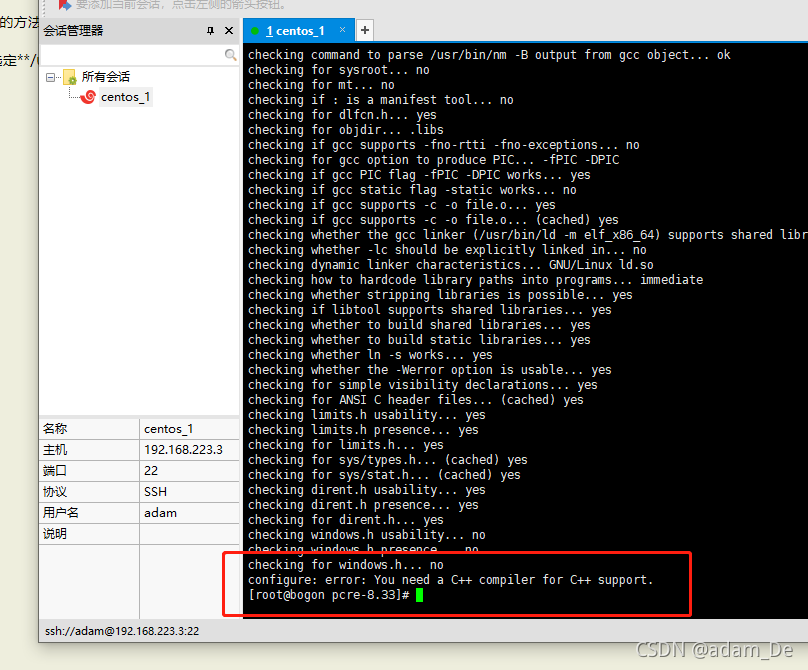
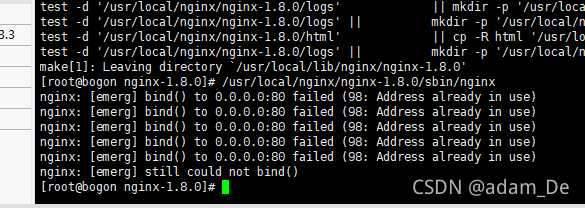
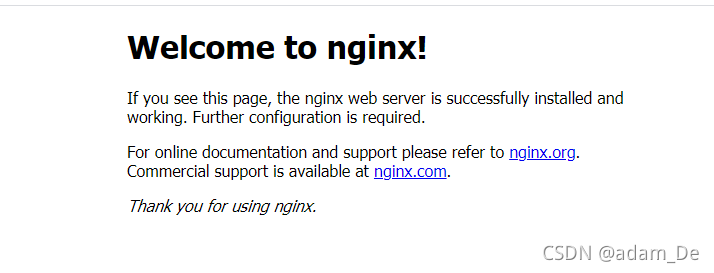
















 952
952

 被折叠的 条评论
为什么被折叠?
被折叠的 条评论
为什么被折叠?








