CocosCreator 创建贝塞尔雷达图
前言
需求要求实时显示脑波变化数据,并且以一种高科技效果展示,甲方觉得普通折线雷达图不够好看,于是改为贝塞尔雷达图。
制作效果
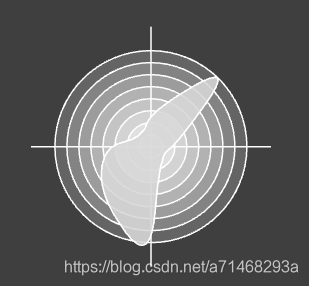
Component设置
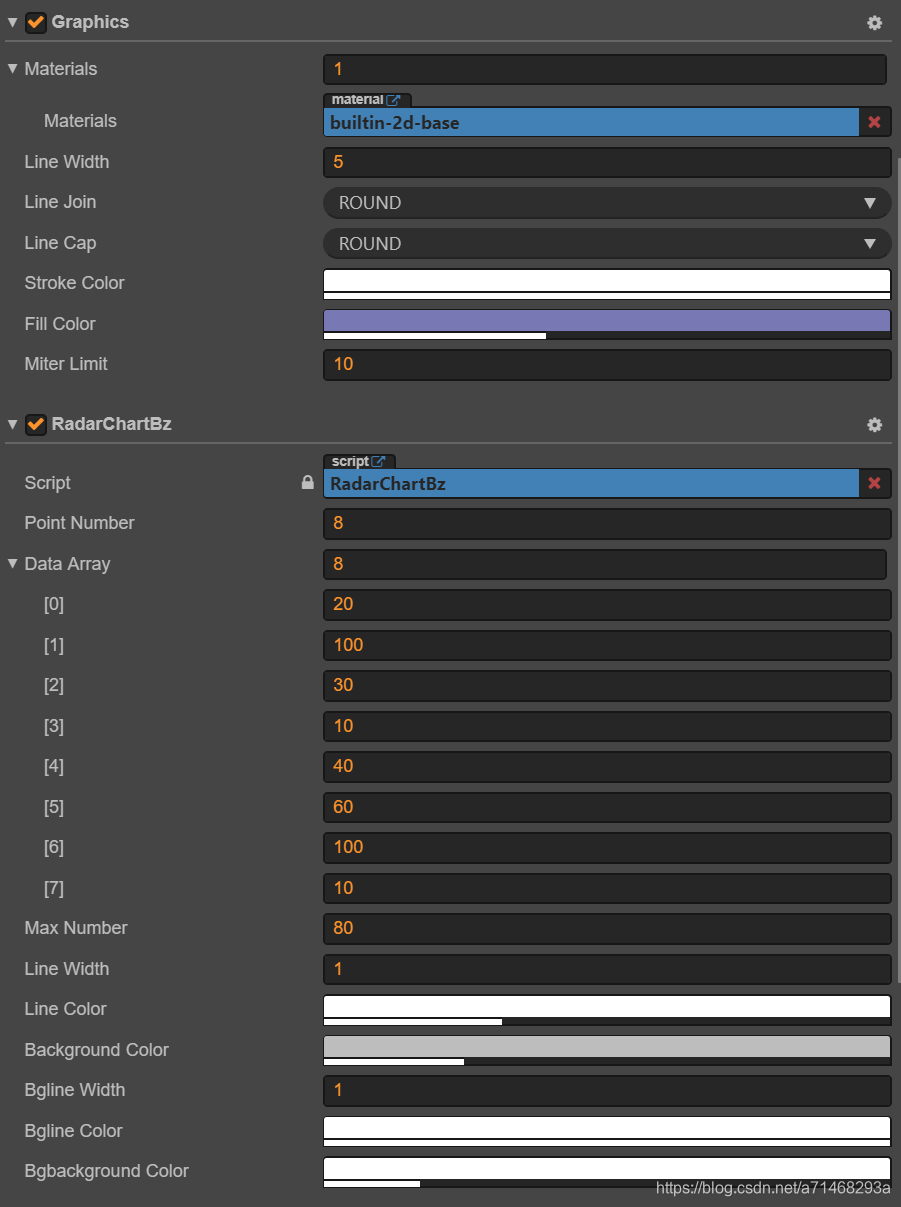
源码
直接与Graphics组件挂载在一个空物体上即可。
Tips:代码region 手柄线条注释是用来显示贝塞尔曲线手柄的。
const {
ccclass,
property
} = cc._decorator;
@ccclass
export default class RadarChartBz extends cc.Component {
@property({
type: Number,
tooltip: "数据个数"
})
pointNumber: number = 8;
//数据数组
@property({
type: [Number],
tooltip: "数据数组"
})
dataArray: number[] = [];
@property({
type: Number,
tooltip: "最大边界"
})
maxNumber: number = 100;
//#region 贝塞尔雷达图
@property({
type: Number,
tooltip: "线宽度"
})
lineWidth: number = 1;
@property({
type: cc.Color,
tooltip: "线颜色"
})
lineColor: cc.Color ;
@property({
type: cc.Color,
tooltip: "内部颜色"
})
backgroundColor: cc.Color;
//#endregion
//#region 底板
@property({
type: Number,
tooltip: "线宽度"
})
bglineWidth: number = 1;
@property({
type: cc.Color,
tooltip: "线颜色"
})
bglineColor: cc.Color;
@property({
type: cc.Color,
tooltip: "内部颜色"
})
bgbackgroundColor: cc.Color;
//#endregion
/**
* 渲染组件
*
* @type {cc.Graphics}
* @memberof doodlets
*/
graphics: cc.Graphics = null;
/**
* 点数组
*
* @memberof doodlets
*/
nodes = [];
onLoad() {
//拿到组件
this.graphics = this.node.getComponent(cc.Graphics);
}
start() {
//更新颜色周期
//this.updateColorCycle();
//创建贝塞尔点
this.createBezierNodes();
}
update(dt) {
this.updateNode();
this.render();
}
//创建贝塞尔点
/**
*
*
* @memberof doodlets
*/
createBezierNodes() {
//创建8个顶点
for (var quantity = 0, len = this.pointNumber; quantity < len; quantity++) {
var theta = Math.PI * 2 * quantity / len;
var x = 0;
var y = 0;
this.nodes.push({
x: x,
y: y,
//在圆上随机
angle: theta,
//angle: Math.random() * Math.PI * 2,
//弧度
theta: theta
});
}
}
updateNode() {
//装了8个点
let nodes = this.nodes;
for (let index = 0; index < nodes.length; index++) {
let node = nodes[index];
node.x = this.dataArray[index] * Math.cos(node.theta)/100*this.maxNumber;
node.y = this.dataArray[index] * Math.sin(node.theta)/100*this.maxNumber;
}
}
/**
* 更新颜色周期
*
* @memberof doodlets
*/
updateColorCycle() {
// let color = this.lineColor;
// color.r=150;
// color.g=150;
// color.b=150;
// color.a = 255;
}
render() {
this.graphics.clear();
this.BackgroundRender();
this.RadarRender();
}
RadarRender() {
let nodes = this.nodes;
let graphics = this.graphics;
var currentIndex, nextIndex, xc, yc;
graphics.strokeColor = this.lineColor;
graphics.strokeColor.setA(this.lineColor.a);
graphics.fillColor = this.backgroundColor;
graphics.fillColor.setA(this.backgroundColor.a);
graphics.lineWidth = this.lineWidth;
//下面有多少个点遍历多少次
[].forEach.call(nodes, (node, index) => {
//当前node
currentIndex = nodes[nodes.length - 1];
//第0个node
nextIndex = nodes[0];
xc = currentIndex.x + (nextIndex.x - currentIndex.x) * 0.5;
yc = currentIndex.y + (nextIndex.y - currentIndex.y) * 0.5;
graphics.moveTo(xc, yc);
// Draw through N points
for (var N = 0; N < nodes.length; N++) {
currentIndex = nodes[N];
nextIndex = N + 1 > nodes.length - 1 ? nodes[N - nodes.length + 1] : nodes[N + 1];
xc = currentIndex.x + (nextIndex.x - currentIndex.x) * 0.5;
yc = currentIndex.y + (nextIndex.y - currentIndex.y) * 0.5;
graphics.quadraticCurveTo(currentIndex.x, currentIndex.y, xc, yc);
}
graphics.fill();
graphics.stroke();
//#region 手柄线条
// graphics.lineWidth = 1;
// graphics.lineCap = cc.Graphics.LineCap.ROUND;
// graphics.lineJoin = cc.Graphics.LineJoin.ROUND;
// graphics.strokeColor.fromHEX('#a9a9a9');
// graphics.fillColor.fromHEX('#a9a9a9');
// Draw through N points
// for(var N = 0; N < nodes.length; N++) {
// // First anchor
// currentIndex = nodes[N];
// nextIndex = N + 1 > nodes.length - 1 ? nodes[N - nodes.length + 1] : nodes[N + 1];
// xc = currentIndex.x + (nextIndex.x - currentIndex.x) * 0.8;
// yc = currentIndex.y + (nextIndex.y - currentIndex.y) * 0.8;
// graphics.moveTo(xc, yc);
// // Second anchor
// currentIndex = nextIndex;
// nextIndex = N + 2 > nodes.length - 1 ? nodes[N - nodes.length + 2] : nodes[N + 2];
// xc = currentIndex.x + (nextIndex.x - currentIndex.x) * 0.2;
// yc = currentIndex.y + (nextIndex.y - currentIndex.y) * 0.2;
// graphics.lineTo(xc, yc);
// graphics.stroke();
// // First anchor
// currentIndex = nodes[N];
// nextIndex = N + 1 > nodes.length - 1 ? nodes[N - nodes.length + 1] : nodes[N + 1];
// xc = currentIndex.x + (nextIndex.x - currentIndex.x) * 0.8;
// yc = currentIndex.y + (nextIndex.y - currentIndex.y) * 0.8;
// graphics.circle(xc, yc, 2);
// graphics.fill();
// // Second anchor
// currentIndex = nextIndex;
// nextIndex = N + 2 > nodes.length - 1 ? nodes[N - nodes.length + 2] : nodes[N + 2];
// xc = currentIndex.x + (nextIndex.x - currentIndex.x) * 0.2;
// yc = currentIndex.y + (nextIndex.y - currentIndex.y) * 0.2;
// graphics.circle(xc, yc, 2);
// graphics.fill();
// }
//#endregion
});
}
BackgroundRender(){
let graphics = this.graphics;
graphics.strokeColor = this.bglineColor;
graphics.strokeColor.setA(this.bglineColor.a);
graphics.fillColor = this.bgbackgroundColor;
graphics.fillColor.setA(this.bgbackgroundColor.a) ;
graphics.lineWidth = this.bglineWidth;
//竖线
graphics.moveTo(0, this.maxNumber);
graphics.lineTo(0,-this.maxNumber);
//横线
graphics.moveTo(this.maxNumber, 0);
graphics.lineTo(-this.maxNumber,0);
//中间圆圈
graphics.circle(0,0,this.maxNumber*0.8);
graphics.circle(0,0,this.maxNumber*0.7);
graphics.circle(0,0,this.maxNumber*0.6);
graphics.circle(0,0,this.maxNumber*0.5);
graphics.circle(0,0,this.maxNumber*0.4);
graphics.circle(0,0,this.maxNumber*0.3);
graphics.circle(0,0,this.maxNumber*0.2);
graphics.circle(0,0,this.maxNumber*0.1);
graphics.fill();
graphics.stroke();
}
}







 本文介绍如何使用CocosCreator实现贝塞尔雷达图,包括组件配置、代码解析及动态展示效果。通过调整参数,可以定制不同的显示风格。
本文介绍如何使用CocosCreator实现贝塞尔雷达图,包括组件配置、代码解析及动态展示效果。通过调整参数,可以定制不同的显示风格。
















 1392
1392

 被折叠的 条评论
为什么被折叠?
被折叠的 条评论
为什么被折叠?








