底部导航栏:
1.隐藏底部导航栏
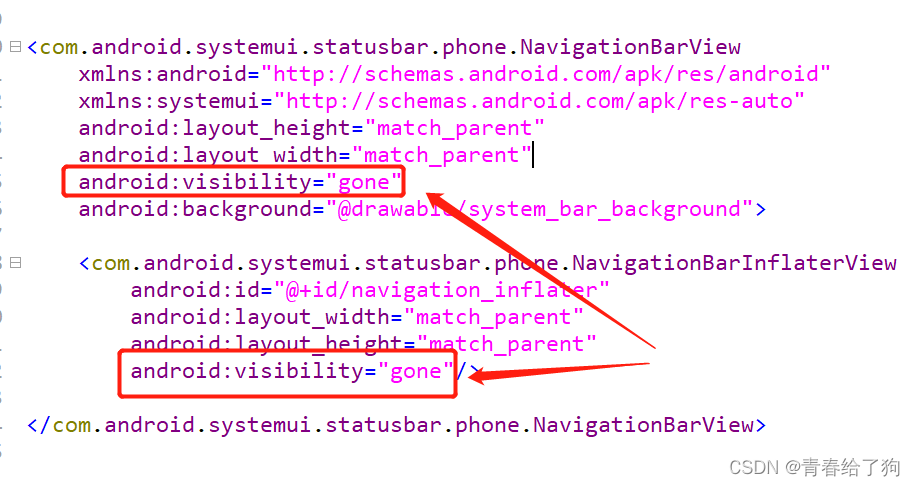
——————————————————————————————————————————
2.导航栏动态隐藏、显示
1、frameworks/base/core/java/android/content/Intent.java文件,在文件末尾插入如下代码:
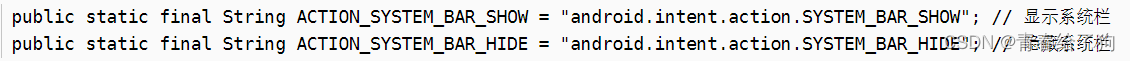
2、
frameworks/base/packages/SystemUI/src/com/android/systemui/statusbar/phone/StatusBar.java中添加过滤广播
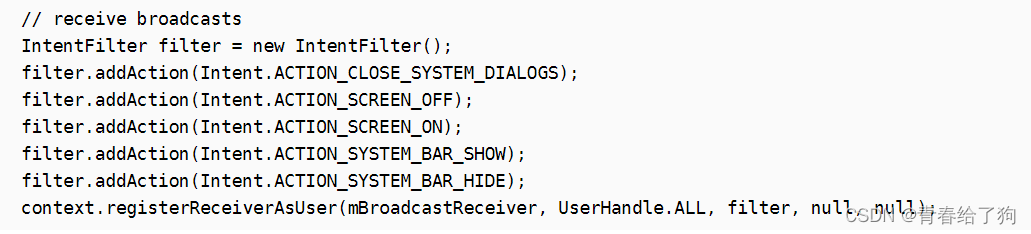
3、在广播mBroadcastReceiver中添加判断项
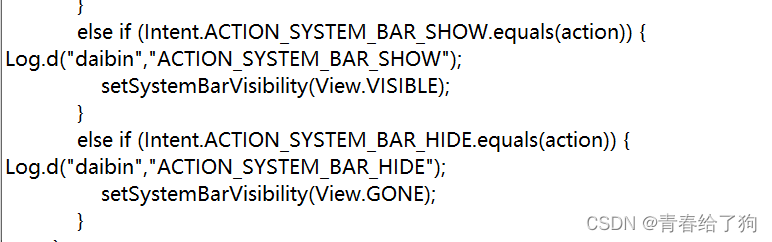
private void setSystemBarVisibility(int visibility) {
if (DEBUG) Log.v(TAG, "setSystemBarVisibility: " + visibility);
if (visibility == View.GONE && mNavigationBarView != null) {
try {
mWindowManager.removeViewImmediate(mNavigationBarView);
Settings.System.putInt(mContext.getContentResolver(), Settings.System.SYSTEM_BAR_DISPLAY , 0);
Log.d("daibin","statusbar setSystemBarVisibility gone");
} catch (IllegalArgumentException e) {
Log.w(TAG, "IllegalArgumentException: " + e);
}
mNavigationBarView = null;





 本文介绍如何通过修改安卓系统的特定文件实现底部导航栏的动态隐藏与显示功能,包括添加广播接收器、设置开关偏好等功能。
本文介绍如何通过修改安卓系统的特定文件实现底部导航栏的动态隐藏与显示功能,包括添加广播接收器、设置开关偏好等功能。
 最低0.47元/天 解锁文章
最低0.47元/天 解锁文章

















 3297
3297

 被折叠的 条评论
为什么被折叠?
被折叠的 条评论
为什么被折叠?








