QT 基于qcustomplot实现热力图(一)-优快云博客
QT 基于qcustomplot实现热力图(二)-优快云博客
1.背景
前面个两篇文章基本完成了热力图的基本使用场景,但对于一些负复杂的项目来说功能还是不够,本片讲继续完善。
-
a.增加动态刷新,从右想做刷新;
-
b.增加鼠标点击事件,获得当前的鼠标对应的行和列的值;
-
c.增加通过比例尺的缩过滤显示区域的数据;
-
d.x轴自动更新坐标
2.先上效果
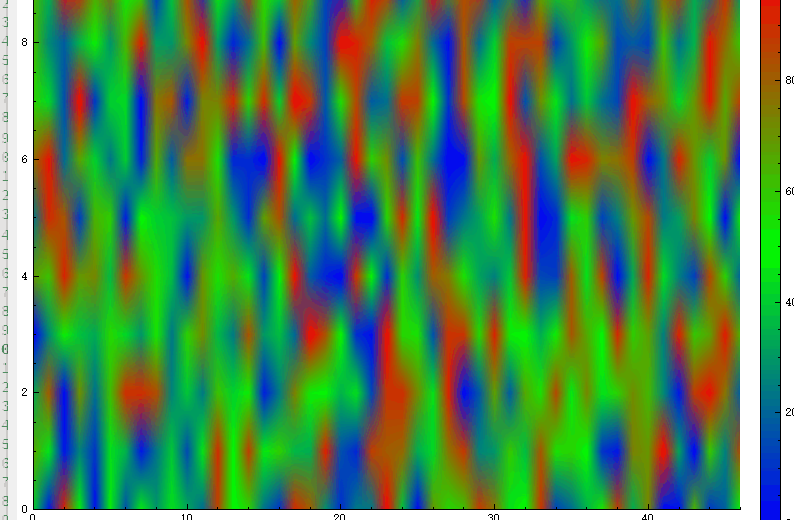
3.实现
本次还是再之前的工程中完善优化,修改后的代码如下:
3.1动态刷新
#if static_Type
for (int i = 0; i < data_.size(); ++i)
{
// 更新 ColorMap 数据
for (int j = 0; j < data_.at(i).size(); ++j)
{
m_colorMap_->data()->setCell(i, j, data_[i][j]);
}
}
timer_.stop();
#else
#if dynamic_Type
for (int i = 0; i < data_.size(); ++i)
{
// 更新 ColorMap 数据
for (int j = 0; j < data_.at(i).size(); ++j)
{
m_colorMap_->data()->setCell(i, j, qrand() % 100);
}
}
#else //real_update_Type
static int indexCols = 0;
indexCols++;
if(indexCols > numCols)
{
numCols += 1;
m_colorMap_->data()->setSize(numCols, numRows);
m_colorMap_->data()->setRange(QCPRange(0, numCols-1), QCPRange(0, numRows-1));
}
//新增1列数据
QVector<double>tmp;
for(int j = 0; j < numRows; j++)
{
tmp.append(qrand() % 100);
}
data_.append(tmp);
// 更新 ColorMap 数据
for(int i = 0; i < data_.size(); i++)
{
for (int j = 0; j < data_.at(i).size(); ++j)
{
m_colorMap_->data()->setCell(i, j, data_[i][j]);
//qDebug() << data_.size() << indexCols << i << j << data_[i][j];
}
}
ui->widget->yAxis->setRange(0, indexCols);
#endif
#endif3.2鼠标点击
customMouseTimer_ = new QTimer(this);
connect(customMouseTimer_, SIGNAL(timeout()), this, SLOT(customMouseTimerSlot()));
connect(ui->widget, SIG







 本文详细介绍了如何在QT中使用qcustomplot库扩展热力图功能,包括动态数据刷新、鼠标点击事件处理、比例尺缩放以及x轴自动更新,同时展示了如何通过鼠标滚轮操作进行数据范围选择。
本文详细介绍了如何在QT中使用qcustomplot库扩展热力图功能,包括动态数据刷新、鼠标点击事件处理、比例尺缩放以及x轴自动更新,同时展示了如何通过鼠标滚轮操作进行数据范围选择。
 最低0.47元/天 解锁文章
最低0.47元/天 解锁文章
















 1353
1353

 被折叠的 条评论
为什么被折叠?
被折叠的 条评论
为什么被折叠?








