话不多说,直接用一个小例子来说明一切
1.spring.xml配置文件
<!-- 注意 一定使用messageSource 作为bean名称 -->
<bean id="messageSource" class="org.springframework.context.support.ResourceBundleMessageSource">
<property name="basename" value="my"></property>
</bean>
<!--该拦截器用于 拦截url上的参数 只是当jsp经过action之后 才会将当前的国家和语言存储在session 同时从session中获取-->
<mvc:interceptors>
<bean id="localeChangeInterceptor"
class="org.springframework.web.servlet.i18n.LocaleChangeInterceptor">
<property name="paramName" value="locale"></property>
</bean>
</mvc:interceptors>
<!-- 参数需要被临时存储在某个地方 当用户再次访问 使用之前设置的参数 -->
<bean id="localeResolver" class="org.springframework.web.servlet.i18n.SessionLocaleResolver"></bean>
注意:id请使用 'messageSource',Spring容器获取这个对象时默认是以这个名字去获取的,不要乱动哈。basename指的是i18n的资源文件 , value填的是路径 + 配置文件前缀:
2.编写jsp页面
<%@ page language="java" import="java.util.*" pageEncoding="UTF-8"%>
<%@taglib uri="http://www.springframework.org/tags/form" prefix="form" %>
<%@taglib uri="http://www.springframework.org/tags" prefix="s" %>
<%
String path = request.getContextPath();
String basePath = request.getScheme()+"://"+request.getServerName()+":"+request.getServerPort()+path+"/";
%>
<!DOCTYPE HTML PUBLIC "-//W3C//DTD HTML 4.01 Transitional//EN">
<html>
<head>
<base href="<%=basePath%>">
<title>My JSP 'login.jsp' starting page</title>
<meta http-equiv="pragma" content="no-cache">
<meta http-equiv="cache-control" content="no-cache">
<meta http-equiv="expires" content="0">
<meta http-equiv="keywords" content="keyword1,keyword2,keyword3">
<meta http-equiv="description" content="This is my page">
<script type="text/javascript">
function checkSubmit(){
document.forms[0].submit();
}
</script>
</head>
<body>
<s:message code="language"></s:message>:
<a href="<%=path %>/demo04/mid?locale=zh_CN"><s:message code="Chinese"></s:message></a>
<a href="<%=path %>/demo04/mid?locale=en_GB"><s:message code="English"></s:message></a>
<form action="<%=path %>/demo04/reg" method="post">
<s:message code="userName"></s:message> :<input type="text" name="userName"/><form:errors path="userInfo.userName" cssStyle="color: red"/> <br/>
<s:message code="password"></s:message> :<input type="password" name="password"/><br/>
<s:message code="repassword"></s:message> :<input type="password" name="repassword"/><br/>
<s:message code="email"></s:message> :<input type="text" name="email"/><br/>
<s:message code="age"></s:message> :<input type="text" name="age"/><br/>
<s:message code="phone"></s:message> :<input type="text" name="phone"/><br/>
<s:message code="date"></s:message> :<input type="text" name="date"/><br/>
<s:message code="url"></s:message> :<input type="text" name="url"/><br/>
<button onclick="checkSubmit()"><s:message code="register"></s:message> </button>
</form>
</body>
</html>
code属性指向的是国际化资源文件中的键:
3.编写控制层
/**
* 切换语言
* @return
* @throws Exception
*/
@RequestMapping( value="demo04/mid",method=RequestMethod.GET)
public String test1() throws Exception{
return "/demo04/reg.jsp";
}
注意启动的时候要通过一个控制层的方法启动 不能直接去掉用页面的地址
效果如下
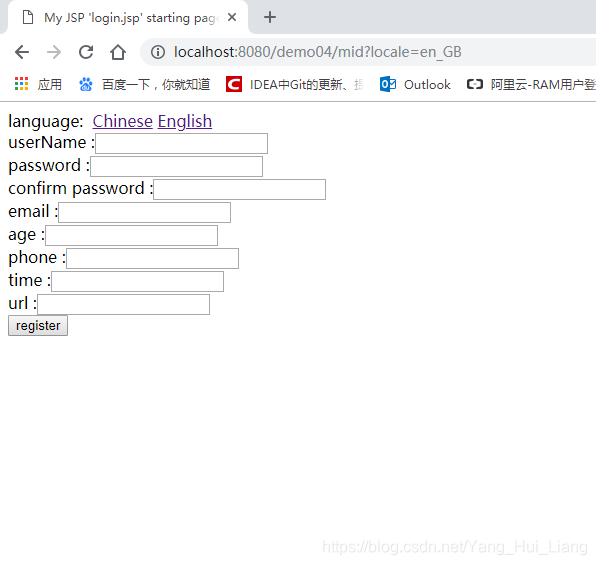





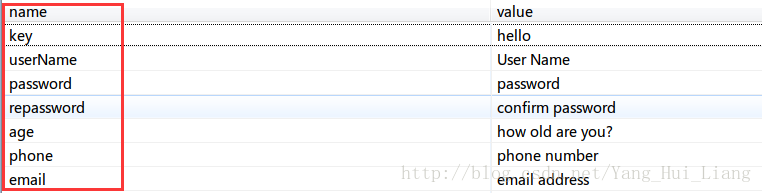


















 被折叠的 条评论
为什么被折叠?
被折叠的 条评论
为什么被折叠?








