typo的提示如下:
Spellchecker inspection helps locate typos and misspelling in your code, comments and literals, and fix them in one click
意思是指拼写检查器会帮助定位到打字以及拼写错误在代码、注释和文体中的位置,并且通过一次点击来修复它们
有两种解决方法:
一、把拼写检查器取消掉
1.、点击 File –> Settings
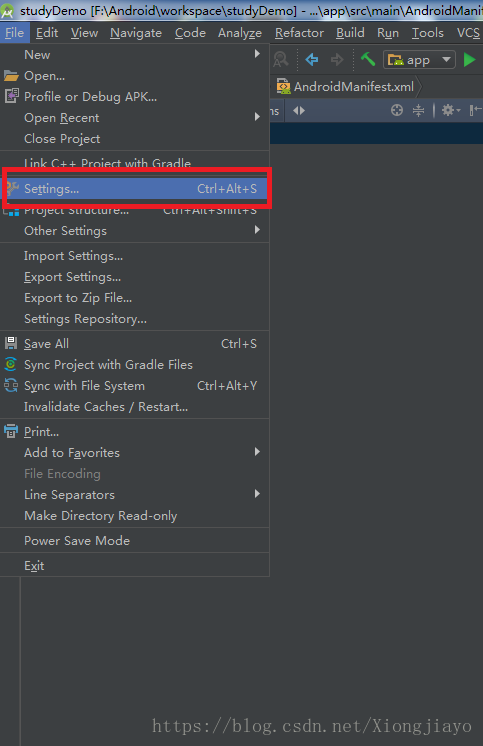
2、在 Settings 中左边的搜索框输入 inspection 选中后再右边的输入框中输入 typo
可以看到下方 typo 选项中的勾号,把它去掉就可以取消掉 typo 的波浪线提示了
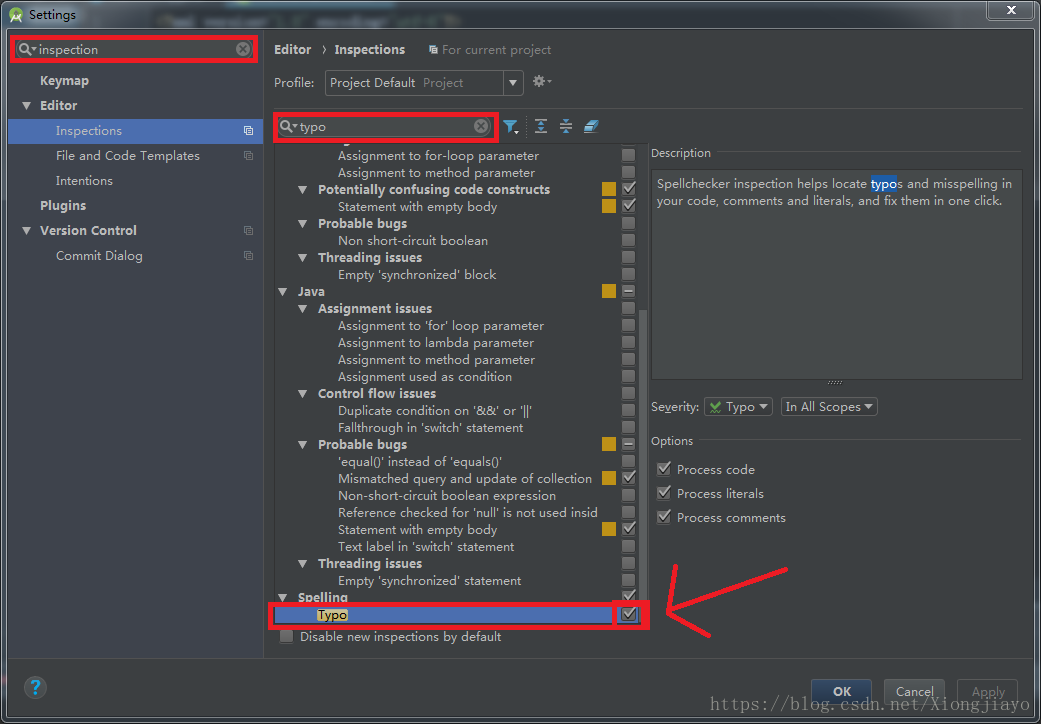
二·、把波浪线的单词保存到自己的字典
将光标放置到波浪线上的单词中,点击鼠标右键,出现如下图所示的界面,选中 spelling 选项的





 本文介绍了如何处理Android Studio中的typo波浪线提示。提供了两种解决方案:一是禁用拼写检查器,二是将带有波浪线的单词添加到个人字典。建议使用后者,以保持拼写检查功能并避免错误。
本文介绍了如何处理Android Studio中的typo波浪线提示。提供了两种解决方案:一是禁用拼写检查器,二是将带有波浪线的单词添加到个人字典。建议使用后者,以保持拼写检查功能并避免错误。
 最低0.47元/天 解锁文章
最低0.47元/天 解锁文章
















 6241
6241

 被折叠的 条评论
为什么被折叠?
被折叠的 条评论
为什么被折叠?








