<template>
<view @touchstart="onTouchStart" @touchmove="onTouchMove" :style="{ fontSize: fontSize + 'px' }">
<view class="content">
<view class="text-area">
<text class="title">西洛他唑片</text>
</view>
<text class="title2">请仔细阅读说明书并在医师指导下使用</text>
<text class="title2">警示语</text>
</view>
<view class="listText" v-for="(item,index) in list"
:key="index">
<view>
<view style="font-weight: bolder;display: flex;">[{{item.name}}]
<u-icon @click="togglePlay(item.url,item.id)"
:name=" (id==item.id&&isPlaying) ?'volume-fill':'volume'"></u-icon>
</view>
<rich-text class="desc" :nodes="item.value" :style="{ fontSize: fontSize + 'px' }"></rich-text>
</view>
</view>
<u-button @click="openvice"> {{isPlayingSUM?"暂停1":'播放'}} </u-button>
</view>
</template>
<script>
export default {
data() {
return {
audio: null,
sumUrl: null,
audioSUM: null,
id: '',
fontSize: 16, // 默认字体大小
currentIndex: 0,
currentSrc: '',
title: 'Hello',
list: [{
id: 1,
name: '药品名称',
value: "西洛他唑片",
url: 'http://192.168.3.156:22223/api/file-download?name=chinese_xiaosong_common.wav&dir=D%3A%5Copt%5Cout&code='
},
{
id: 2,
name: '选项二禁用',
value: "西洛他唑",
url: 'https://guoyaoyun.obs.cn-east-3.myhuaweicloud.com/chinese_huaxiaodong_common-%E5%8F%AF%E4%BB%A5%E7%94%A8.wav'
},
{
id: 3,
name: '性状', //开启后文字不显示
value: "白色片。",
url: 'http://192.168.3.156:22223/api/file-download?name=chinese_huaxiaoliang_common.wav&dir=D%3A%5Copt%5Cout&code='
},
{
id: 4,
name: '适应症', //开启后文字不显示
value: "脑梗塞复发",
url: 'https://guoyaoyun.obs.cn-east-3.myhuaweicloud.com/chinese_huaxiaodong_common-%E5%8F%AF%E4%BB%A5%E7%94%A8.wav'
}, {
id: 5,
name: '性状', //开启后文字不显示
value: "白色片。",
url: 'http://192.168.3.156:22223/api/file-download?name=chinese_xiaowen_common.wav&dir=D%3A%5Copt%5Cout&code='
}
],
isPlaying: false,
isPlayingSUM: false
}
},
onLoad() {
this.audio = wx.createInnerAudioContext()
this.audio.onPlay(() => {
this.isPlaying = true
});
this.audio.onPause(() => {
this.isPlaying = false
});
this.audio.onEnded(() => {
this.isPlaying = false
});
this.audio.onError((err) => {
console.error('音频播放失败', err);
});
this.audioSUM = wx.createInnerAudioContext()
this.audioSUM.onEnded(() => {
this.playNextAudio();
});
this.audioSUM.onError((err) => {
console.error('音频播放失败', err);
this.playNextAudio(); // 跳过当前音频,播放下一个
});
},
methods: {
togglePlay(url, id) {
if (this.isPlaying && this.currentSrc === url) {
this.audio.pause();
} else {
// 如果是新音频,更新音频源并播放
if (this.currentSrc !== url) {
this.audio.stop();
this.audio.src = url;
this.currentSrc = url; // 更新当前播放的音频 URL
this.id = id; // 更新当前播放的音频 URL
}
this.audio.play(); // 开始播放
}
},
openvice() {
this.sumUrl = this.list.map((e) => e.url)
if (this.isPlayingSUM) {
this.audioSUM.pause();
this.isPlayingSUM = false
} else {
if (this.currentIndex != this.sumUrl.length && this.currentIndex > 0) {
this.audioSUM.play();
this.isPlayingSUM = true
} else {
this.currentIndex = 0
this.isPlayingSUM = true
this.playNextAudio();
}
}
},
playNextAudio() {
// 检查是否还有音频需要播放
if (!this.isPlayingSUM || this.currentIndex >= this.sumUrl.length) {
this.isPlayingSUM = false
console.log('所有音频播放完成');
return;
}
// 设置音频 URL 并播放
this.audioSUM.src = this.sumUrl[this.currentIndex];
this.audioSUM.play();
console.log(`正在播放第 ${this.currentIndex + 1} 个音频`);
this.currentIndex = this.currentIndex + 1
},
// 计算两指之间的距离
getDistance(touch1, touch2) {
const dx = touch2.clientX - touch1.clientX;
const dy = touch2.clientY - touch1.clientY;
return Math.sqrt(dx * dx + dy * dy);
},
// 记录初始双指距离
onTouchStart(e) {
if (e.touches.length === 2) {
const [touch1, touch2] = e.touches;
this.initialDistance = this.getDistance(touch1, touch2);
}
},
// 根据缩放比例调整字体大小
onTouchMove(e) {
if (e.touches.length === 2) {
const [touch1, touch2] = e.touches;
const currentDistance = this.getDistance(touch1, touch2);
if (this.initialDistance) {
// 计算缩放比例
const scale = currentDistance / this.initialDistance;
// 计算新的字体大小,并限制范围
let newFontSize = this.fontSize * scale;
newFontSize = Math.max(10, Math.min(50, newFontSize));
// 更新字体大小
this.fontSize = newFontSize;
}
}
},
}
}
</script>
<style lang="scss">
.content {
display: flex;
flex-direction: column;
align-items: center;
justify-content: center;
}
.listText {
padding: 20rpx;
.desc {
padding: 10rpx 30rpx;
}
}
.logo {
height: 200rpx;
width: 200rpx;
margin-top: 200rpx;
margin-left: auto;
margin-right: auto;
margin-bottom: 50rpx;
}
.text-area {
display: flex;
justify-content: center;
}
.title {
font-size: 36rpx;
color: #000000;
font-weight: bolder;
margin: 10px;
}
.title2 {
font-size: 22rpx;
color: #000000;
font-weight: bolder;
margin: 5px;
}
</style>
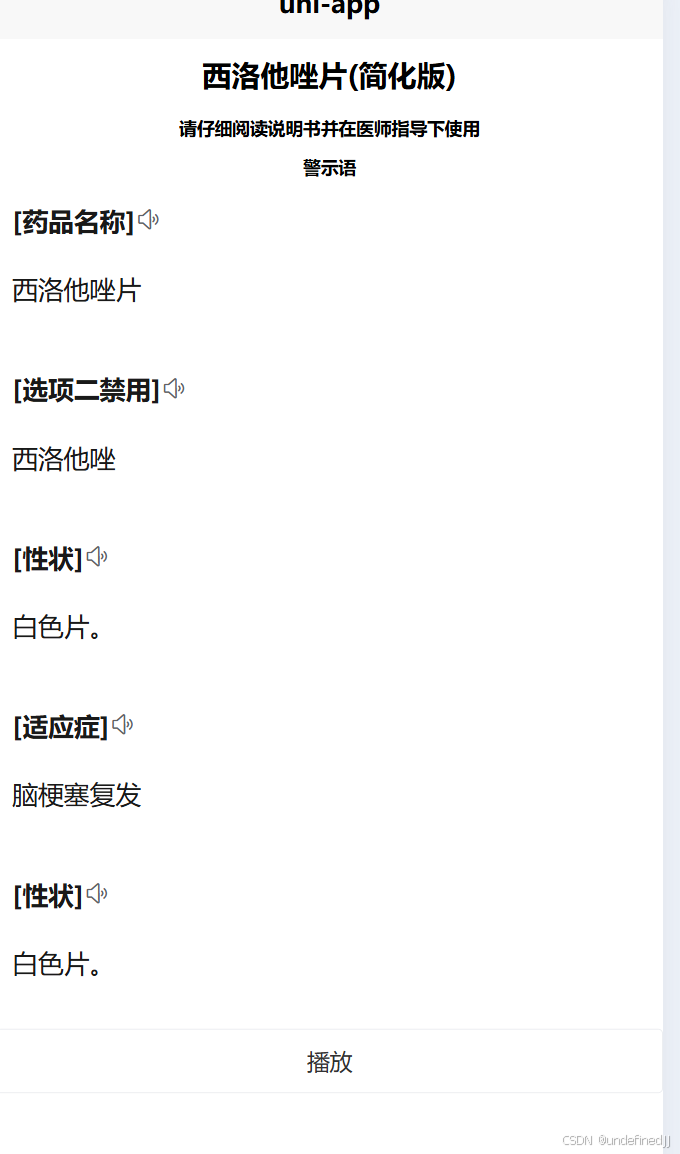
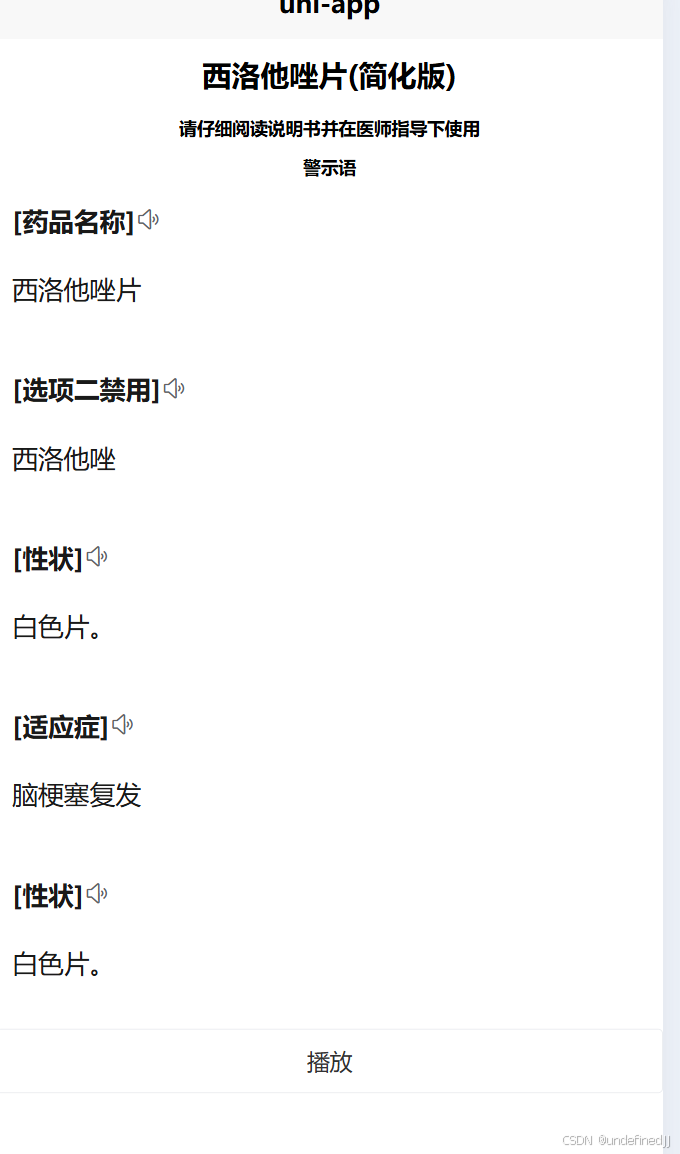
 JavaScript开发语言相关
JavaScript开发语言相关





















 95
95

 被折叠的 条评论
为什么被折叠?
被折叠的 条评论
为什么被折叠?










