netstat -ano |findstr 80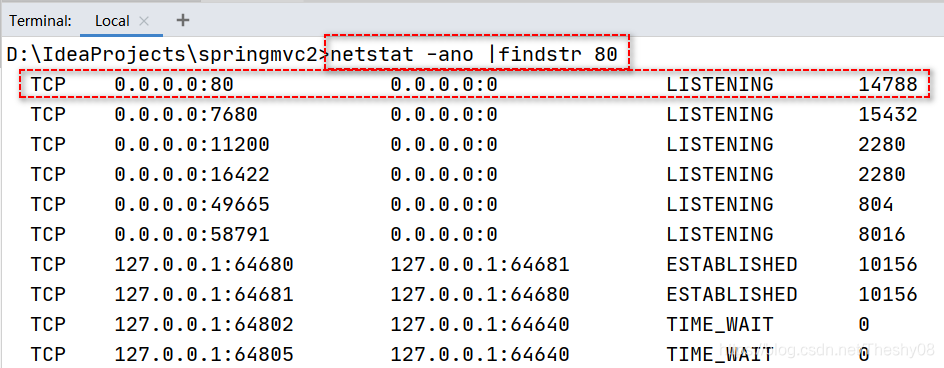
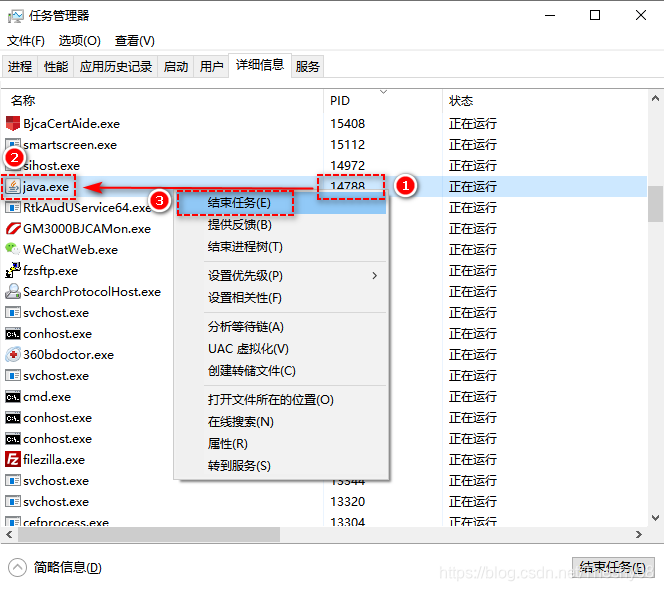
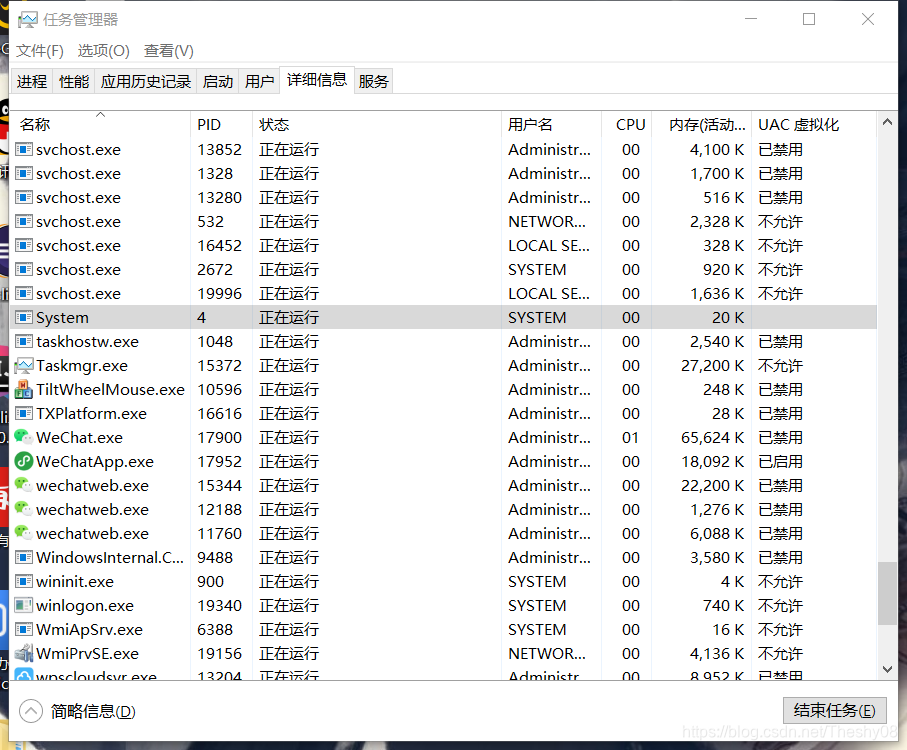
微软社区提供有这些资料,所以我们的解决思路是禁用http.sys。
I work on Http.sys technology at Microsoft and somebody sent me a link to this blog. I am a bit surprised by this behavior you are seeing on Windows7 Beta and with some help from you, I will like to find out the root cause of this issue so that we can take the appropriate action if needed.
You are right, Http.sys uses port 80. It is the driver component for httpapi, the server http stack (You can find more info on this technology at http://msdn.microsoft.com/en-us/library/aa364434(VS.85).aspx ). In your case, some application is running which is using http.sys to listen on port 80. This is preventing Apache from using port 80. We offer a mechanism for applications to help control port sharing but I’ll need to look into the specific application that’s causing you this conflict. If you can give us the output of following command “netsh http show servicestate”, then it will allow me to find out which application is using http.sys. Since you have disabled http.sys, please follow these steps listed below before running the command:
1. sc config http start= demand
2. Reboot
3. Run the command (netsh http show servicestate) as administrator
After you have run this command, you can disable http.sys as follows:
1. net stop htt
2. Sc config http start= disabled
Please let me know if you face any issues in the process.
Thanks,
Niranjan
我在Http工作。微软的sys技术,有人给我发了一个这个博客的链接。我对你在Windows7测试版上看到的这种行为感到有点惊讶,在你的帮助下,我想找出这个问题的根本原因,以便我们可以采取适当的行动,如果需要的话。你说得对,Http。sys使用端口80。它是httpapi的驱动组件,服务器http堆栈(您可以在http://msdn.microsoft.com/en-us/library/aa364434(VS.85).aspx上找到更多关于这项技术的信息)。在您的例子中,一些应用程序正在使用http运行。sys监听端口80。这将阻止Apache使用端口80。我们提供了一个机制的应用程序,以帮助控制端口共享,但我将需要调查的具体应用程序,导致你这个冲突。如果您能给我们以下命令netsh http show servicestate的输出,那么它将允许我找出哪个应用程序正在使用http.sys。因为您已经禁用了http。在运行命令之前,请遵循下面列出的步骤:sc配置http start=需求2。重启3。以管理员身份运行命令(netsh http show servicestate)运行此命令后,可以禁用http。系统如下:1。net stop htt 2。如果你在这个过程中遇到任何问题,请让我知道。谢谢,Niranjan





 博客围绕解决Http.sys与Apache端口冲突展开。指出Http.sys使用端口80,会阻止Apache使用该端口。提供解决思路,先通过特定步骤获取使用Http.sys的应用程序信息,再禁用Http.sys,还给出了具体操作步骤。
博客围绕解决Http.sys与Apache端口冲突展开。指出Http.sys使用端口80,会阻止Apache使用该端口。提供解决思路,先通过特定步骤获取使用Http.sys的应用程序信息,再禁用Http.sys,还给出了具体操作步骤。
















 1692
1692

 被折叠的 条评论
为什么被折叠?
被折叠的 条评论
为什么被折叠?








