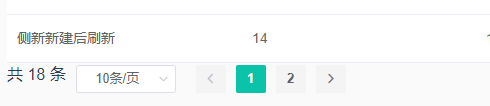
(1)
<el-table :data="groupList" style="width: 100%">
<el-table-column prop="name" label="分组名称"></el-table-column>
<el-table-column prop="total" label="用户数"></el-table-column>
<el-table-column prop="remark" label="备注">
<template slot-scope="scope">
<span v-if="scope.row.remark == ''||scope.row.remark == null">-</span>
<span v-if="scope.row.remark !='' || scope.row.remark != null">
{{scope.row.remark}}
</span>
</template>
</el-table-column>
<el-table-column prop="createTime" label="创建时间"></el-table-column>
</el-table>
<!-- 分页 -->
<div class="page-wrapper" style="display:flex;">
<span class="totalRow">共 {{totalRow}} 条</span>
<div>
<el-pagination background @size-change="handleSizeChange"
@current-change="handleCurrentChange"
:current-page="currentPage"
:page-sizes="[10,20,30]"
:page-size="pageSize"
layout="sizes, prev, pager, next"
:total="totalRow">
</el-pagination>
</div>
</div>
data(){
return{
groupList:[],
// 分页
totalRow:0,
currentPage:1,
pageSize:10,
}
},
mounted(){
this.getVipList();
},
methods:{
getVipList(){
const that = this;
request
.get('/API')
.query({pageNum:that.currentPage})
.query({pageSize:that.pageSize})
.end(function(err,res){
if(err || !res.ok){
alert('oh on ! error')
}else{
// console.log(res)
that.totalRow = res.body.data.totalRow;
that.groupList = res.body.data.fieldList
}
})
},
handleSizeChange(val){
this.pageSize = val;
// console.log(`每页 ${val} 条`);
this.getVipList();
},
handleCurrentChange(val){
// console.log(`当前页: ${val}`);
this.currentPage = val;
this.getVipList();
},
}
如果不需要pageSize的话,代码可以改成如下图所示就可以了。将源代码中的红色框中删掉,换成蓝色框中的部分。
想要更简单的分页和表格的结合如图
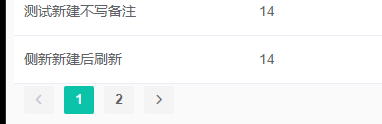
(2)
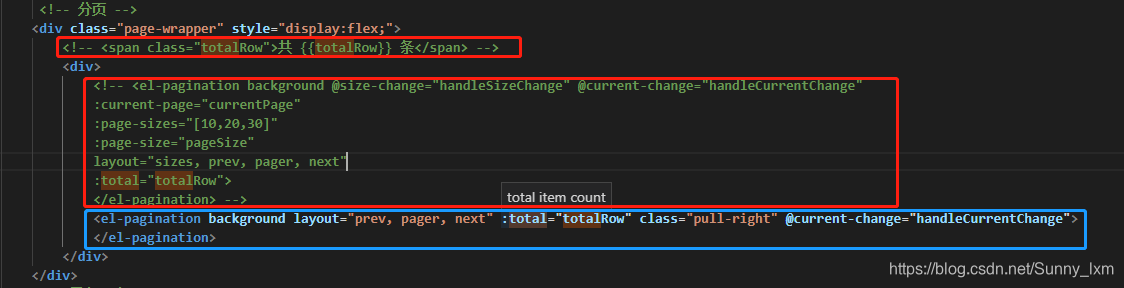








 本文详细介绍了如何使用Vue框架中的Element UI组件库实现动态表格展示与分页功能,包括数据绑定、条件渲染及响应式分页操作,适合前端开发者学习与参考。
本文详细介绍了如何使用Vue框架中的Element UI组件库实现动态表格展示与分页功能,包括数据绑定、条件渲染及响应式分页操作,适合前端开发者学习与参考。
















 1168
1168

 被折叠的 条评论
为什么被折叠?
被折叠的 条评论
为什么被折叠?








