最近在学习TabLayout的时候,发现个问题,刚进入的时候,第一个tab并没有变成我们想要的选中状态。
设置选中的状态如下:
tabLayout.addOnTabSelectedListener(new TabLayout.OnTabSelectedListener() {
@Override
public void onTabSelected(TabLayout.Tab tab) {
View customView = tab.getCustomView();
TextView tabItem = customView.findViewById(R.id.tv_tab_item);
tabItem.setBackgroundColor(Color.parseColor("#ff5500"));
pager.setCurrentItem(tab.getPosition());
}
@Override
public void onTabUnselected(TabLayout.Tab tab) {
View customView = tab.getCustomView();
TextView tabItem = customView.findViewById(R.id.tv_tab_item);
tabItem.setBackgroundColor(Color.parseColor("#ffffff"));
}
@Override
public void onTabReselected(TabLayout.Tab tab) {
}
});
tabLayout.getTabAt(0).select();
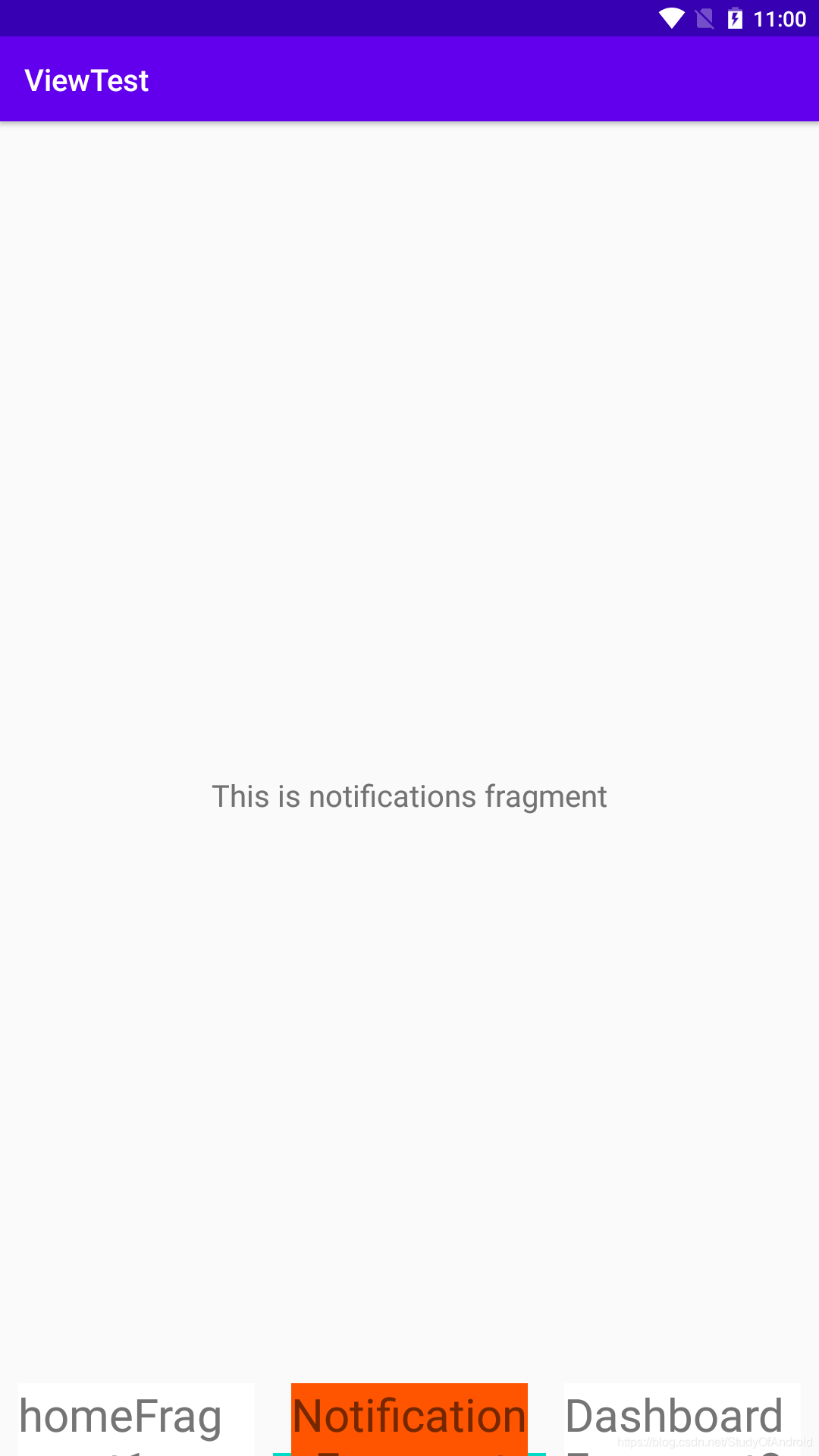
就是这种情形,只是将textview的背景色设为橙色,但是如果上面代码设置的话,刚进入的时候是都没有选中的。虽然设置了tabLayout.getTabAt(0).select();,但是会发现是没有效果的,后面跟进源码发现
public void select() {
if (this.parent == null) {
throw new IllegalArgumentException("Tab not attached to a TabLayout");
} else {
this.parent.selectTab(this);
}
}
进入到父布局的设置选中
void selectTab(TabLayout.Tab tab) {
this.selectTab(tab, true);
}
void selectTab(TabLayout.Tab tab, boolean updateIndicator) {
TabLayout.Tab currentTab = this.selectedTab;
if (currentTab == tab) {
if (currentTab != null) {
this.dispatchTabReselected(tab);
this.animateToTab(tab.getPosition());
}
} else {
int newPosition = tab != null ? tab.getPosition() : -1;
if (updateIndicator) {
if ((currentTab == null || currentTab.getPosition() == -1) && newPosition != -1) {
this.setScrollPosition(newPosition, 0.0F, true);
} else {
this.animateToTab(newPosition);
}
if (newPosition != -1) {
this.setSelectedTabView(newPosition);
}
}
this.selectedTab = tab;
if (currentTab != null) {
this.dispatchTabUnselected(currentTab);
}
if (tab != null) {
this.dispatchTabSelected(tab);
}
}
}
会发现如果当前选中的布局和设置选中的布局是同一个的时候,就会调用dispatchTabReselected(tab);
private void dispatchTabReselected(@NonNull TabLayout.Tab tab) {
for(int i = this.selectedListeners.size() - 1; i >= 0; --i) {
((TabLayout.BaseOnTabSelectedListener)this.selectedListeners.get(i)).onTabReselected(tab);
}
}
就会回调new TabLayout.OnTabSelectedListener() 中的onTabReselected方法,但是我们没有在这个方法内部进行选中设置,所以才会导致刚进入时候三个选项卡都没有选中,这里只要把onTabReselected中设置选中状态即可
完整的代码如下:
tabLayout.addOnTabSelectedListener(new TabLayout.OnTabSelectedListener() {
@Override
public void onTabSelected(TabLayout.Tab tab) {
View customView = tab.getCustomView();
TextView tabItem = customView.findViewById(R.id.tv_tab_item);
tabItem.setBackgroundColor(Color.parseColor("#ff5500"));
pager.setCurrentItem(tab.getPosition());
}
@Override
public void onTabUnselected(TabLayout.Tab tab) {
View customView = tab.getCustomView();
TextView tabItem = customView.findViewById(R.id.tv_tab_item);
tabItem.setBackgroundColor(Color.parseColor("#ffffff"));
}
@Override
public void onTabReselected(TabLayout.Tab tab) {
View customView = tab.getCustomView();
TextView tabItem = customView.findViewById(R.id.tv_tab_item);
tabItem.setBackgroundColor(Color.parseColor("#ff5500"));
pager.setCurrentItem(tab.getPosition());
}
});
tabLayout.getTabAt(0).select();
这样就没有问题了。





 在学习Android TabLayout时遇到一个问题,即首次加载时,所有tab未显示选中状态。经过源码分析发现,当尝试设置选中某个tab,而该tab已经为当前选中状态时,会触发onTabReselected方法。因此,需要在onTabReselected中设置选中状态,以确保正确显示。通过完善代码,解决了这个问题。
在学习Android TabLayout时遇到一个问题,即首次加载时,所有tab未显示选中状态。经过源码分析发现,当尝试设置选中某个tab,而该tab已经为当前选中状态时,会触发onTabReselected方法。因此,需要在onTabReselected中设置选中状态,以确保正确显示。通过完善代码,解决了这个问题。

















 被折叠的 条评论
为什么被折叠?
被折叠的 条评论
为什么被折叠?








