必要的开发环境
工欲善其事必先利其器!在开始写代码之前,请确保你已经安装了必要的开发环境和工具,以下是几个必需的和可选的工具:
1)node.js
现在,前端工具链基本都依赖Node.js,所以请率先安装它吧。
下载地址:https://nodejs.org/en/download/
安装完成后,打开你的命令行输入如下命令,验证安装是否成功:
node –version
//成功的话输出类似:v10.6.0
npm --version
//成功的话输出类似:6.1.0
然后,我们需要执行以下命令,将npm的下载源切换到国内淘宝的镜像,以提高下载时的速度和成功率:
npm set registry https://registry.npm.taobao.org/
vue-cli
vue-cli是一个vue专用的项目脚手架工具,可以用于方便的创建vue项目骨架代码,包括我们要讲到的mpvue的项目代码。我们可以通过安装node.js后里面包含的npm工具来安装vue-cli,在命令行输入如下命令:
npm install vue-cli -g
安装完成后,输入如下命令进行验证:
vue
// 成功的话会输出如下内容:
// Usage: vue [options]
//
// Options:
//
// -V, --version output the version number
// -h, --help output usage information
//
// Commands:
//
// init generate a new project from a template
// list list available official templates
// build prototype a new project
// create (for v3 warning only)
// help [cmd] display help for [cmd]
新建项目mydemo
vue init webpack mydemo
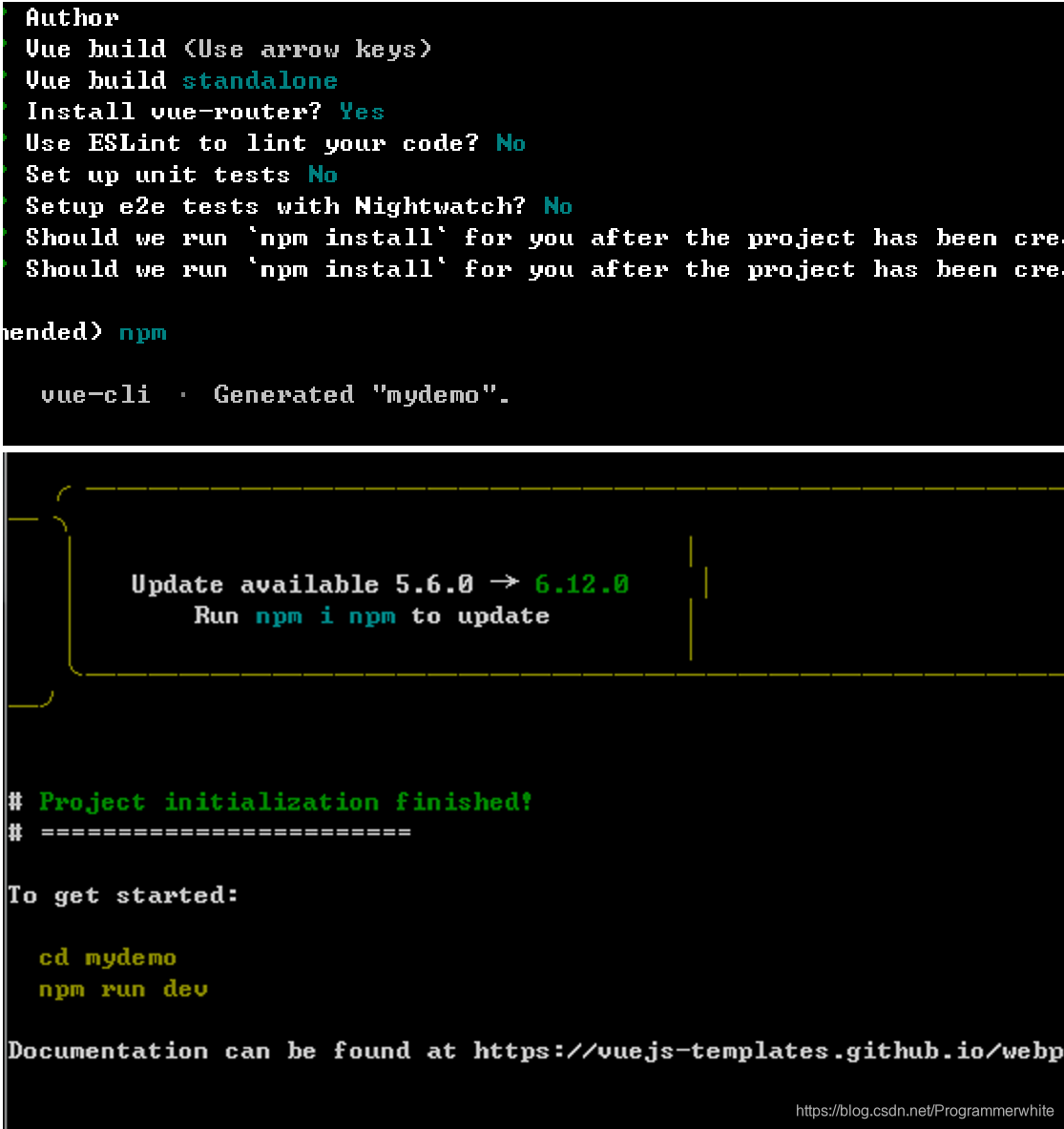
修改路径
config / index.js
build: {
// Template for index.html
index: path.resolve(__dirname, '../dist/index.html'),
// Paths
assetsRoot: path.resolve(__dirname, '../dist'),
assetsSubDirectory: 'static',
assetsPublicPath: './', //修改这个 加个 小点儿
/**
* Source Maps
*/
productionSourceMap: true,
// https://webpack.js.org/configuration/devtool/#production
devtool: '#source-map',
// Gzip off by default as many popular static hosts such as
// Surge or Netlify already gzip all static assets for you.
// Before setting to `true`, make sure to:
// npm install --save-dev compression-webpack-plugin
productionGzip: false,
productionGzipExtensions: ['js', 'css'],
// Run the build command with an extra argument to
// View the bundle analyzer report after build finishes:
// `npm run build --report`
// Set to `true` or `false` to always turn it on or off
bundleAnalyzerReport: process.env.npm_config_report
}
build / utils.js
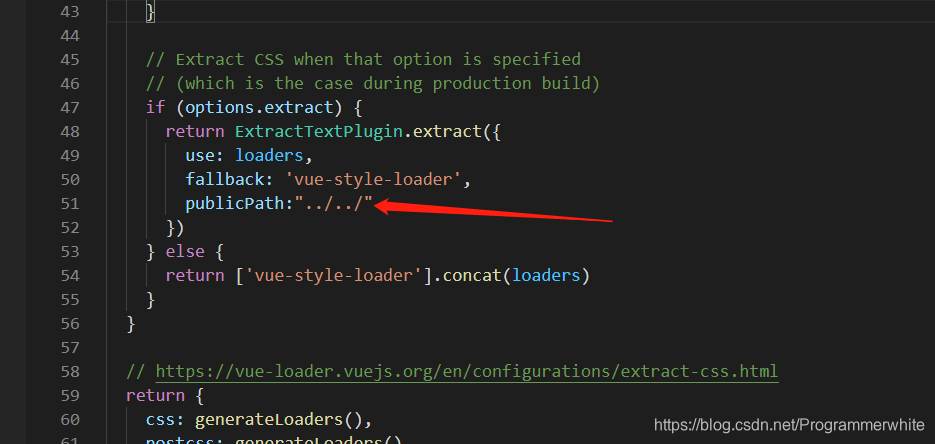
publicPath:"../../"





















 3389
3389

 被折叠的 条评论
为什么被折叠?
被折叠的 条评论
为什么被折叠?








