- <ImageView
- android:id=”@+id/img_1”
- android:layout_width=”fill_parent”
- android:layout_height=”wrap_content”
- android:adjustViewBounds=”true”
- android:scaleType=”centerInside”
- android:src=”@drawable/img_bg” />
<ImageView
android:id="@+id/img_1"
android:layout_width="fill_parent"
android:layout_height="wrap_content"
android:adjustViewBounds="true"
android:scaleType="centerInside"
android:src="@drawable/img_bg" /><ImageView
另外,android:background=”@drawable/imageview_background”是给图片加了一个边框,其中
imageview_background.xml:
<?xmlversion=”1.0” encoding=”utf-8”?><shape
ImageView属性说明:
1、类概述
显示任意图像,例如图标。ImageView类可以加载各种来源的图片(如资源或图片库),需要计算图像的尺寸,比便它可以在其他布局中使用,并提供例如缩放和着色(渲染)各种显示选项。
2、XML属性
| 属性名称 | 描述 | |||||||||||||||||||||||||||
| android:adjustViewBounds | 是否保持宽高比。需要与maxWidth、MaxHeight一起使用,否则单独使用没有效果。 | |||||||||||||||||||||||||||
| android:cropToPadding | 是否截取指定区域用空白代替。单独设置无效果,需要与scrollY一起使用,效果如下,实现代码见代码部分: | |||||||||||||||||||||||||||
| android:maxHeight | 设置View的最大高度,单独使用无效,需要与setAdjustViewBounds一起使用。如果想设置图片固定大小,又想保持图片宽高比,需要如下设置: 1) 2) 3) | |||||||||||||||||||||||||||
| android:maxWidth | 设置View的最大宽度。同上。 | |||||||||||||||||||||||||||
| android:scaleType | 设置图片的填充方式。
| |||||||||||||||||||||||||||
| android:src | 设置View的drawable(如图片,也可以是颜色,但是需要指定View的大小) | |||||||||||||||||||||||||||
| android:tint | 将图片渲染成指定的颜色。见下图: |





 本文详细介绍 Android 开发中 ImageView 的配置及使用技巧,包括如何自适应显示网络图片、保持宽高比、设置图片填充方式等。此外,还介绍了如何为 ImageView 添加边框样式。
本文详细介绍 Android 开发中 ImageView 的配置及使用技巧,包括如何自适应显示网络图片、保持宽高比、设置图片填充方式等。此外,还介绍了如何为 ImageView 添加边框样式。




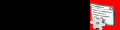



 左边为原图,右边为设置后的效果,见后面代码。
左边为原图,右边为设置后的效果,见后面代码。















 679
679

 被折叠的 条评论
为什么被折叠?
被折叠的 条评论
为什么被折叠?








