目录
案例一、window 弹窗案例
<html>
<head>
<title>oneStar</title>
</head>
<body>
编号:<input type="text" id="numid"/><br/>
姓名:<input type="text" id="nameid"/><br/>
<input type="button" id="butid" value="选择" onclick="fun();"/><br/>
<script type="text/javascript">
function fun(){
window.open("F:\HTML_Pro\JavaScript\user.html","","width=300,height=400");
}
</script>
</body>
</html><html>
<head>
<title>oneStar</title>
</head>
<body>
<table border="1" bordercolor="blue">
<tr border="1">
<td>操作</td>
<td>编号</td>
<td>姓名</td>
</tr>
<tr>
<td><input type="button" id="sele1id" value="选择" onclick="fun1('15450132','一颗星');"/></td>
<td>15450132</td>
<td>一颗星</td>
</tr>
<tr>
<td><input type="button" id="sele2id" value="选择" onclick="fun2('15450133','派大星');"/></td>
<td>15450133</td>
<td>派大星</td>
</tr>
<tr>
<td><input type="button" id="sele3id" value="选择" onclick="fun3('16450120','海绵宝宝');"/></td>
<td>16450120</td>
<td>海绵宝宝</td>
</table>
<script type="text/javascript">
function fun1(num1,name1){
//得到创建这个页面的窗口
var win = window.opener;
//将数据从该页面显示在创建它的窗口上
win.document.getElementById("numid").value = num1;
win.document.getElementById("nameid").value = name1;
//关闭窗口
window.colse();
}
function fun2(num2,name2){
//得到创建这个页面的窗口
var win = window.opener;
//将数据从该页面显示在创建它的窗口上
win.document.getElementById("numid").value = num2;
win.document.getElementById("nameid").value = name2;
//关闭窗口
window.colse();
}
function fun3(num3,name3){
//得到创建这个页面的窗口
var win = window.opener;
//将数据从该页面显示在创建它的窗口上
win.document.getElementById("numid").value = num3;
win.document.getElementById("nameid").value = name3;
//关闭窗口
window.colse();
}
</script>
</body>
</html> 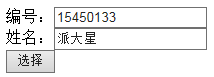
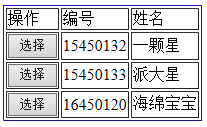
案例二、同步时间
<html>
<head>
<title>oneStar</title>
</head>
<body>
<div id="timeid">
</div>
<script type="text/javascript">
function fun(){
//获取当前时间
var date = new Date();
var D = date.toLocaleString();
//获取div
var Div = document.getElementById("timeid");
Div.innerHTML = D;
}
//使用定时器更新时间
setInterval("fun();",1000);
</script>
</body>
</html>![]()
案例三、全选
<html>
<head>
<title>oneStar</title>
</head>
<body>
<input type="checkbox" id="boxid" onclick="selAllNo();"/>全选/全不选<br/>
<input type="checkbox" name="love"/>篮球
<input type="checkbox" name="love"/>排球
<input type="checkbox" name="love"/>冰球
<input type="checkbox" name="love"/>混球<br/>
<input type="button" value="全选" onclick="selAll();"/>
<input type="button" value="全不选" onclick="selNo();"/>
<input type="button" value="反选" onclick="selOther();"/>
<script type="text/javascript">
//实现全选
function selAll(){
/*
1、获取要操作的复选框
getElementsByName()
2、操作返回的数组
遍历数组
checked = true表示选中
checked = false表示不选中
*/
var Box = document.getElementsByName("love");
for(var i=0;i<Box.length;i++){
var love = Box[i];
love.checked = true;
}
}
//实现全不选
function selNo(){
var Box = document.getElementsByName("love");
for(var i=0;i<Box.length;i++){
var love = Box[i];
love.checked = false;
}
}
//实现反选
function selOther(){
var Box = document.getElementsByName("love");
for(var i=0;i<Box.length;i++){
var love = Box[i];
if(love.checked ==true){
love.checked = false;
}else
love.checked = true;
}
}
//实现全选/全不选
function selAllNo(){
var Box = document.getElementById("boxid");
if(Box.checked == true){
selAll();
}else{
selNo();
}
}
</script>
</body>
</html>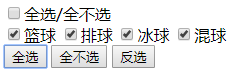
案例四:下拉列表右移
<html>
<head>
<title>oneStar</title>
</head>
<body>
<div id="d1" style="float:left">
<div>
<select id="sel1" multiple="multiple" style="width:100px;height:100px">
<option>oneStar</option>
<option>twoStar</option>
<option>threeStar</option>
<option>fourStar</option>
</select>
</div>
<div>
<input type="button" value="选中添加到右边" onclick="Right();"/><br/>
<input type="button" value="全部添加到右边" onclick="allRight();"/>
</div>
</div>
<div id="d2">
<div>
<select id="sel2" multiple="multiple" style="width:100px;height:100px">
<option>oneStar</option>
</select>
</div>
<div>
<input type="button" value="选中添加到左边" onclick="Left();"/><br/>
<input type="button" value="全部添加到左边" onclick="allLeft();"/>
</div>
</div>
<script type="text/javascript">
function Right(){
/*
1、获取select1的option
getElementBysByTagName()返回数组
遍历数组
2、判断option是否被选中
select判断
3、如果选中,添加到右边
得到select2
添加选择部分appendChild()方法
*/
var Sel = document.getElementById("sel1");
var opt = Sel.getElementsByTagName("option");
var Sel2 = document.getElementById("sel2");
for(var i=0;i<opt.length;i++){
if(opt[i].selected == true){
Sel2.appendChild(opt[i]);
i--;
}
}
}
function allRight(){
/*
1、获取select1的option
getElementBysByTagName()返回数组
遍历数组
2、遍历添加到右边
得到select2
appendChild()方法
*/
var Sel = document.getElementById("sel1");
var opt = Sel.getElementsByTagName("option");
var Sel2 = document.getElementById("sel2");
for(var i=0;i<opt.length;i++){
Sel2.appendChild(opt[i]);
i--;
}
}
</script>
</body>
</html>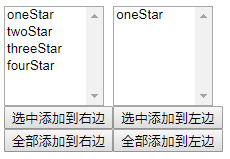
案例五、级联下拉
<html>
<head>
<title>oneStar</title>
</head>
<body>
<select id="sheng" onchange="add1(this.value);">
<option>请选择</option>
<option>江西</option>
<option>湖南</option>
</select>
<select id="city">
<option>请选择</option>
</select>
<script type="text/javascript">
//创建二维数组存储省市
var arr = new Array(2);
arr[0] = ["江西","宜春","九江","抚州"];
arr[1] = ["湖南","湘潭","衡阳","长沙"];
function add1(val){
//获取第二个下拉框的内容
var City = document.getElementById("city");
var option1 = City.getElementsByTagName("option");
//遍历下拉框,将里面的元素清空
for(var m=0;m<option1.length;m++){
City.removeChild(option1[m]);
m--;
}
//遍历二维数组,将省市对应起来
for(var i=0;i<arr.length;i++){
if(arr[i][0] == val){
for(var j=1;j<arr[i].length;j++){
//创建option
var Option = document.createElement("option");
//创建文本
var Text = document.createTextNode(arr[i][j]);
//写入文本
Option.appendChild(Text);
City.appendChild(Option);
}
}
}
}
</script>
</body>
</html>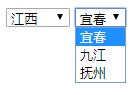
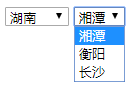
案例六、动态创建表格
<html>
<head>
<title>oneStar</title>
</head>
<body>
行:<input type="text" id="h" style="width:30px;height:25px"/>
列:<input type="text" id="l" style="width:30px;height:25px"/>
<input type="button" value="创建表格" onclick="createTable();"/>
<div id="divid">
</div>
<script type="text/javascript">
//动态创建表格
function createTable(){
//获取行和列的数值
var h = document.getElementById("h").value;
var l = document.getElementById("l").value;
//把表格代码放到变量里面
var tab = "<table border='1'>";
//循环行
for(var i=0;i<h;i++){
tab += "<tr>";
//循环列
for(var j=0;j<l;j++){
tab += "<td>STAR</td>";
}
tab += "</tr>";
}
tab += "</table>";
//得到div标签
var Div = document.getElementById("divid");
//把table代码放到div里面
Div.innerHTML = tab;
}
</script>
</body>
</html>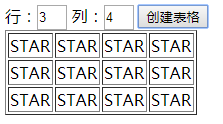





 本文通过六个实战案例,深入解析JavaScript在网页交互、时间显示、表单操作、下拉列表管理、级联选择及动态表格生成的应用技巧。案例覆盖了window弹窗、实时时间更新、全选功能、下拉列表双向操作、级联菜单动态加载及根据用户输入动态生成表格等实用场景。
本文通过六个实战案例,深入解析JavaScript在网页交互、时间显示、表单操作、下拉列表管理、级联选择及动态表格生成的应用技巧。案例覆盖了window弹窗、实时时间更新、全选功能、下拉列表双向操作、级联菜单动态加载及根据用户输入动态生成表格等实用场景。

















 498
498

 被折叠的 条评论
为什么被折叠?
被折叠的 条评论
为什么被折叠?










