效果图为
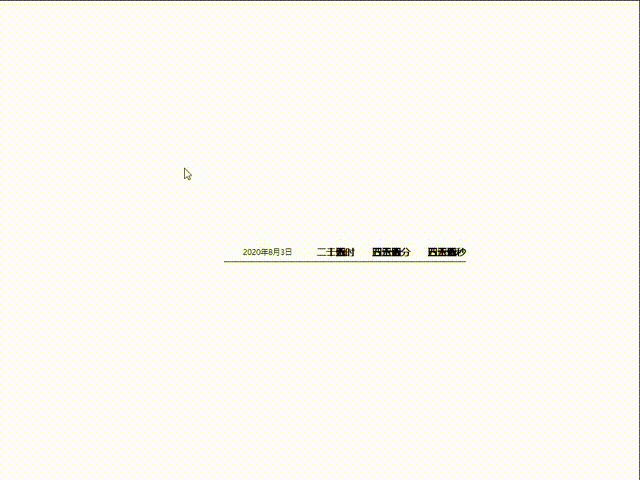
布局和书写样式
<div class="box">
<div class="seconds"></div>
<div class="minute"></div>
<div class="hour"></div>
<p class="now">
<span class="centerTime">2020年07月22日</span>
</p>
</div>
<style>
* {
margin: 0;
padding: 0;
}
html, body {
width: 100%;
height: 100%;
overflow: hidden;
}
.box {
position: absolute;
left: 0;
top: 0;
right: 0;
bottom: 0;
margin: auto;
width: 500px;
height: 500px;
font-size: 12px;
}
.box > div {
position: absolute;
transform-origin: 50% 50%;
}
.trans {
transition: transform .5s ease-in-out;
}
.seconds {
left: 0;
top: 0;
width: 500px;
height: 500px;
border-radius: 50%;
}
.minute {
left: 70px;
top: 70px;
width: 360px;
height: 360px;
border-radius: 50%;
}
.hour {
left: 140px;
top: 140px;
width: 220px;
height: 220px;
border-radius: 50%;
}
.now {
position: absolute;
width: 110px;
height: 30px;
line-height: 30px;
top: 235px;
left: 195px;
text-align: center;
}
.now:after {
position: absolute;
left: 0;
bottom: 3px;
content: "";
width: 305px;
height: 0;
border-bottom: 1px solid #000;
}
.hour_list {
position: absolute;
top: 95px;
left: 0;
width: 220px;
height: 30px;
line-height: 30px;
text-align: right;
transform-origin: 50% 50%;
}
.minute_list {
position: absolute;
top: 165px;
left: 0;
width: 360px;
height: 30px;
line-height: 30px;
text-align: right;
transform-origin: 50% 50%;
}
.seconds_list {
position: absolute;
top: 235px;
left: 0;
width: 500px;
height: 30px;
line-height: 30px;
text-align: right;
transform-origin: 50% 50%;
}
.centerTime {
position: absolute;
left: 0;
top: 0;
bottom: 0;
right: 0;
margin: auto;
font-size: 0;
}
</style>
用jquery实现动画效果
```javascript
<script src="js/jquery-1.9.1.js"></script>
<script>
$(function () {
var time = {
0: "",
1: "一",
2: "二",
3: "三",
4: "四",
5: "五",
6: "六",
7: "七",
8: "八",
9: "九",
10: "十"
};
function getHanTime(num, han) {
var arr = [];
for (var i = 1; i <= num; i++) {
var s = i.toString();
var text = i < 10 ? time[i] : s.charAt(0) < 2 ? time[10] + time[s.charAt(1)] : time[s.charAt(0)] + time[10] + time[s.charAt(1)];
arr.push(text + han);
}
return arr;
}
var arr = [];
function getNowTime() {
arr = [];
var nowtime = new Date();
var year = nowtime.getFullYear() + "年";
var month = nowtime.getMonth() + 1 + "月";
var day = nowtime.getDate() + "日";
var centerTime = year + month + day;
arr.push(centerTime);
arr.push(nowtime.getHours());
arr.push(nowtime.getMinutes());
arr.push(nowtime.getSeconds());
}
getNowTime();
$(".centerTime").text(arr[0]).animate({
fontSize: 12
}, 500);
var hour = getHanTime(24, "时");
hour.map(function (val, index) {
var hourstr = $("<div class='hour_list'><span>" + val + "</span></div>");
$(".hour").append(hourstr);
});
$(".hour_list").each(function (index) {
var delaytime = 1000 / 24 * index;
$(this).delay(delaytime).animate({color: "#000"}, 500, function () {
$(this).css("transform", "rotatez(" + (-index * 15) + "deg)");
});
});
var minute = getHanTime(60, "分");
minute.map(function (val, index) {
var minutestr = $("<div class='minute_list'><span>" + val + "</span></div>");
$(".minute").append(minutestr);
});
$(".minute_list").each(function (index) {
var delaytime = 1000 / 60 * index;
$(this).delay(delaytime).animate({color: "#000"}, 500, function () {
$(this).css("transform", "rotatez(" + (-index * 6) + "deg)");
});
});
var seconds = getHanTime(60, "秒");
seconds.map(function (val, index) {
var secondsstr = $("<div class='seconds_list'><span>" + val + "</span></div>");
$(".seconds").append(secondsstr);
});
$(".seconds_list").each(function (index) {
var delaytime = 1000 / 60 * index;
$(this).delay(delaytime).animate({color: "#000"}, 500, function () {
$(this).css("transform", "rotatez(" + (-index * 6) + "deg)");
});
}).last().queue(function () {
getNowTime();
$(".box>div").addClass("trans");
$(".hour").animate({color: "#000"}, 0, function () {
$(this).css("transform", "rotatez(" + ((arr[1] - 1) / 24 * 360) + "deg)");
});
$(".minute").delay(100).animate({color: "#000"}, 0, function () {
$(this).css("transform", "rotatez(" + ((arr[2] - 1) / 60 * 360) + "deg)");
});
$(".seconds").delay(200).animate({color: "#000"}, 0, function () {
$(this).css("transform", "rotatez(" + ((arr[3] - 1) / 60 * 360) + "deg)");
setAnimate();
});
});
function setAnimate() {
$(".seconds").animate({
color: "#000"
}, 1000, function () {
getNowTime();
if (arr[1] == 1) {
$(".hour").removeClass("trans").css("transform", "rotatez(-15deg)");
}
$(".box>div").addClass("trans");
$(".hour").css("transform", "rotatez(" + ((arr[1] - 1) / 24 * 360) + "deg)");
$(".minute").css("transform", "rotatez(" + (((arr[2] == 0 ? 60 : arr[2]) - 1) / 60 * 360) + "deg)");
$(".seconds").css("transform", "rotatez(" + (((arr[3] == 0 ? 60 : arr[3]) - 1) / 60 * 360) + "deg)");
setTimeout(function () {
if (arr[3] == 0) {
$(".seconds").removeClass("trans").css("transform", "rotatez(-6deg)");
}
if (arr[2] == 0 && arr[3] == 0) {
$(".minute").removeClass("trans").css("transform", "rotatez(-6deg)");
}
}, 500);
}).queue(function () {
$(this).dequeue();
setAnimate();
});
}
});
</script>




 本文详细介绍了一款使用HTML、CSS和jQuery实现的动态数字时钟。通过精美的布局和流畅的动画效果,该时钟能够实时显示当前时间,并采用中文数字进行小时、分钟和秒的标注。此外,还实现了日期的动态显示。
本文详细介绍了一款使用HTML、CSS和jQuery实现的动态数字时钟。通过精美的布局和流畅的动画效果,该时钟能够实时显示当前时间,并采用中文数字进行小时、分钟和秒的标注。此外,还实现了日期的动态显示。

















 被折叠的 条评论
为什么被折叠?
被折叠的 条评论
为什么被折叠?








