实验环境:centos7.6, gnome3.28.3
实验背景:可以使用GNOME Shell Extensions通过浏览器来安装一些桌面插件,美化桌面
1 打开firefox浏览器,安装gnome-shell-integration插件
https://addons.mozilla.org/en-US/firefox/addon/gnome-shell-integration/
2 安装完成后,解决native host connector is not detected问题
“Although GNOME Shell integration extension is running, native host connector is not detected. Refer documentation for instructions about installing connector.“
需要安装chrome-gnome-shell ,centos7 yum仓库没有chrome-gnome-shell,需要从源码安装
3 chrome-gnome-shell 安装方法(需要先安装cmake , jq等)
git clone https://github.com/GNOME/chrome-gnome-shell.git
cd chrome-gnome-shell
mkdir build
cd build
cmake -DCMAKE_INSTALL_PREFIX=/usr -DBUILD_EXTENSION=OFF ../
sudo make install参考方法:
https://wiki.gnome.org/Projects/GnomeShellIntegrationForChrome/Installation
4 安装完成后就可以用gnome shell extention 安装gnome插件了
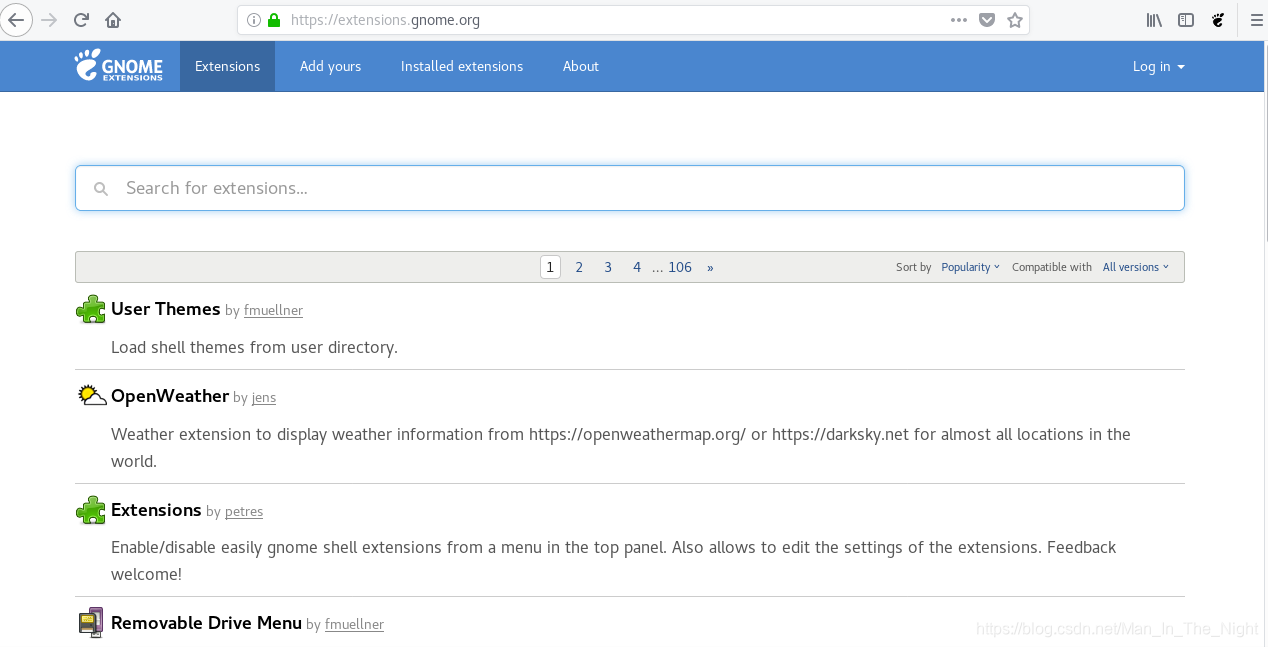
参考文章:







 本文详细介绍了在CentOS7.6环境下,如何使用GNOMEShellExtensions通过浏览器安装桌面插件,包括解决nativehostconnector未检测到的问题,以及从源码安装chrome-gnome-shell的过程。
本文详细介绍了在CentOS7.6环境下,如何使用GNOMEShellExtensions通过浏览器安装桌面插件,包括解决nativehostconnector未检测到的问题,以及从源码安装chrome-gnome-shell的过程。
















 4967
4967










