An
assertion is a statement in the Java language that enables us to test our assumptions about our program. For example, if we write a method to calculate the money in our pocket, then we might assert that the total value is more than 0.
1. Assert forms.
1) assert Expression1;
Where the Expression1is a Boolean expression. When the system run the assert, it evaluate Expression, and if it is false, it would throw AssertionError with no detail message.
Pls noted that AssertionError inherit from Error
2) assert Expression1: Expression2;
where:
-
Expression1 is a boolean expression.
-
Expression2 is an expression that has a value. (It cannot be an invocation of a method that is declared void.)
Pls noted that AssertionError inherit from Error, so we may hv no need to handle, also may catch it as normal Error.
2. Putting assert into Code.
1) Internal Invariants
You should now use an assertion whenever you would have written a comment that asserts an invariant.
if (i % 3 == 0) {
...
} else if (i % 3 == 1) {
...
} else {
assert i % 3 == 2 : i;
...
}
2) Control-Flow Invariants
It points out another general area where you should use assertions: place an assertion at any location you assume will not be reached.
void foo() {
for (...) {
if (...)
return;
}
assert false; // Execution should never reach this point!
}
3) Preconditions.
private void setDelegationInfoIntoSubmissionDto(…)
{
assert isf10Snapshot.getIsfDelegation()!=null;
String delegatorCompanyId = isf10Snapshot.getIsfDelegation().getDelegatorCompanyID();
submissionDTO.setDelegator(true);
…
}
3. Enabling/Disabling Assertions.
1) To enable assertions at various granularities, use the -enableassertions, or -ea,
switch. To disable assertions at various granularities, use the -disableassertions, or -da, switch. You specify the granularity with the arguments that you provide to the switch:
· no
arguments
Enables or disables assertions in all classes except system classes.
Enables or disables assertions in all classes except system classes.
· packageName...
Enables or disables assertions in the named package and any subpackages.
Enables or disables assertions in the named package and any subpackages.
· ...
Enables or disables assertions in the unnamed package in the current working directory.
Enables or disables assertions in the unnamed package in the current working directory.
·className
Enables or disables assertions in the named class
Enables or disables assertions in the named class
2) Enable it in oc4j
Use -esa | -enablesystemassertions to enable system assertions;
Use -dsa | -disablesystemassertions to disable system assertions
3) Enable it in Eclipse
In run configuration dialog, switch to Arguments tab, input –ea/-da in VM arguments
filed.
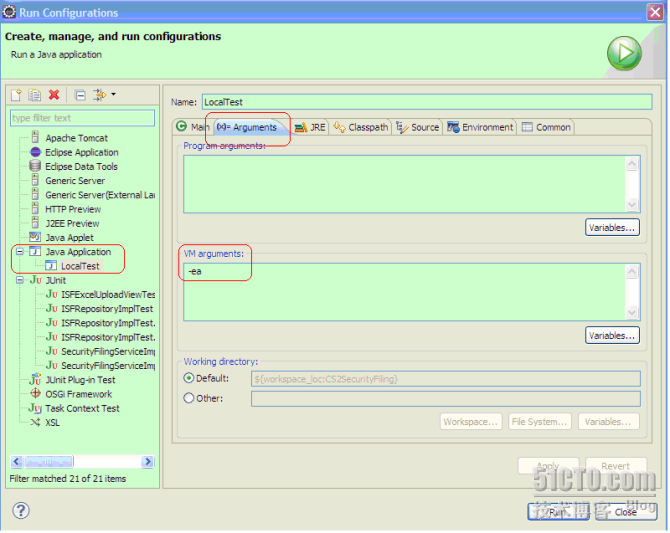
4.Performance
The Assertion mechanism is as following. When the compiler finds an assertion in a class, it adds a generated static final field named $assertionDiabled to the class. And the assertion itself is compiled
into a statement of the form:
if($assertionDisabled)
if(!boolean_expression)
throw new assertionError(String_Expression);
so, if assertion overhead, it would introduce an performance issue into system, no matter the assertion is enabled or disabled.




 本文深入探讨了Java中的断言机制,包括其形成、使用场景、如何在代码中加入断言以及如何启用和禁用断言。通过实例演示,帮助开发者在编程过程中有效利用断言进行错误检测。
本文深入探讨了Java中的断言机制,包括其形成、使用场景、如何在代码中加入断言以及如何启用和禁用断言。通过实例演示,帮助开发者在编程过程中有效利用断言进行错误检测。
















 1044
1044

 被折叠的 条评论
为什么被折叠?
被折叠的 条评论
为什么被折叠?








