<!DOCTYPE html>
<html>
<head>
<meta charset="UTF-8">
<title>浮动流</title>
<style>
.up{
width:200px;
height:200px;
background-color: aqua;
/*这样就脱离了标准流,
* 块的基准就不以第一个块的右边框为基准了,
* 即当他脱离了标准流,
* 块的布局会随页面的大小而改变。
* */
float:left;
/*display:inline-block*/
}
.down{
width: 300px;
height: 300px;
background-color: #FF0000;
/*相比于display,float的间隙是为零的,
且,若将该块的浮动改为right,
两个块之间的间距还是很明显的。
又因为浮动,margin:auto是不起作用的。
若要排开,只能写确切的排开距离,比如margin:222px;*/
/*float: right;*/
/*display: inline-block;*/
/*margin-left: 222px;*/
}
</style>
</head>
<body>
<div class="up"></div>
<div class="down"></div>
</body>
</html>
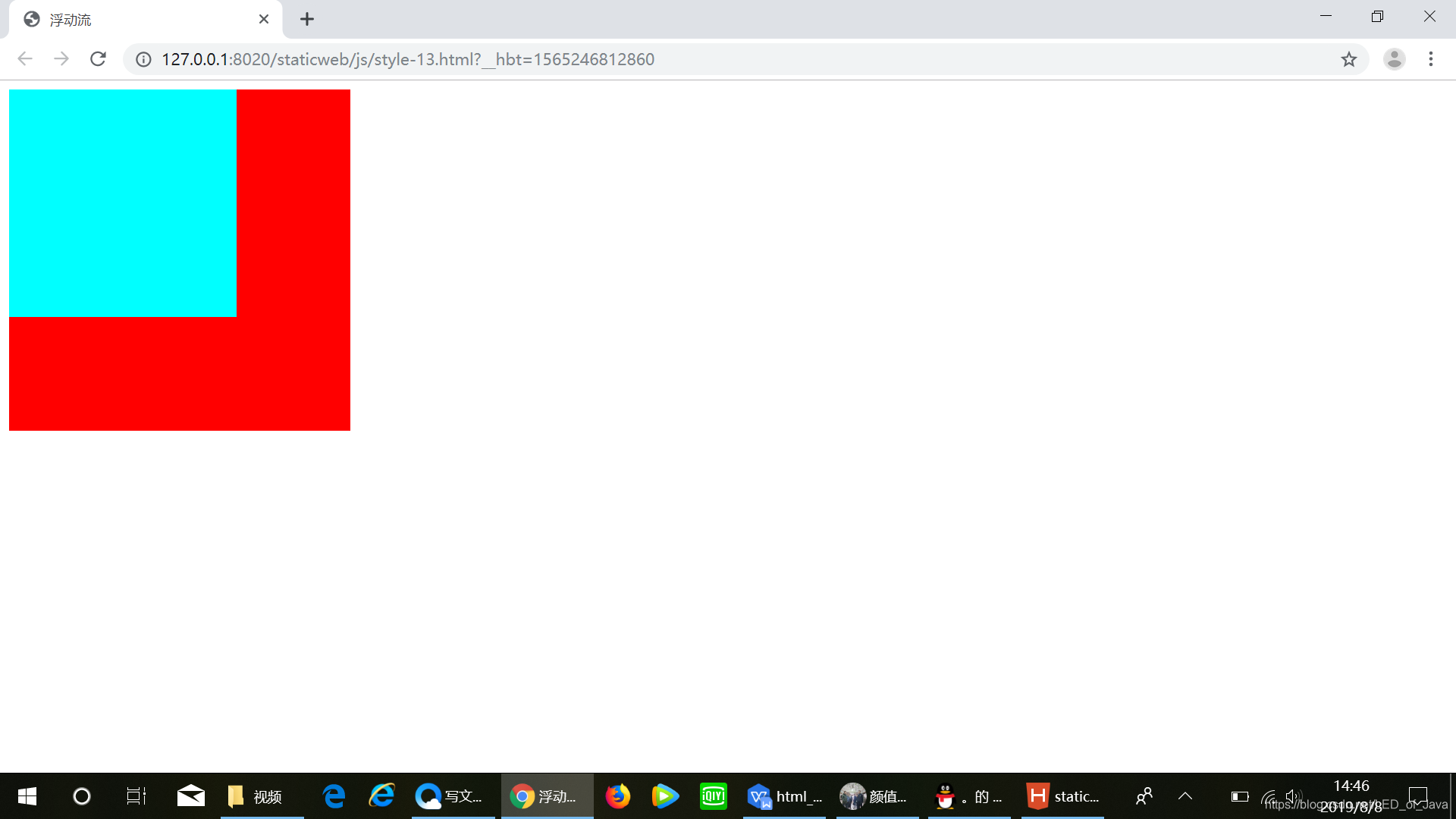






















 2916
2916

 被折叠的 条评论
为什么被折叠?
被折叠的 条评论
为什么被折叠?










