Sticky footer布局
1.简单理解就是:没内容时,它在底部,有内容时它始终显示在内容的底部,不会被内容覆盖掉,相当于footer部分就固定在了底部。
2.该布局的设置方式:
》包裹内容区的盒子以及内容区的高度均为100%;
》与此同时为内容区设置一个padding-bottom:100px;
设置的这个值就是给底部区域留的
》那么底部区域设置margin-top:-100px.就可以了。
例如:
//html部分:
<body>
<div class="wrap">
<div class="content">
Hello world
</div>
</div>
<div class="footer">
I' the footer
</div>
</body>
//css部分:
<style>
html,body{
padding:0;
margin:0;
width:100%;
height:100%;
}
.wrap{
width:500px;
min-height:100%;
background:lightgreen;
}
.content{
padding-bottom:150px;
word-break:break-all;
}
.footer{
width:500px;
height:150px;
margin-top:-150px;
background:pink;
}
</style>效果如下图:
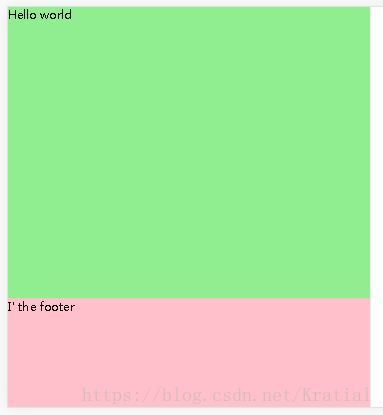
当添加很多内容时下滑,footer区域仍在底部:
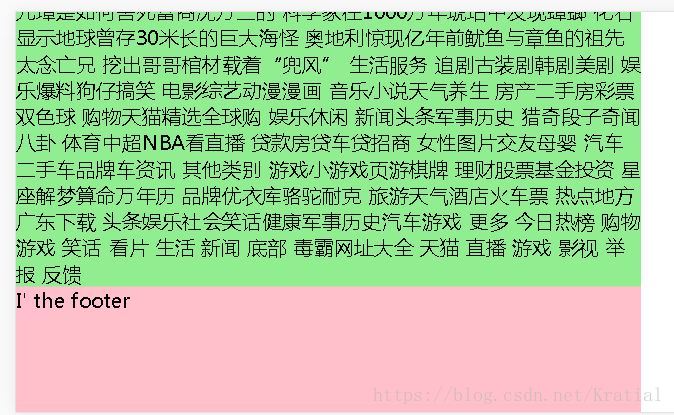




 本文详细介绍了Stickyfooter布局的概念及实现方式。该布局确保在内容不足时footer保持在页面底部,而当内容超出时,footer则显示在内容下方。通过调整包裹内容区盒子的高度及其底部填充与footer顶部外边距的相互作用来实现这一效果。
本文详细介绍了Stickyfooter布局的概念及实现方式。该布局确保在内容不足时footer保持在页面底部,而当内容超出时,footer则显示在内容下方。通过调整包裹内容区盒子的高度及其底部填充与footer顶部外边距的相互作用来实现这一效果。
















 634
634

 被折叠的 条评论
为什么被折叠?
被折叠的 条评论
为什么被折叠?








