一、环境变量
- 环境变量也可叫全局变量,可以在创建他们的shell及派生出的子shell中使用(无需定义,直接可以使用,如:$UID)
- 相关命令:
set :输出所有变量
env:只显示全局变量
declare:输出所有变量,函数,整数等
二、定义变量
[root@server ~]# a=hello [root@server ~]# echo $a hello [root@server ~]# b='hello' [root@server ~]# echo $b hello [root@server ~]# c="hello" [root@server ~]# echo $c hello [root@server ~]# a=westos-$a [root@server ~]# echo $a westos-hello [root@server ~]# b='westos-$a' ##不转译变量,按原样输出 [root@server ~]# echo $b westos-$a [root@server ~]# c="westos-$a" ##转移变量 [root@server ~]# echo $c westos-westos-hello [root@server ~]# a=westos hello ##定义变量有空格时,要加“” bash: hello: command not found... [root@server ~]# a="westos hello" [root@server ~]# echo $a westos hello注意:建议没有特别要求时,字符串都加双引号,需要原样输出就加单引号
三、特殊变量
- $0:获取脚本文件名,如果执行时包含路径,则输出脚本路径
- $n(>0):(>0):获取脚本的第n个参数
- $#:获取脚本后参数的总个数
- $*:获取所有参数
- $@:获取所有参数
- $?:获取上一条命令执行状态的返回值,非0为失败
- $$:获取当前shell进程号
$0: [root@server mnt]# cat westos.sh #!/bin/bash echo $0 [root@server mnt]# sh westos.sh westos.sh [root@server mnt]# /mnt/westos.sh /mnt/westos.sh $n: [root@server mnt]# cat westos.sh #!/bin/bash echo $1 $2 [root@server mnt]# sh westos.sh hello westos hello westos [root@server mnt]# sh westos.sh hello redhat hello redhat [root@server mnt]# echo \${1..10} > westos.sh [root@server mnt]# cat westos.sh $1 $2 $3 $4 $5 $6 $7 $8 $9 $10 [root@server mnt]# sh westos.sh {1..10} 1 2 3 4 5 6 7 8 9 10 [root@server mnt]# sh westos.sh {a..z} a b c d e f g h i a0 [root@server mnt]# sh westos.sh {a..z} a b c d e f g h i j $#: [root@server mnt]# cat westos.sh ] echo $1 $2 $3 $4 $5 $6 $7 $8 $9 echo $# [root@server mnt]# sh westos.sh {1..100} 1 2 3 4 5 6 7 8 9 100read用法:
[root@server mnt]# read str westos hello [root@server mnt]# echo $str westos hello [root@server mnt]# read -p "请输入一个整数:" i 请输入一个整数:10将命令的结果赋值给变量:
[root@server mnt]# CMD=`ls -l` [root@server mnt]# echo $CMD total 8 -rwxr-xr-x. 1 root root 492 Dec 22 10:25 test.sh -rwxr-xr-x. 1 root root 40 Dec 22 10:40 westos.sh [root@server mnt]# CMD=$(ls -l) [root@server mnt]# echo $CMD total 8 -rwxr-xr-x. 1 root root 492 Dec 22 10:25 test.sh -rwxr-xr-x. 1 root root 40 Dec 22 10:40 westos.sh
练习打包日志
[root@server mnt]# tar zcf log_$(date +%F).tar.gz /var/log/
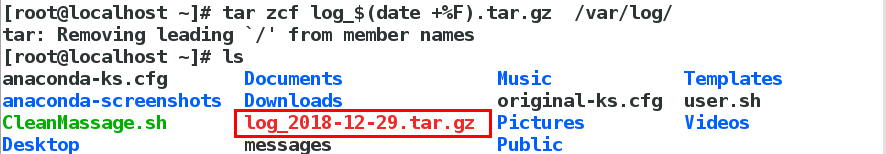





















 895
895

 被折叠的 条评论
为什么被折叠?
被折叠的 条评论
为什么被折叠?








