网页提交表单数据,涉及到一系列请求参数。GET请求的参数,是通过URL传递的,通常以“?key1=value1&key2=value2”的形式进行传递。 POST请求的参数,通常是放在POST请求的消息体中,格式一般为JSON。例如,在某快递网站中输入快递单号查询快递信息,通过网络抓包获取的请求信息如下图所示,请求的方法为POST,提交的参数有2个。
请求地址:https://www.kuaidi100.com/autonumber/autoComNum。
快递单号:73123917441103。
抓包获得的参数:resultv2:1 text:73123917441103。
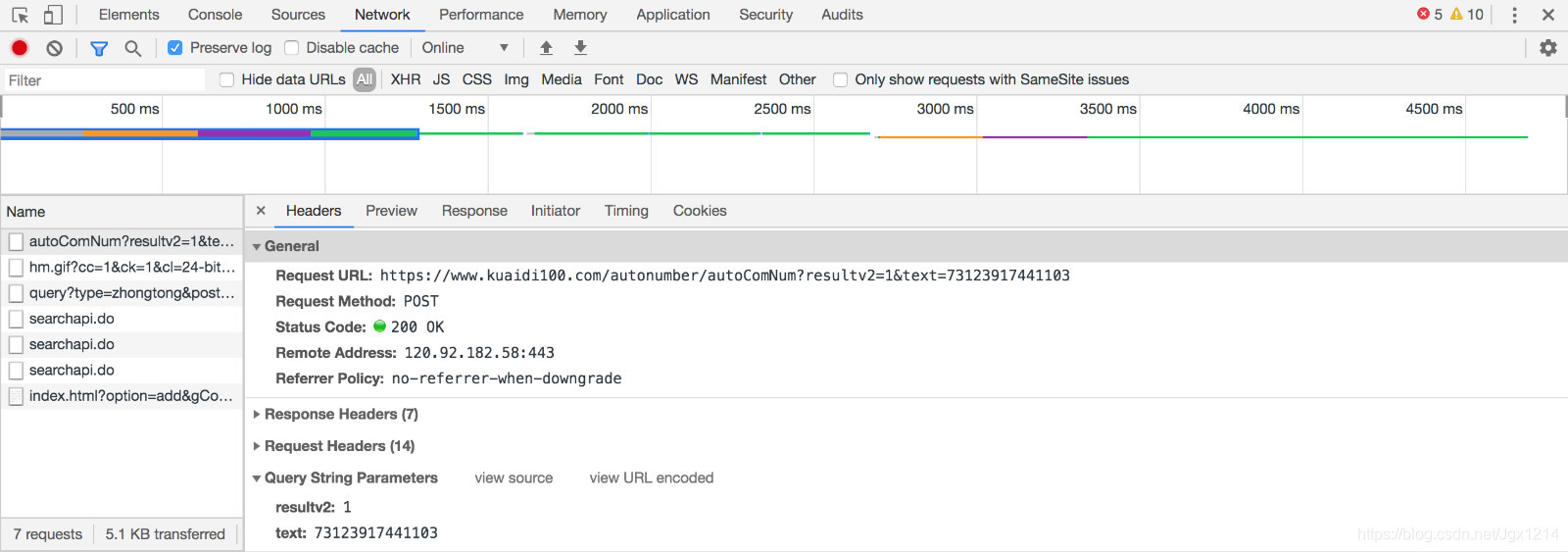
Jsoup主要提供了以下3种提交请求参数的方法。
//程序3-5
public class JsoupConnectParameter {
public static void main(String[] args) throws IOException {
Connection connect = Jsoup.connect("https://www.kuaidi100.com/autonumber/autoComNum");
//添加参数
connect.data("resultv2","1").data("text", "73123917441103");
Connection.Response response = connect.method(Connection.Method.POST).ignoreContentType(true).execute();
//获取数据,处理成HTML
Document document = response.parse();
System.out.println(document);
}
}
//程序3-6
public class JsoupConnectParameter {
public static void main(String[] args) throws IOException {
Connection connect = Jsoup.connect("https://www.kuaidi100.com/autonumber/autoComNum");
//添加参数
Map<String, String> data = new HashMap<String, String>();
data.put("resultv2", "1");
data.put("text", "73123917441103");
//获取响应
Connection.Response response = connect.data(data).method(Connection.Method.POST).ignoreContentType(true).execute();
//获取数据,处理成HTML
Document document = response.parse();
System.out.println(document);
}
}
//程序3-7
public class JsoupConnectParameter {
public static void main(String[] args) throws IOException {
Connection connect = Jsoup.connect("https://www.kuaidi100.com/autonumber/autoComNum");
//添加参数
connect.data("resultv2", "1", "text", "73123917441103");
Connection.Response response = connect.method(Connection.Method.POST).ignoreContentType(true).execute();
//获取数据,处理成HTML
Document document = response.parse();
System.out.println(document);
}
}
上述3个程序的运行结果如下图所示。
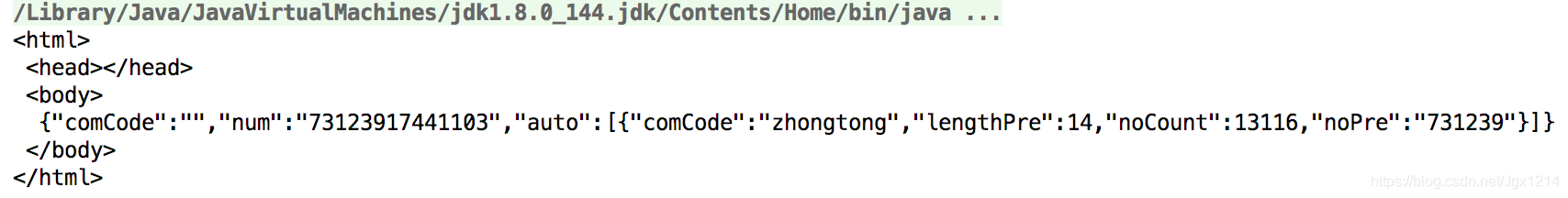





 本文介绍了使用Jsoup库向指定URL提交POST请求的方法,详细展示了如何设置请求参数,包括直接添加参数、使用Map集合设置参数等不同方式,并提供了具体的代码示例。
本文介绍了使用Jsoup库向指定URL提交POST请求的方法,详细展示了如何设置请求参数,包括直接添加参数、使用Map集合设置参数等不同方式,并提供了具体的代码示例。
















 1万+
1万+

 被折叠的 条评论
为什么被折叠?
被折叠的 条评论
为什么被折叠?








