一、HDFS常见的Shell操作
1、查看指定路径的信息
hdfs dfs -ls hdfs://bigdata02:9000/
可以简写成 hdfs dfs -ls /
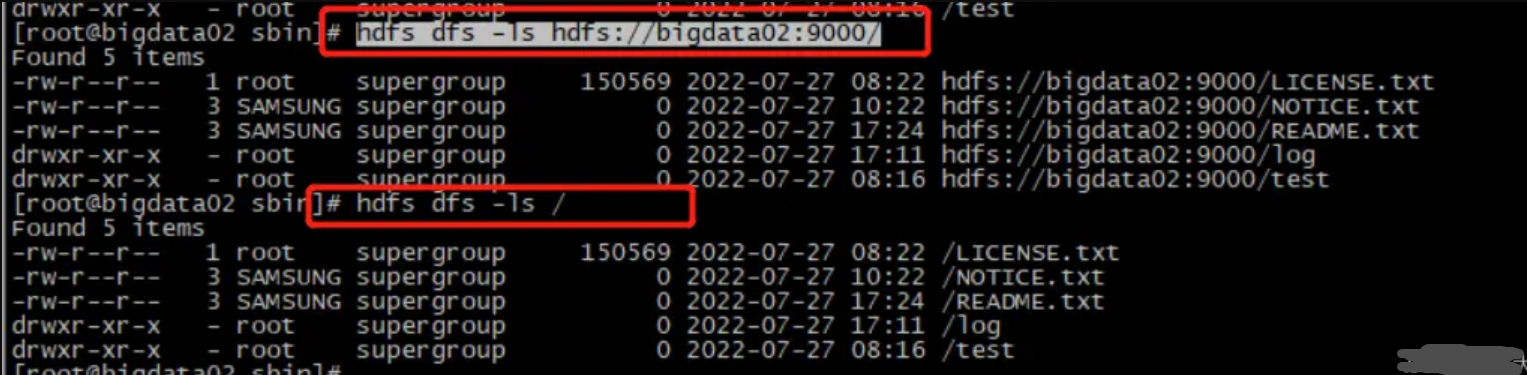
2、从本地上传文件
可以采用put命令进行文件上传
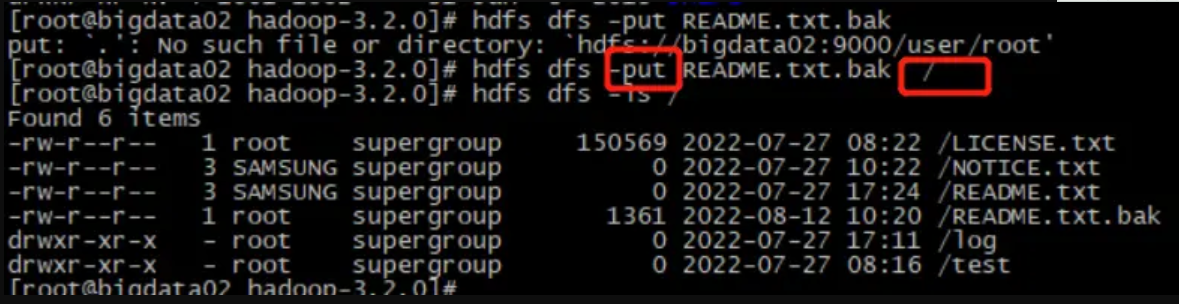
3、可以采用get命令下载文件到本地
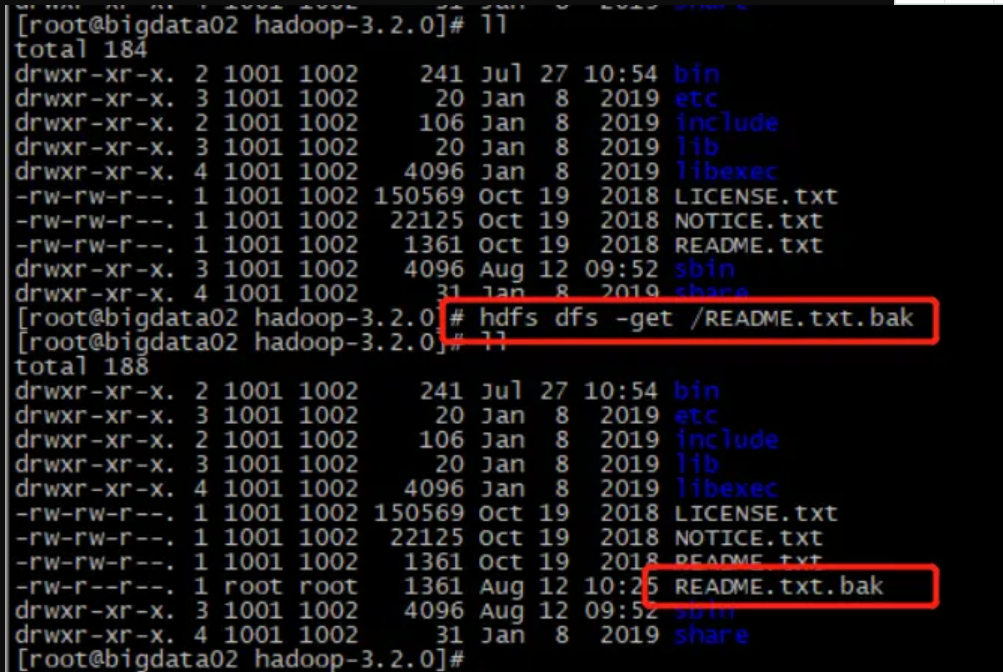
4、采用mkdir新建文件夹,要是递归目录,则在ls后面添加-R参数
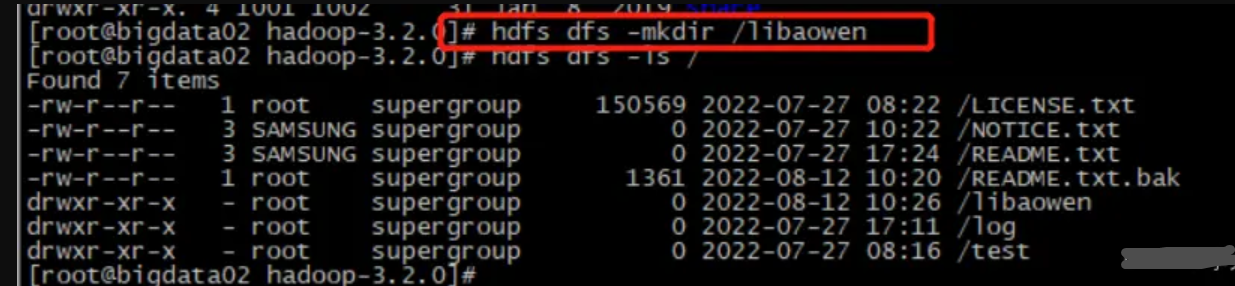
二、通过java操作HDFS
本地idea运行时候,可能报异常:HADOOP_HOME and hadoop.home.dir are unset
1、使用java进行文件上传
<pre class="prettyprint hljs cs" style="padding: 0.5em; font-family: Menlo, Monaco, Consolas, "Courier New", monospace; color: rgb(68, 68, 68); border-radius: 4px; display: block; margin: 0px 0px 1.5em; font-size: 14px; line-height: 1.5em; word-break: break-all; overflow-wrap: break-word; white-space: pre; background-color: rgb(246, 246, 246); border: none; overflow-x: auto; font-style: normal; font-variant-ligatures: normal; font-variant-caps: normal; font-weight: 400; letter-spacing: normal; orphans: 2; text-align: start; text-indent: 0px; text-transform: none; widows: 2; word-spacing: 0px; -webkit-text-stroke-width: 0px; text-decoration-style: initial; text-decoration-color: initial;">public static void main(String[] args) {
try {
Configuration conf = new Configuration();
conf.set("fs.defaultFS", "hdfs://192.168.221.131:9000");
FileSystem fileSystem = FileSystem.get(conf);
put(fileSystem);
} catch (Exception e) {
e.printStackTrace();
}
}
//文件上传
private static void put(FileSystem fileSystem) throws IOException{
FSDataOutputStream fos = fileSystem.create(new Path("/user.txt"));
FileInputStream fis = new FileInputStream("D:\\bigdata/user.txt");
IOUtils.copyBytes(fis,fos,1024,true);
}
运行结果:
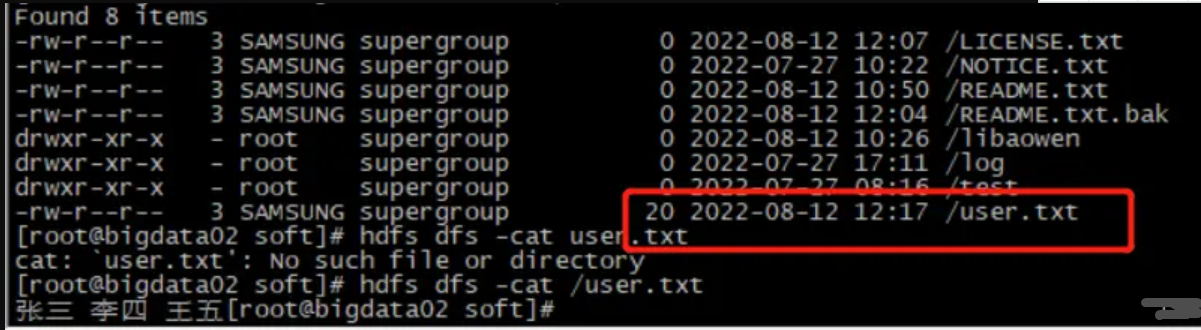
2、使用java进行文件下载
<pre class="prettyprint hljs cs" style="padding: 0.5em; font-family: Menlo, Monaco, Consolas, "Courier New", monospace; color: rgb(68, 68, 68); border-radius: 4px; display: block; margin: 0px 0px 1.5em; font-size: 14px; line-height: 1.5em; word-break: break-all; overflow-wrap: break-word; white-space: pre; background-color: rgb(246, 246, 246); border: none; overflow-x: auto; font-style: normal; font-variant-ligatures: normal; font-variant-caps: normal; font-weight: 400; letter-spacing: normal; orphans: 2; text-align: start; text-indent: 0px; text-transform: none; widows: 2; word-spacing: 0px; -webkit-text-stroke-width: 0px; text-decoration-style: initial; text-decoration-color: initial;">public static void main(String[] args) {
try {
Configuration conf = new Configuration();
conf.set("fs.defaultFS", "hdfs://192.168.221.131:9000");
FileSystem fileSystem = FileSystem.get(conf);
get(fileSystem);
} catch (Exception e) {
e.printStackTrace();
}
}
//文件下载
private static void get(FileSystem fileSystem) throws IOException{
FSDataInputStream fis = fileSystem.open(new Path("/user.txt"));
FileOutputStream fos = new FileOutputStream("D:\\bigdata/user1.txt");
IOUtils.copyBytes(fis,fos,1024,true);
}
运行结果:
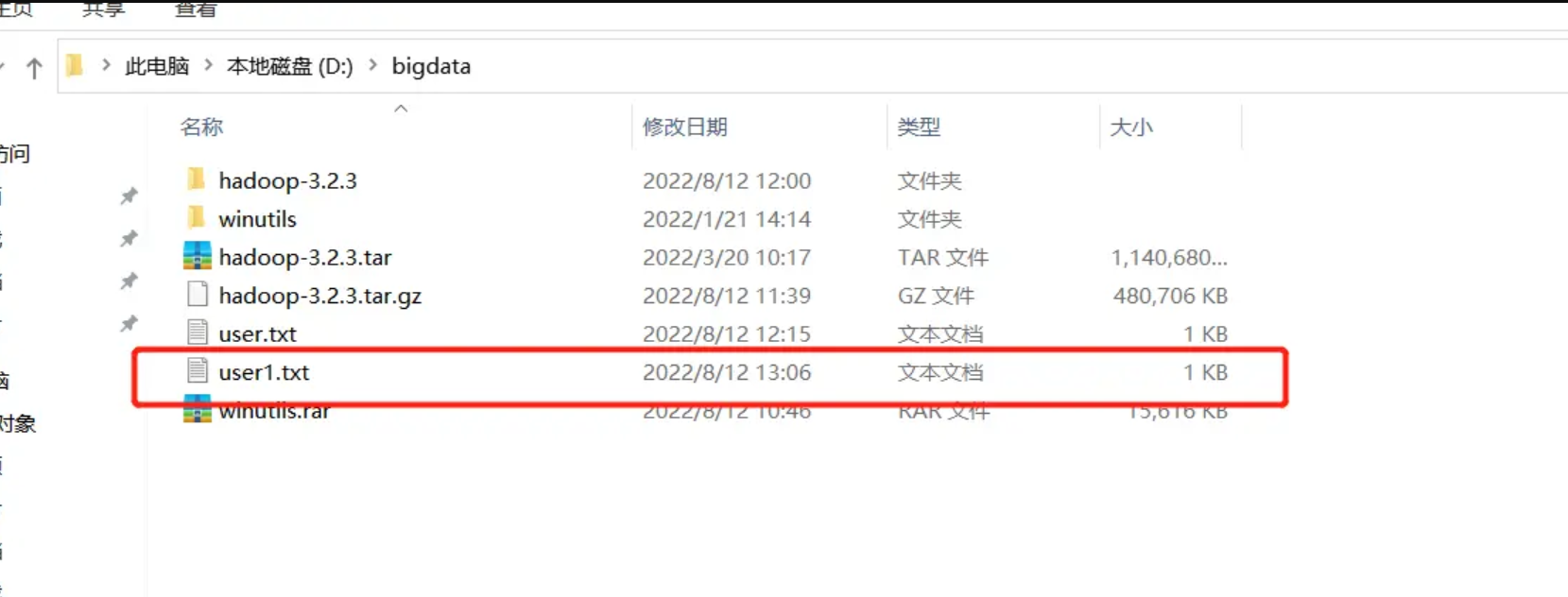
三、实际过程中遇到的问题及解决方案
1.Java运行Hadoop发生异常:HADOOP_HOME and hadoop.home.dir are unset




 本文详细介绍了HDFS的常见Shell操作,包括查看路径信息、上传和下载文件以及创建目录。同时,通过Java代码展示了如何设置HDFS配置并实现文件的上传与下载,解决运行时可能出现的环境变量异常问题。这些操作对于理解和使用HDFS非常实用。
本文详细介绍了HDFS的常见Shell操作,包括查看路径信息、上传和下载文件以及创建目录。同时,通过Java代码展示了如何设置HDFS配置并实现文件的上传与下载,解决运行时可能出现的环境变量异常问题。这些操作对于理解和使用HDFS非常实用。
















 1478
1478

 被折叠的 条评论
为什么被折叠?
被折叠的 条评论
为什么被折叠?








