目录
1. (LeetCode 第169题)给定一个大小为 n 的数组 nums ,返回其中的多数元素。多数元素是指在数组中出现次数大于 n/2 的元素。
2. 综合案例(用户博客管理系统)
-
(抽象类)定义一个抽象的"Role"类 有姓名 年龄 性别等成员变量
-
(抽象类)品尝饮料
1. (LeetCode 第169题)给定一个大小为 n 的数组 nums ,返回其中的多数元素。多数元素是指在数组中出现次数大于 n/2 的元素。
例如:[1,1,1,1,2,3,3],多数元素为1
方法1:排序数组,找最中间的数
如果将数组 nums 中的所有元素按照单调递增或单调递减的顺序排序,那么下标为nums.lenght/2的元素(下标从 0 开始)即最中间的数一定是众数。
方法2:抵消法
循环遍历数组,下一个数相同时计数加1,下一个数不同计数就减去1,当为count==0时,把num[i]赋值给众数,直到最后,得到的数就是众数
<pre class="prettyprint hljs cs" style="padding: 0.5em; font-family: Menlo, Monaco, Consolas, "Courier New", monospace; color: rgb(68, 68, 68); border-radius: 4px; display: block; margin: 0px 0px 1.5em; font-size: 14px; line-height: 1.5em; word-break: break-all; overflow-wrap: break-word; white-space: pre; background-color: rgb(246, 246, 246); border: none; overflow-x: auto;">import java.util.Arrays;
public class FindRepeatNum {
public static void main(String[] args) {
// int[] nums = { 1, 1, 1, 1, 2, 3, 3 };
int[] nums = { 2, 2, 1, 1, 1, 2, 2 };
// int[] nums = { 1, 3, 1, 1, 4, 1, 1, 5, 1, 1, 6, 2, 2 };
int result = findRepeatMax(nums);
System.out.println("出现次数大于" + nums.length / 2 + "的元素为" + result);
int result1 = majorElements(nums);
System.out.println("出现次数大于" + nums.length / 2 + "的元素为" + result1);
}
/*
* 给定一个大小为 n 的数组 nums,返回其中的多数元素。
* 多数元素是指在数组中出现次数大于 n/2 的元素。
*/
private static int findRepeatMax(int[] nums) {
Arrays.sort(nums);
return nums[nums.length / 2];
}
// nums[i] 1 2 2 1 1 1 1 2 3
// major 1 / 2 / 1 1 1 1 1
// count 1 0 1 0 1 2 3 2 1
// nums[i] 1 2 2 1 1 1 1 2 3
// major 1 2 2 2 1 1 1 1 1
// 0 0
// count. 1 1 2 1 1 2 3 2 1
private static int majorElements(int[] nums) {
int majority = nums[0];
int count = 1;
for (int i = 1; i < nums.length; i++) {
if (count == 0) {
count++;
majority = nums[i];
} else if (nums[i] == majority) {
count++;
} else if (nums[i] != majority) {
count--;
}
// if (count == 0) {
// count++;
// majority = nums[i];
// }
}
return majority;
}
}</pre>
结果:

2. 综合案例(用户博客管理系统)
Bolg类(抽象类):
<pre class="prettyprint hljs java" style="padding: 0.5em; font-family: Menlo, Monaco, Consolas, "Courier New", monospace; color: rgb(68, 68, 68); border-radius: 4px; display: block; margin: 0px 0px 1.5em; font-size: 14px; line-height: 1.5em; word-break: break-all; overflow-wrap: break-word; white-space: pre; background-color: rgb(246, 246, 246); border: none; overflow-x: auto;">package com.openlab.day13.exer1;
public abstract class Blog {
final static int Board = 1; // 板块
final static int Article = 2; // 文章
final static int Author = 3; // 作者
final static int Comment = 4; // 作者
// 抽象方法:showPage()页面展示
public abstract void showPage();
}</pre>
Board类:
<pre class="prettyprint hljs kotlin" style="padding: 0.5em; font-family: Menlo, Monaco, Consolas, "Courier New", monospace; color: rgb(68, 68, 68); border-radius: 4px; display: block; margin: 0px 0px 1.5em; font-size: 14px; line-height: 1.5em; word-break: break-all; overflow-wrap: break-word; white-space: pre; background-color: rgb(246, 246, 246); border: none; overflow-x: auto;">package com.openlab.day13.exer1;
//import java.util.Arrays;
public class Board extends Blog {
private int id; // 板块id
private String name; // 板块名称
private String intro; // 简介或描述
// 开发中尽量使用单项关联,双向关联会造成冗余
// private Article[] articles;
@Override
public String toString() {
return name;
}
public Board() {
super();
}
public Board(int id, String name, String intro) {
super();
this.id = id;
this.name = name;
this.intro = intro;
}
public int getId() {
return id;
}
public void setId(int id) {
this.id = id;
}
public String getName() {
return name;
}
public void setName(String name) {
this.name = name;
}
public String getIntro() {
return intro;
}
public void setIntro(String intro) {
this.intro = intro;
}
@Override
public void showPage() {
// TODO Auto-generated method stub
System.out.println("********************模块详情********************");
System.out.println(" 作者编号:");
System.out.println("\t" + this.getId());
System.out.println(" 作者姓名");
System.out.println("\t" + this.getName());
System.out.println(" 作者简介:");
System.out.println("\t" + this.getIntro());
System.out.println("************************************************");
System.out.println();
}
}</pre>
Author类:
<pre class="prettyprint hljs cs" style="padding: 0.5em; font-family: Menlo, Monaco, Consolas, "Courier New", monospace; color: rgb(68, 68, 68); border-radius: 4px; display: block; margin: 0px 0px 1.5em; font-size: 14px; line-height: 1.5em; word-break: break-all; overflow-wrap: break-word; white-space: pre; background-color: rgb(246, 246, 246); border: none; overflow-x: auto;">package com.openlab.day13.exer1;
//import java.util.Arrays;
public class Author extends Blog {
private int id; // 作者id
private String name; // 姓名
private String gender; // 性别
private int age; // 年龄
private String intro = "作者很懒,什么业没留下~"; // 简介或描述
// private Article[] articles;
@Override
public String toString() {
return name;
}
public Author(int id, String name, String gender, int age, String intro) {
super();
this.id = id;
this.name = name;
this.gender = gender;
this.age = age;
this.intro = intro;
}
public Author() {
super();
}
public int getId() {
return id;
}
public void setId(int id) {
this.id = id;
}
public String getName() {
return name;
}
public void setName(String name) {
this.name = name;
}
public String getGender() {
return gender;
}
public void setGender(String gender) {
this.gender = gender;
}
public int getAge() {
return age;
}
public void setAge(int age) {
this.age = age;
}
public String getIntro() {
return intro;
}
public void setIntro(String intro) {
this.intro = intro;
}
@Override
public void showPage() {
// 作者详情页
System.out.println("********************作者详情********************");
System.out.println(" 作者编号:");
System.out.println("\t" + this.getId());
System.out.println(" 作者姓名");
System.out.println("\t" + this.getName());
System.out.println(" 作者性别:");
System.out.println("\t" + this.getGender());
System.out.println(" 作者年龄:");
System.out.println("\t" + this.getAge());
System.out.println(" 作者简介:");
System.out.println("\t" + this.getIntro());
System.out.println("************************************************");
System.out.println();
}
}</pre>
Article类:
<pre class="prettyprint hljs kotlin" style="padding: 0.5em; font-family: Menlo, Monaco, Consolas, "Courier New", monospace; color: rgb(68, 68, 68); border-radius: 4px; display: block; margin: 0px 0px 1.5em; font-size: 14px; line-height: 1.5em; word-break: break-all; overflow-wrap: break-word; white-space: pre; background-color: rgb(246, 246, 246); border: none; overflow-x: auto;">package com.openlab.day13.exer1;
import java.util.Date;
//import java.util.Arrays;
public class Article extends Blog {
private int id; // 文章id
private String tittle; // 标题
private String content; // 内容
private Author Author; // 作者
private Board board; // 所属板块
private Date publishTime; // 发布时间
private Date modifyTime; // 修改时间
@Override
public String toString() {
return tittle;
}
public Article(int id, String tittle, String content, Author Author, Board board, Date publishTime,
Date modifyTime) {
super();
this.id = id;
this.tittle = tittle;
this.content = content;
this.Author = Author;
this.board = board;
this.publishTime = publishTime;
this.modifyTime = modifyTime;
}
public Article() {
super();
}
public int getId() {
return id;
}
public void setId(int id) {
this.id = id;
}
public String getTittle() {
return tittle;
}
public void setTittle(String tittle) {
this.tittle = tittle;
}
public String getContent() {
return content;
}
public void setContent(String content) {
this.content = content;
}
public Author getAuthor() {
return Author;
}
public void setAuthor(Author Author) {
this.Author = Author;
}
public Board getBoard() {
return board;
}
public void setBoard(Board board) {
this.board = board;
}
public Date getPublishTime() {
return publishTime;
}
public void setPublishTime(Date publishTime) {
this.publishTime = publishTime;
}
public Date getModifyTime() {
return modifyTime;
}
public void setModifyTime(Date modifyTime) {
this.modifyTime = modifyTime;
}
@Override
public void showPage() {
// 文章详情页
System.out.println("********************文章详情********************");
System.out.println(" 文章编号:");
System.out.println("\t" + this.getId());
System.out.println(" 文章标题:");
System.out.println("\t" + this.getTittle());
System.out.println(" 文章作者:");
System.out.println("\t" + this.getAuthor());
System.out.println(" 发布时间:");
System.out.println("\t" + this.getPublishTime());
System.out.println(" 修改时间:");
System.out.println("\t" + this.getModifyTime());
System.out.println(" 文章内容:");
System.out.println("\t" + this.getContent());
System.out.println(" 所属板块:");
System.out.println("\t" + this.getBoard());
System.out.println("************************************************");
System.out.println();
}
}</pre>
Comment类:
<pre class="prettyprint hljs kotlin" style="padding: 0.5em; font-family: Menlo, Monaco, Consolas, "Courier New", monospace; color: rgb(68, 68, 68); border-radius: 4px; display: block; margin: 0px 0px 1.5em; font-size: 14px; line-height: 1.5em; word-break: break-all; overflow-wrap: break-word; white-space: pre; background-color: rgb(246, 246, 246); border: none; overflow-x: auto;">package com.openlab.day13.exer1;
import java.util.Date;
public class Comment extends Blog {
private int id; // 回复id
private String content; // 内容
private Author Author; // 作者
private Date publishTime; // 发布时间
private Date modifyTime; // 修改时间
private Article article; // 文章
@Override
public String toString() {
return content;
}
public Comment(int id, String content, Author Author, Date publishTime, Date modifyTime, Article article) {
super();
this.id = id;
this.content = content;
this.Author = Author;
this.publishTime = publishTime;
this.modifyTime = modifyTime;
this.article = article;
}
public Comment() {
super();
}
public int getId() {
return id;
}
public void setId(int id) {
this.id = id;
}
public String getContent() {
return content;
}
public void setContent(String content) {
this.content = content;
}
public Author getAuthor() {
return Author;
}
public void setAuthor(Author Author) {
this.Author = Author;
}
public Date getPublishTime() {
return publishTime;
}
public void setPublishTime(Date publishTime) {
this.publishTime = publishTime;
}
public Date getModifyTime() {
return modifyTime;
}
public void setModifyTime(Date modifyTime) {
this.modifyTime = modifyTime;
}
public Article getArticle() {
return article;
}
public void setArticle(Article article) {
this.article = article;
}
@Override
public void showPage() {
// 文章详情页
System.out.println("********************评论详情********************");
System.out.println(" 评论编号:");
System.out.println("\t" + this.getId());
System.out.println(" 评论作者:");
System.out.println("\t" + this.getAuthor());
System.out.println(" 发布时间:");
System.out.println("\t" + this.getPublishTime());
System.out.println(" 修改时间:");
System.out.println("\t" + this.getModifyTime());
System.out.println(" 评论内容:");
System.out.println("\t" + this.getContent());
System.out.println(" 所属文章:");
System.out.println("\t" + this.getArticle());
System.out.println("************************************************");
System.out.println();
}
}</pre>
Test类:
<pre class="prettyprint hljs gradle" style="padding: 0.5em; font-family: Menlo, Monaco, Consolas, "Courier New", monospace; color: rgb(68, 68, 68); border-radius: 4px; display: block; margin: 0px 0px 1.5em; font-size: 14px; line-height: 1.5em; word-break: break-all; overflow-wrap: break-word; white-space: pre; background-color: rgb(246, 246, 246); border: none; overflow-x: auto;">package com.openlab.day13.exer1;
import java.util.Date;
import java.util.Scanner;
public class Test {
public static void main(String[] args) {
Scanner scanner = new Scanner(System.in);
Article article = new Article();
Author author = new Author();
Board board = new Board();
Comment comment = new Comment();
author.setId(100001);
author.setName("zhang");
author.setAge(20);
author.setGender("男");
author.setIntro("入门程序猿,请多指教!");
board.setId(1);
board.setName("Java");
board.setIntro("Java面向对象编程,文章汇聚地");
article.setId(1001);
article.setTittle("面向对象三大特征");
article.setAuthor(author);
article.setPublishTime(new Date());
article.setModifyTime(new Date());
article.setContent("面向对象的三大特征主要为:封装、继承、多态\n" + "\t 1\. 封装\n" + "\t 2\. 继承\n" + "\t 3\. 多态\n");
article.setBoard(board);
// article.showPage();
comment.setId(1);
comment.setAuthor(author);
comment.setPublishTime(new Date());
comment.setModifyTime(new Date());
comment.setContent("作者,可以详细说一下什么是封装吗\n");
comment.setArticle(article);
while (true) {
Blog page = null;
System.out.println(" 用户博客管理系统");
System.out.println("************************************************");
System.out.println();
System.out.println("\t\t1\. 模块详情");
System.out.println();
System.out.println("\t\t2\. 文章详情");
System.out.println();
System.out.println("\t\t3\. 作者详情");
System.out.println();
System.out.println("\t\t4\. 评论详情");
System.out.println();
System.out.println("\t\t5\. 退出");
System.out.println();
System.out.println("************************************************");
System.out.print("请输入你的选项(1-5):");
switch (scanner.nextInt()) {
case Blog.Board:
page = board;
break;
case Blog.Article:
page = article;
break;
case Blog.Author:
page = author;
break;
case Blog.Comment:
page = comment;
break;
default:
System.exit(1);
break;
}
System.out.println();
page.showPage();
}
}
}</pre>
结果:

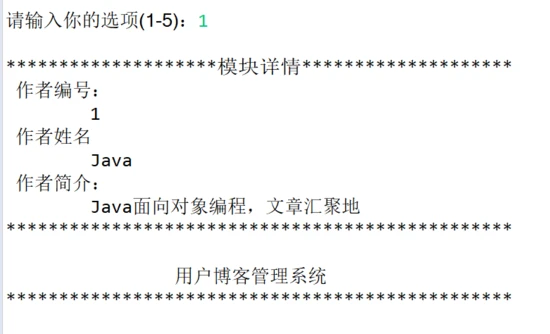



3. (抽象类)定义一个抽象的"Role"类 有姓名 年龄 性别等成员变量
1. 要求尽可能隐藏所有变量(能够私有就私有,能够保护就不要公有)
再通过GetXXX()和SetXXX()方法对各变量进行读写。具有一个抽象的play()方法
该方法不返回任何值 同时至少定义两个构造方法。Role类中要体现出this的几种用法。
2. 从Role类派生出一个"Employee"类 该类具有Role类的所有成员
构造方法除外 并扩展 salary成员变量 同时增加一个静态成员变量“职工编号 ID ”。
同样要有至少两个构造方法 要体现出this和super的几种用法
还要求覆盖play()方法 并提供一个final sing()方法。
3. "Manager"类继承"Employee"类 有一个final成员变量"vehicle"
4. 在main()方法中制造Manager和Employee对象,并测试这些对象的方法
Role类:
<pre class="prettyprint hljs java" style="padding: 0.5em; font-family: Menlo, Monaco, Consolas, "Courier New", monospace; color: rgb(68, 68, 68); border-radius: 4px; display: block; margin: 0px 0px 1.5em; font-size: 14px; line-height: 1.5em; word-break: break-all; overflow-wrap: break-word; white-space: pre; background-color: rgb(246, 246, 246); border: none; overflow-x: auto;">package com.openlab.day13.exer2;
public abstract class Role {
private String name;
private int age;
private String gender;
@Override
public String toString() {
return "姓名:" + name + ",年龄:" + age + ",性别:" + gender + "]";
}
public Role() {
super();
}
public Role(String name, int age, String gender) {
super();
this.name = name;
this.age = age;
this.gender = gender;
}
public String getName() {
return name;
}
public void setName(String name) {
this.name = name;
}
public int getAge() {
return age;
}
public void setAge(int age) {
this.age = age;
}
public String getGender() {
return gender;
}
public void setGender(String gender) {
this.gender = gender;
}
public abstract void play();
}</pre>
Employee类:
<pre class="prettyprint hljs java" style="padding: 0.5em; font-family: Menlo, Monaco, Consolas, "Courier New", monospace; color: rgb(68, 68, 68); border-radius: 4px; display: block; margin: 0px 0px 1.5em; font-size: 14px; line-height: 1.5em; word-break: break-all; overflow-wrap: break-word; white-space: pre; background-color: rgb(246, 246, 246); border: none; overflow-x: auto;">package com.openlab.day13.exer2;
public class Employee extends Role {
private double salary;
private static int id = 1001;
@Override
public String toString() {
return "姓名:" + super.getName() + ",工号:" + Employee.id + ",年龄:" + super.getAge() +
",性别:" + super.getGender() + ",薪水:" + this.salary;
}
public Employee() {
super();
}
public Employee(String name, int id, int age, String gender, double salary) {
super(name, age, gender); // 调用父类的构造方法,一定要放在方法的首个语句
this.salary = salary;
Employee.id = id;
}
public double getSalary() {
return salary;
}
public void setSalary(double salary) {
this.salary = salary;
}
public static int getId() {
return id;
}
public static void setId(int id) {
Employee.id = id;
}
@Override
public void play() {
System.out.println(super.getAge() + ",这个年纪就应该玩!");
;
}
public final void sing() {
System.out.println(this.getName() + ",放声歌唱吧");
}
}</pre>
Manager类:
<pre class="prettyprint hljs scala" style="padding: 0.5em; font-family: Menlo, Monaco, Consolas, "Courier New", monospace; color: rgb(68, 68, 68); border-radius: 4px; display: block; margin: 0px 0px 1.5em; font-size: 14px; line-height: 1.5em; word-break: break-all; overflow-wrap: break-word; white-space: pre; background-color: rgb(246, 246, 246); border: none; overflow-x: auto;">package com.openlab.day13.exer2;
public class Manager extends Employee {
private final String vehicle = "公交";
@Override
public String toString() {
return "姓名:" + super.getName() + ",工号:" + super.getId() + ",年龄:" + super.getAge() +
",性别:" + super.getGender() + ",薪水:" + super.getSalary() + ",交通工具:" + this.vehicle;
}
public String getVehicle() {
return vehicle;
}
}</pre>
Test类:
<pre class="prettyprint hljs cs" style="padding: 0.5em; font-family: Menlo, Monaco, Consolas, "Courier New", monospace; color: rgb(68, 68, 68); border-radius: 4px; display: block; margin: 0px 0px 1.5em; font-size: 14px; line-height: 1.5em; word-break: break-all; overflow-wrap: break-word; white-space: pre; background-color: rgb(246, 246, 246); border: none; overflow-x: auto;">package com.openlab.day13.exer2;
public class Test {
public static void main(String[] args) {
Manager manager = new Manager();
manager.setAge(20);
manager.play();
manager.setName("zhang");
manager.sing();
manager.setGender("男");
manager.setSalary(10000);
System.out.println(manager);
System.out.println(manager.getVehicle());
Employee employee1 = new Employee();
employee1.setName("wang");
employee1.setAge(30);
employee1.setGender("男");
employee1.setSalary(4000);
System.out.println(employee1);
employee1.play();
employee1.sing();
Employee employee = new Employee("li", 1008, 25, "男", 5000);
System.out.println(employee);
employee.play();
employee.sing();
Role r1 = new Manager();
r1.setAge(18);
r1.play();
// r1.sing();
System.out.println(r1);
}
}</pre>
结果:

4. (抽象类)品尝饮料
1、建立一个Java抽象类Drink,应当
- a、声明一个抽象方法taste() 该方法负责输出饮料的味道
- b、声明int型常量来代表不同的饮料类型 咖啡、啤酒、牛奶
- c、声明静态工厂方法getDrink(int drinkType) 根据传入的参数创建不同的饮料对象 并返回该对象 建议使用switch语句。该方法要求声明DrinkNotFoundException 当没有相对应的饮料类型时 抛出该异常。
2、建立Drink的具体子类
- a、分别建立Drink的子类 Coffee 代表咖啡 Beer 代表啤酒 Milk 代表牛奶 ;
- b、实现taste()方法 要求在控制台打印各自的味道特征。
3、建立异常类DrinkNotFoundException
- a、继承Exception
- b、在Drink的 方 法getDrink(int drinkType)中 声 明 引 发DrinkNotFoundException异常 当传入的参数没有相对应的饮料类型时 抛出异常。
- c、在使用getDrink方法的类中捕捉该异常。
4、建立Test测试类 测试以上内容的正确性
- a、编写main方法 通过命令行传参的方式传入某种饮料的类型。
- b、在main方法中 调用Drink类的getDrink方法 获得相应的饮料对象。注意捕获DrinkNotFoundException。
- c、然后调用该饮料对象的taste()方法 输出该饮料的味道。
5、编译程序 并运行。
注意事项:1、仔细审题 把题目要求理解准确 2、请注意多态性的运用 3、请注意代码的书写、命名符合规范 应有适当的注释
Drink类:
<pre class="prettyprint hljs java" style="padding: 0.5em; font-family: Menlo, Monaco, Consolas, "Courier New", monospace; color: rgb(68, 68, 68); border-radius: 4px; display: block; margin: 0px 0px 1.5em; font-size: 14px; line-height: 1.5em; word-break: break-all; overflow-wrap: break-word; white-space: pre; background-color: rgb(246, 246, 246); border: none; overflow-x: auto;">package com.openlab.day13.exer3;
public abstract class Drink {
// 声明int型常量来代表不同的饮料类型 咖啡、啤酒、牛奶
final static int COOFFEE = 1; // 咖啡
final static int BEER = 2; // 啤酒
final static int MILK = 3; // 牛奶
// 声明静态工厂方法getDrink(int drinkType)
// 根据传入的参数创建不同的饮料对象,并返回该对象
public static Drink getDrink(int drinkType) throws DrinkNotFoundException {
switch (drinkType) {
case COOFFEE:
Coffee coffee = new Coffee();
return coffee;
case BEER:
Beer beer = new Beer();
return beer;
case MILK:
Milk milk = new Milk();
return milk;
default:
throw new DrinkNotFoundException("找不的对应类型的饮料!");
}
}
// 声明一个抽象方法taste(),该方法负责输出饮料的味道
public abstract void taste();
}</pre>
Coffee类:
<pre class="prettyprint hljs scala" style="padding: 0.5em; font-family: Menlo, Monaco, Consolas, "Courier New", monospace; color: rgb(68, 68, 68); border-radius: 4px; display: block; margin: 0px 0px 1.5em; font-size: 14px; line-height: 1.5em; word-break: break-all; overflow-wrap: break-word; white-space: pre; background-color: rgb(246, 246, 246); border: none; overflow-x: auto;">package com.openlab.day13.exer3;
public class Coffee extends Drink {
// 实现taste()方法
@Override
public void taste() {
System.out.println("咖啡是厚重的苦味");
}
}</pre>
Beer类:
<pre class="prettyprint hljs scala" style="padding: 0.5em; font-family: Menlo, Monaco, Consolas, "Courier New", monospace; color: rgb(68, 68, 68); border-radius: 4px; display: block; margin: 0px 0px 1.5em; font-size: 14px; line-height: 1.5em; word-break: break-all; overflow-wrap: break-word; white-space: pre; background-color: rgb(246, 246, 246); border: none; overflow-x: auto;">package com.openlab.day13.exer3;
public class Beer extends Drink {
// 实现taste()方法
@Override
public void taste() {
// 打印各自的味道特征。
System.out.println("啤酒是略微的苦涩味道");
}
}</pre>
MilK类:
<pre class="prettyprint hljs scala" style="padding: 0.5em; font-family: Menlo, Monaco, Consolas, "Courier New", monospace; color: rgb(68, 68, 68); border-radius: 4px; display: block; margin: 0px 0px 1.5em; font-size: 14px; line-height: 1.5em; word-break: break-all; overflow-wrap: break-word; white-space: pre; background-color: rgb(246, 246, 246); border: none; overflow-x: auto;">package com.openlab.day13.exer3;
public class Milk extends Drink {
// 实现taste()方法
@Override
public void taste() {
System.out.println("牛奶奶香味特别浓的");
}
}</pre>
DrinkNotFoundException异常类:
<pre class="prettyprint hljs scala" style="padding: 0.5em; font-family: Menlo, Monaco, Consolas, "Courier New", monospace; color: rgb(68, 68, 68); border-radius: 4px; display: block; margin: 0px 0px 1.5em; font-size: 14px; line-height: 1.5em; word-break: break-all; overflow-wrap: break-word; white-space: pre; background-color: rgb(246, 246, 246); border: none; overflow-x: auto;">package com.openlab.day13.exer3;
// 建立异常类DrinkNotFoundException,继承Exception
public class DrinkNotFoundException extends Exception {
static final long serialVersionUID = -3387516993124229948L;
public DrinkNotFoundException(String message) {
super(message);
}
}</pre>
Test类:
结果:





















 284
284

 被折叠的 条评论
为什么被折叠?
被折叠的 条评论
为什么被折叠?








