1.为什么要动静分离
从前面压测结果了解到,首页全量数据的获取主要慢在静态资源的加载

原因是静态资源跟动态的请求一样也放在微服务中,也要通过向tomcat发送请求获取,这样光静态资源的请求就占用tomcat很大一部分线程资源,这样就会导致吞吐量急剧的下降
那么我们要使得静态资源快速获取返回,要做动静分离
2.概念图
之前的动态静态请求都通过nginx到网关再到微服务通过tomcat获取资源,现在变为如下,静态资源我们从微服务中搬到nginx,访问nginx时静态资源直接返回,
这样tomcat得以空出手有足够多的线程资源来处理动态资源,静态资源的获取也不需要再经过网关与微服务中的tomcat,直接从nginx中返回

3.动手
(1)以后将所有静态资源全部搬到nginx中
在nginx文件夹中创建static文件夹
[root@10 ~]# cd /
[root@10 /]# ls
bin boot dev -e etc home lib lib64 media mnt mydata opt proc root run sbin srv swapfile sys tmp usr -v vagrant var
[root@10 /]# cd mydata/nginx/
[root@10 nginx]# ls
conf html logs
[root@10 nginx]# cd html/
[root@10 html]# ls
es index.html
[root@10 html]# mkdir static
[root@10 html]# ls
es index.html static
[root@10 html]# 项目内的index文件夹复制到static文件夹中,然后删除
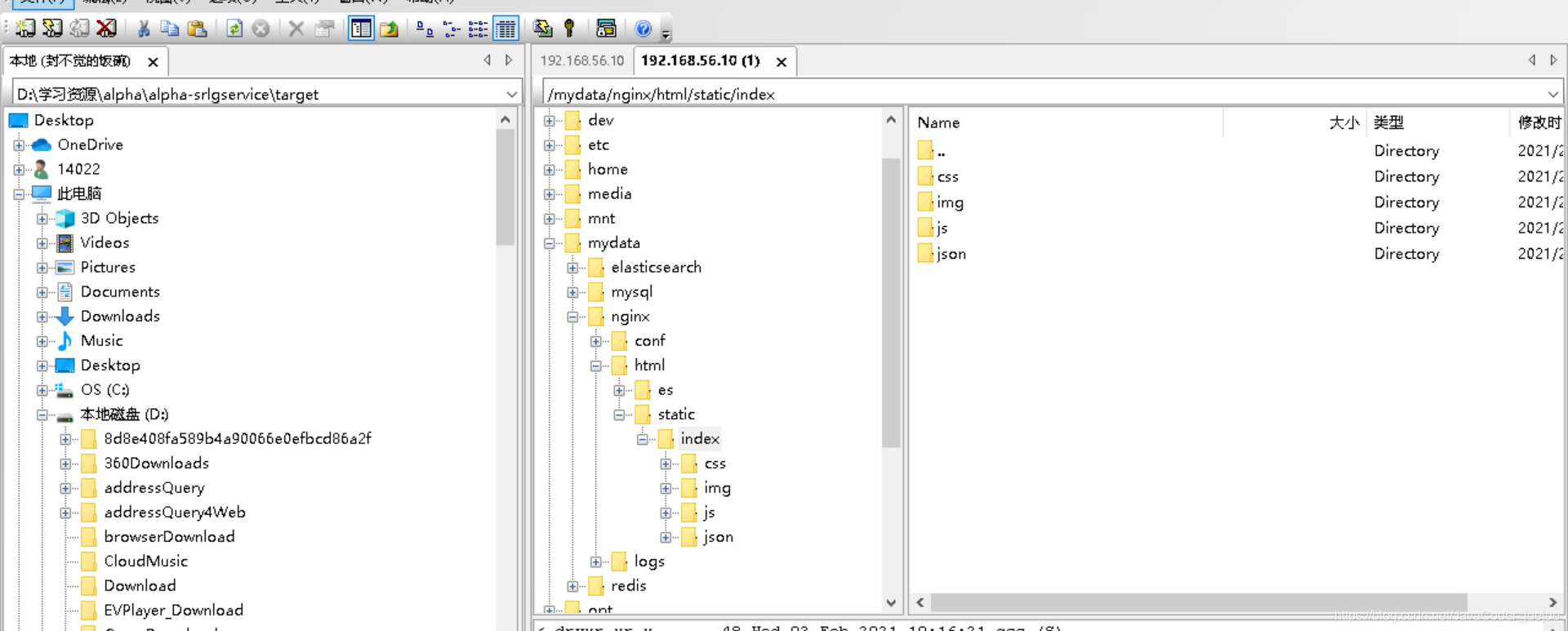
此时访问还是这样,原因是nginx内还没添加配置

(2)定义路径映射规则:/static/** 所有请求都由nginx直接返回
修改conf.d文件夹下的 gulimall.conf 添加

完整命令如下
[root@10 conf.d]# ls
default.conf gulimall.conf
[root@10 conf.d]# vi default.conf
server {
listen 80;
server_name localhost;
#charset koi8-r;
#access_log /var/log/nginx/log/host.access.log main;
location / {
root /usr/share/nginx/html;
index index.html index.htm;
}
#error_page 404 /404.html;
# redirect server error pages to the static page /50x.html
#
error_page 500 502 503 504 /50x.html;
location = /50x.html {
root /usr/share/nginx/html;
}
# proxy the PHP scripts to Apache listening on 127.0.0.1:80
#
#location ~ \.php$ {
# proxy_pass http://127.0.0.1;
#}
# pass the PHP scripts to FastCGI server listening on 127.0.0.1:9000
#
#location ~ \.php$ {
# root html;
# fastcgi_pass 127.0.0.1:9000;
# fastcgi_index index.php;
# fastcgi_param SCRIPT_FILENAME /scripts$fastcgi_script_name;
"default.conf" 45L, 1097C written
[root@10 conf.d]# vi gulimall.conf
root /usr/share/nginx/html;
server {
listen 80;
server_name gulimall.com;
#charset koi8-r;
#access_log /var/log/nginx/log/host.access.log main;
location /static/ {
root /usr/share/nginx/html;
}
location / {
proxy_set_header Host $host;
proxy_pass http://gulimall;
}
#error_page 404 /404.html;
# redirect server error pages to the static page /50x.html
#
error_page 500 502 503 504 /50x.html;
location = /50x.html {
root /usr/share/nginx/html;
}
# proxy the PHP scripts to Apache listening on 127.0.0.1:80
#
#location ~ \.php$ {
# proxy_pass http://127.0.0.1;
#}
# pass the PHP scripts to FastCGI server listening on 127.0.0.1:9000
#
#location ~ \.php$ {
"gulimall.conf" 49L, 1162C written
[root@10 conf.d]# docker restart nginx
nginx再次访问首页,显示成功

至此实现了nginx的动静分离







 本文介绍如何通过将静态资源从微服务迁移到nginx实现动静分离,以此提高网站性能。具体步骤包括配置nginx以直接提供静态资源,并调整微服务以专注于处理动态内容。
本文介绍如何通过将静态资源从微服务迁移到nginx实现动静分离,以此提高网站性能。具体步骤包括配置nginx以直接提供静态资源,并调整微服务以专注于处理动态内容。


















 320
320

 被折叠的 条评论
为什么被折叠?
被折叠的 条评论
为什么被折叠?










