DB-GPT Window 安装
介绍使用代理模型的DB-GPT本地安装,代理模型使用siliconflow的模型, 并且能成功对接postgresql。
网上很多安装资料不全,会出现连接不了db,启动不了等各种错误,以如下之道安装可以成功本地安装。
- 下载代码:
git clone --branch v0.7.1 https://github.com/eosphoros-ai/DB-GPT.git
- 安装 uv
powershell -ExecutionPolicy ByPass -c "irm https://astral.sh/uv/install.ps1 | iex"
- 设置uv环境变量
$env:Path = "C:\Users\13510\.local\bin;$env:Path"
- cd到db-gpt目录
cd .\DB-GPT-0.7.1\
- 安装依赖
uv sync --all-packages --frozen --extra "base" --extra "proxy_openai" --extra "rag" --extra "storage_chromadb" --extra "dbgpts" --extra "datasource_postgres"
- 设置api-key
$env:SILICONFLOW_API_KEY=sk-ntovpmpushezpashhvsieiewkpnvnwafdsyvasajgwgmruja
- 启动
uv run dbgpt start webserver --config configs/dbgpt-proxy-siliconflow.toml
- 打开界面
http://127.0.0.1:5670/
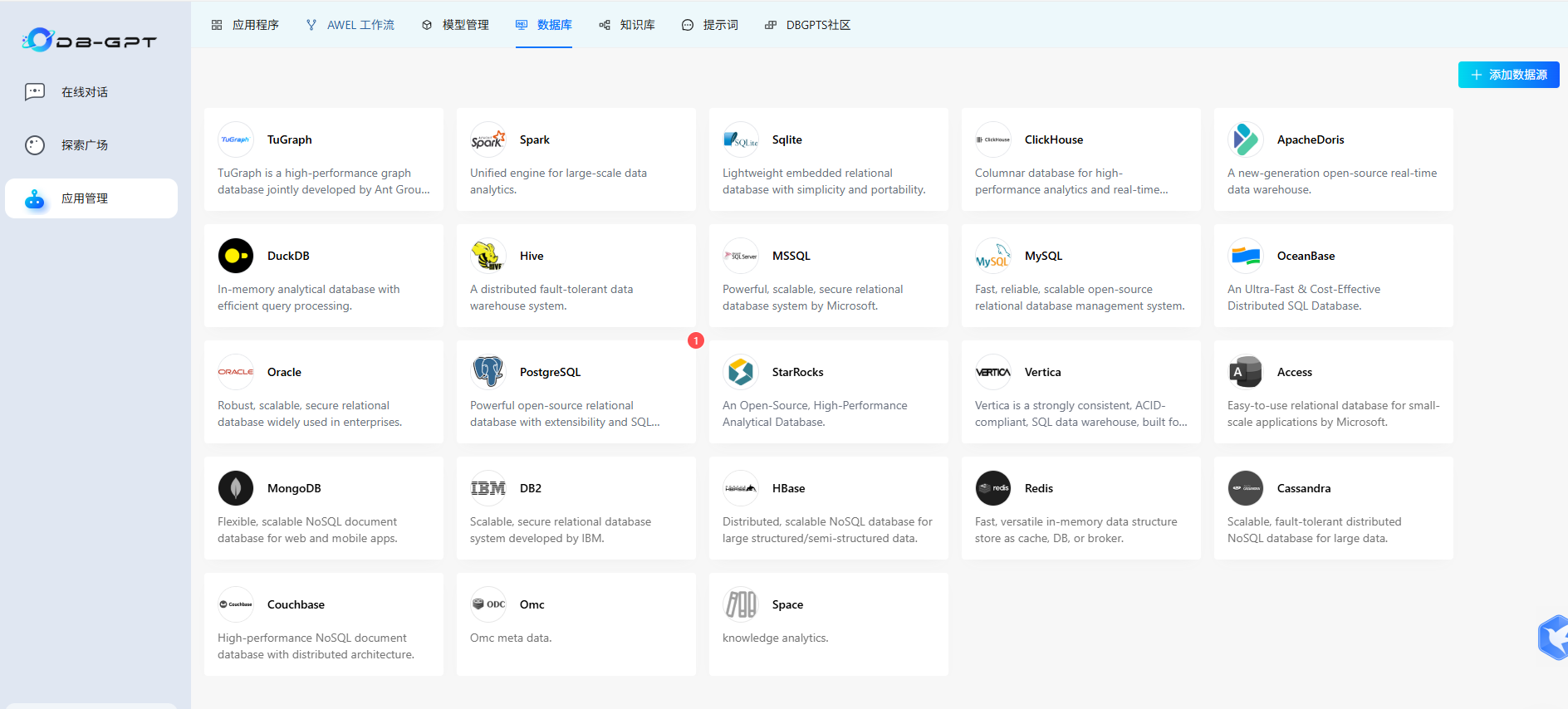
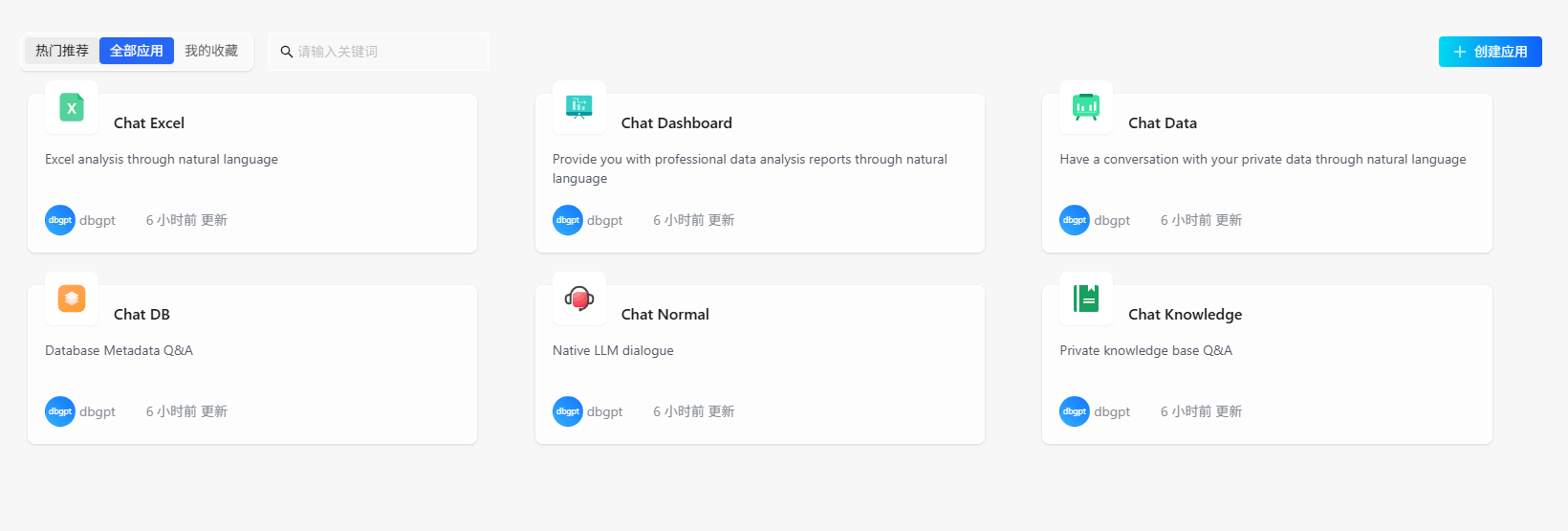




















 5740
5740

 被折叠的 条评论
为什么被折叠?
被折叠的 条评论
为什么被折叠?








