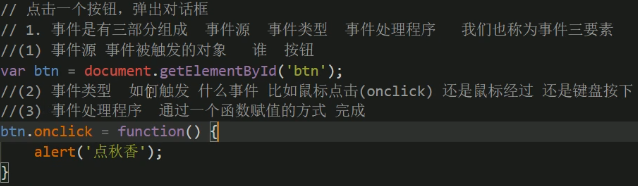

1.改变元素内容:
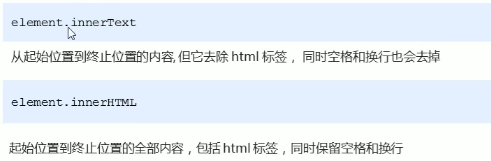
2.innerText和innerHTML区别:
innerText不识别元素标签,但是innerHTML可以。
3.修改属性:
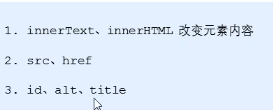
4.修改表单属性:
![]()
5.this的使用,可以使用this来表示当前对象。
var textPut = document.getElementById('textline');
var btn1 = document.getElementById('btn1');
btn1.onclick = function () {
textPut.value = 'i changed!';
this.disabled = true;
}
6.通过修改input的type来修改其为text或者password类型。
7.css样式的修改示例如下:
var div1 = document.querySelector('#div1');
var flag = 0;
div1.onmouseover = function () {
if (flag == 0) {
this.style.fontSize = '30px';
this.style.color = 'rgb(224,142,142)';
this.style.backgroundColor = 'rgb(198,174,59)';
flag = 1;
}
}
div1.onmouseout = function () {
if (flag == 1) {
this.style.fontSize = '20px';
this.style.color = 'rgb(198,174,59)';
this.style.backgroundColor = 'rgb(181, 224, 209)';
flag = 0;
}
}
8.但是,我们如果出现样式很多的情况一般不这样写,我们可以选择className修改样式属性:
我们可以预先写一个样式表,然后使用element.className='样式名';来调用即可。示例:
var div1 = document.querySelector('#div1');
var flag = 0;
div1.onmouseover = function () {
if (flag == 0) {
this.className = 'div1 mouseon';
flag = 1;
}
}
div1.onmouseout = function () {
if (flag == 1) {
this.className = 'div1 mouseout';
flag = 0;
}
}
9.获取元素的属性值:element.属性名。
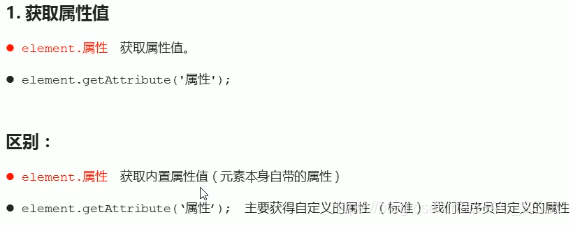
10.设置属性:
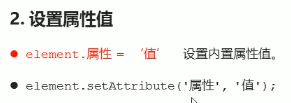
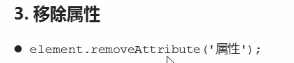





 本文介绍了如何使用JavaScript进行DOM操作,包括改变元素内容、修改属性及表单属性等实用技巧,并展示了如何通过修改样式实现动态效果。
本文介绍了如何使用JavaScript进行DOM操作,包括改变元素内容、修改属性及表单属性等实用技巧,并展示了如何通过修改样式实现动态效果。


















 被折叠的 条评论
为什么被折叠?
被折叠的 条评论
为什么被折叠?










