朋友们,今天我分享一个让Word文档自动‘整容’的代码! 你是否有过这样的崩溃时刻?
老板甩来100个Word文档,让你把里面的“甲方爸爸”全部改成“尊贵的上帝客户”…
表格里的“预算不足”要换成“战略性成本优化”,但手动改到眼瞎?
改完还怕漏了某个角落没替换?结果熬夜检查到凌晨3点,发际线又后退1cm…
别慌!今天这个Python脚本,堪称「文档替换界的扫地僧」!
保姆级教程,连你家猫都能学会!
代码:
#暴力替换大法
from docx import Document
import os
import logging
# 设置日志
logging.basicConfig(filename='replace_keywords.log', level=logging.INFO, format='%(asctime)s - %(message)s')
def replace_keywords_in_docx(docx_path, replacements):
doc = Document(docx_path) # 打开文档
# 替换段落中的关键字
for para in doc.paragraphs:
for old, new in replacements.items():
if old in para.text:
para.text = para.text.replace(old, new)
logging.info(f"Replaced '{old}' with '{new}' in段落 {docx_path}")
# 替换表格中的关键字
for table in doc.tables: # 遍历文档中的表格
for row in table.rows: # 遍历表格中的行
for cell in row.cells: # 遍历行中的单元格
for old, new in replacements.items():
if old in cell.text: # 如果找到关键字
cell.text = cell.text.replace(old, new) # 替换关键字
logging.info(f"Replaced '{old}' with '{new}' in表格 {docx_path}")
doc.save(docx_path) # 保存文档
def batch_replace_keywords(folder_path, replacements):
for root, dirs, files in os.walk(folder_path):
for file in files:
if file.endswith(".docx"):
docx_path = os.path.join(root, file)
replace_keywords_in_docx(docx_path, replacements)
# 示例替换字典
replacements = {
"旧关键字1": "新关键字1",
"旧关键字2": "新关键字2",
}
# 批量替换D盘下的文档
batch_replace_keywords("D:\\目标文件夹", replacements)
源文件夹有如下文件:
有5个world文档,其中的host字需要批量替换成服务器
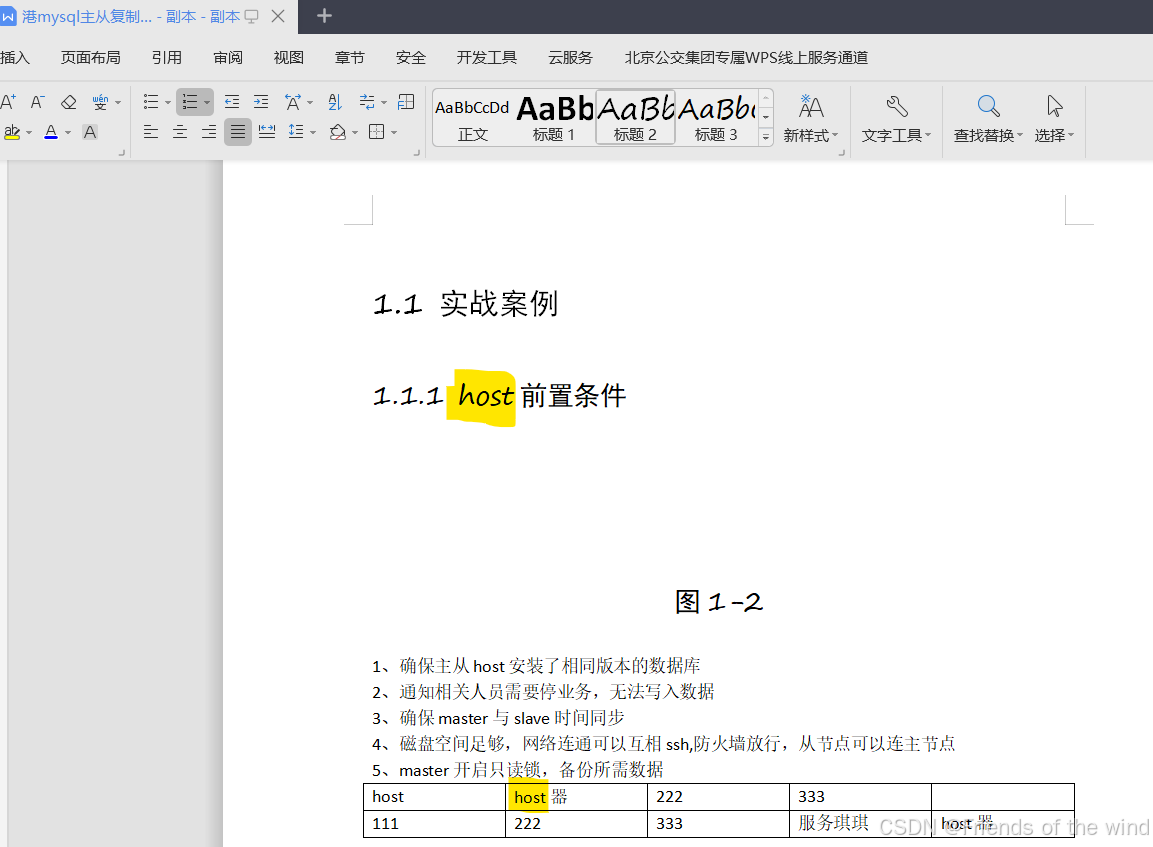
执行代码,后效果:先将代码里的字改成实际文档中的字,文件夹所在位置。
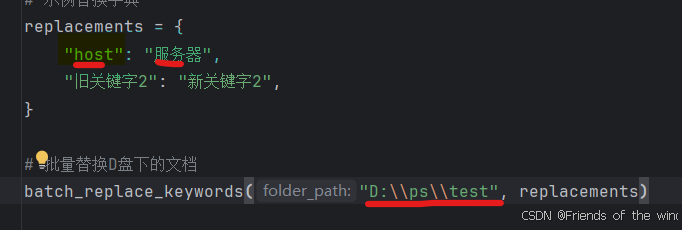
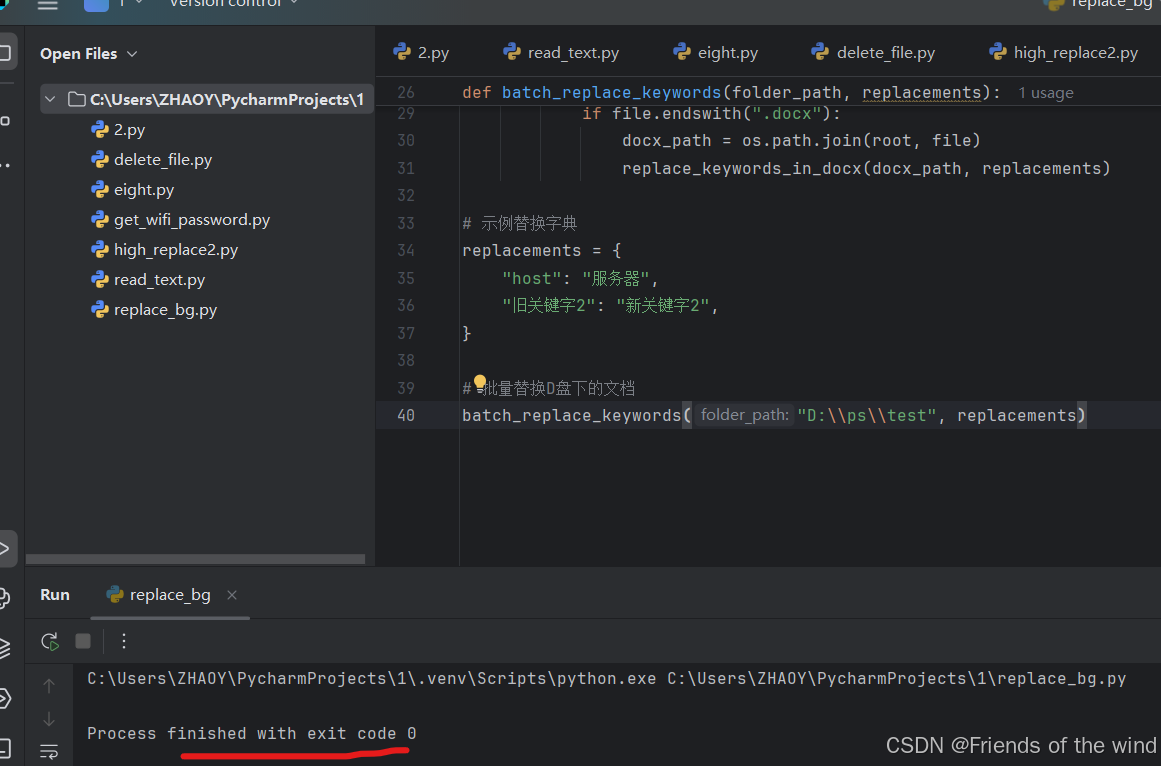
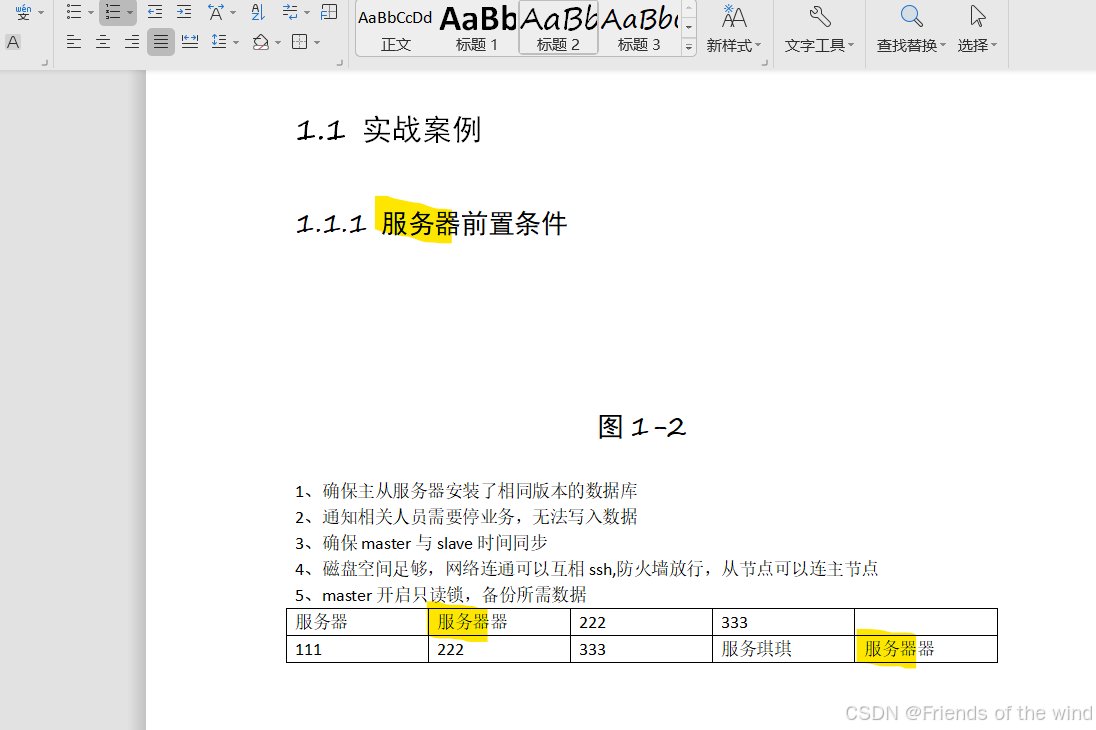
项目文件的日志里也有记录:
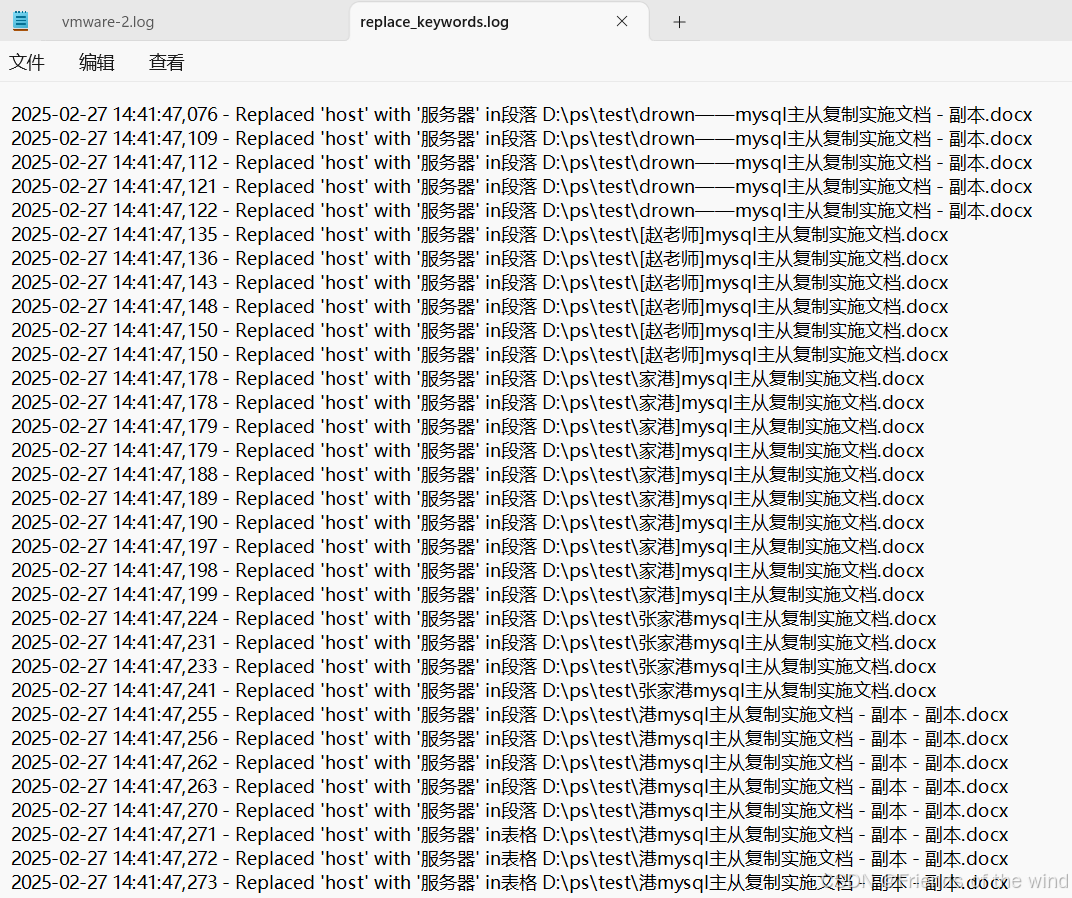
“三连本文,保你本季度KPI+50%!
不三连?小心下次改‘周末加班’为‘带薪休假’时代码报错哦~”

























 被折叠的 条评论
为什么被折叠?
被折叠的 条评论
为什么被折叠?










