环境准备
- jdk1.8.0
- spring-framework-5.2.11.RELEASE 下载地址 https://github.com/spring-projects/spring-framework (注意下载版本,不需要下载最新的;
- gradle v5.6.4 下载地址 https://gradle.org/releases/ (注意版本,这个版本和spring-framework5.2.11是搭配的)
修改镜像
将spring工程下的build.gradle配置如下
repositories {
maven{ url 'https://maven.aliyun.com/nexus/content/groups/public/'}
maven{ url 'https://maven.aliyun.com/nexus/content/repositories/jcenter'}
mavenCentral()
maven { url "https://repo.spring.io/libs-spring-framework-build" }
}
编译compileTestJava模块
配置好gradle的文件,执行
gradle :spring-oxm:compileTestJava
常见问题
1.企业版的一个包下载不了
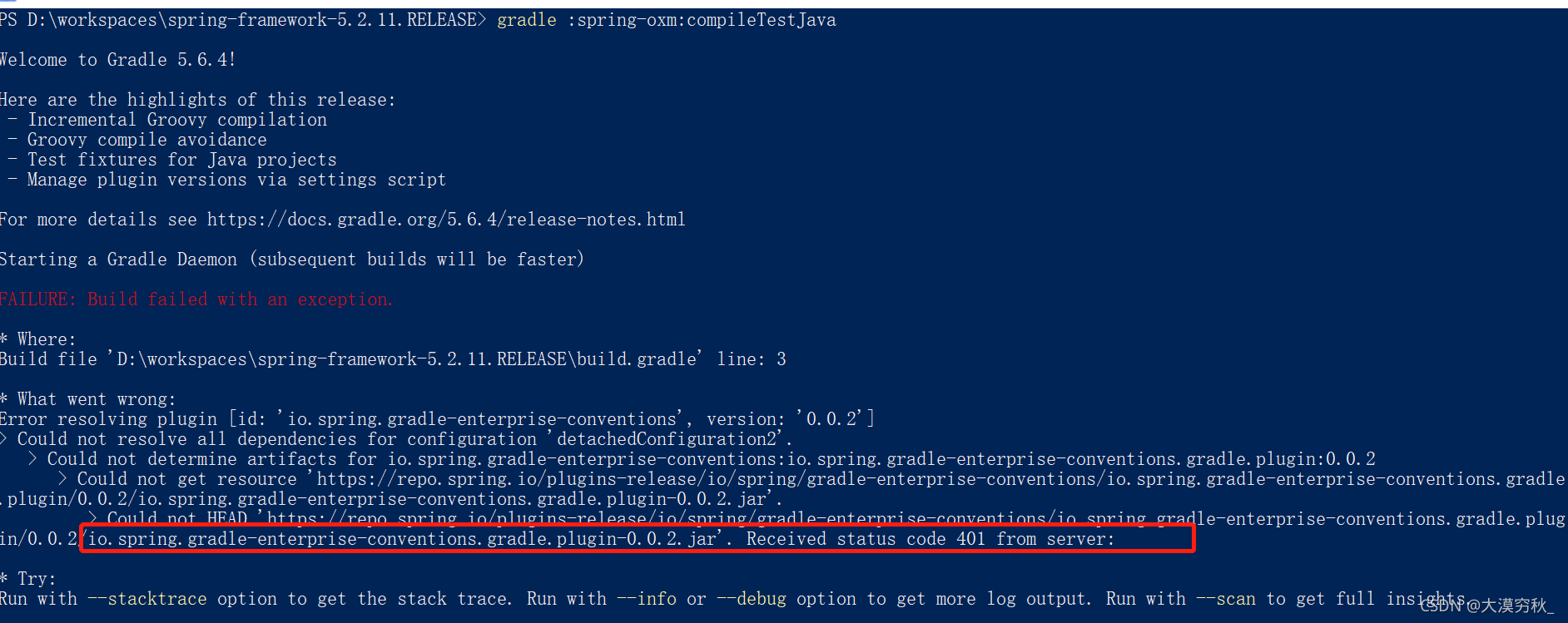
解决方法(亲测)
将 build.gradle文件中的配置注释掉
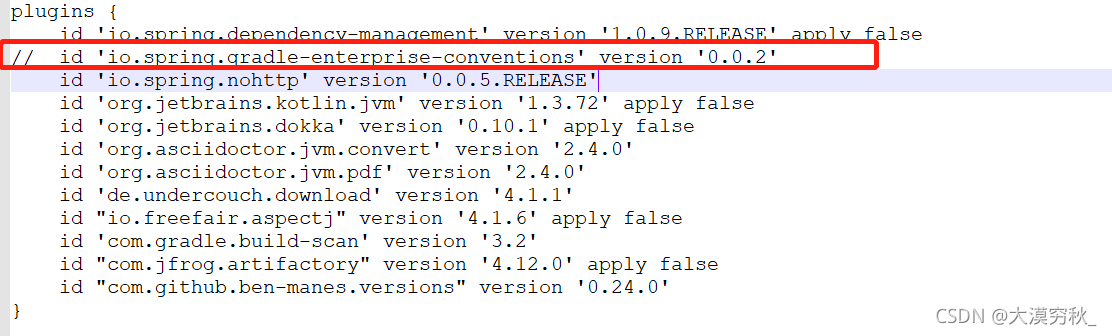
成功
如果失败,再重试几次
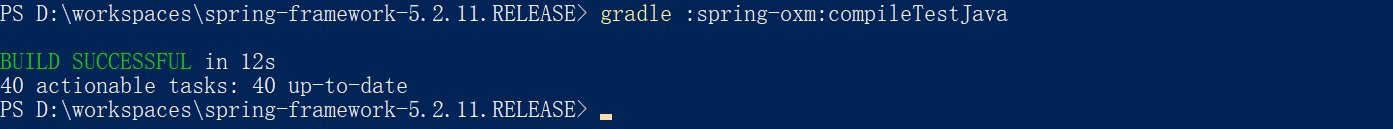
导入idea
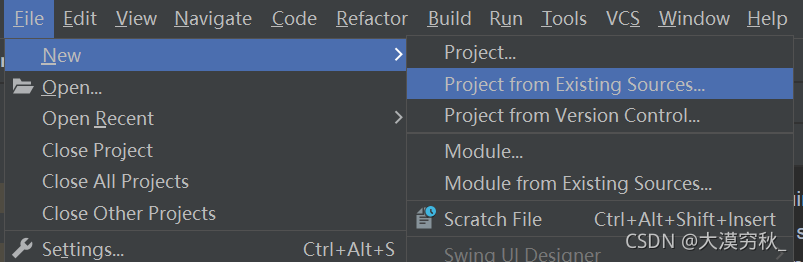
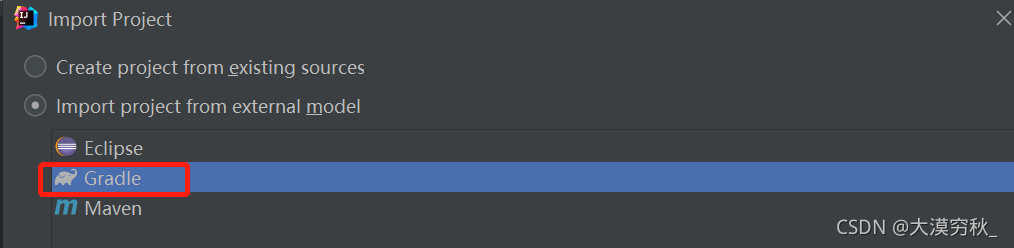
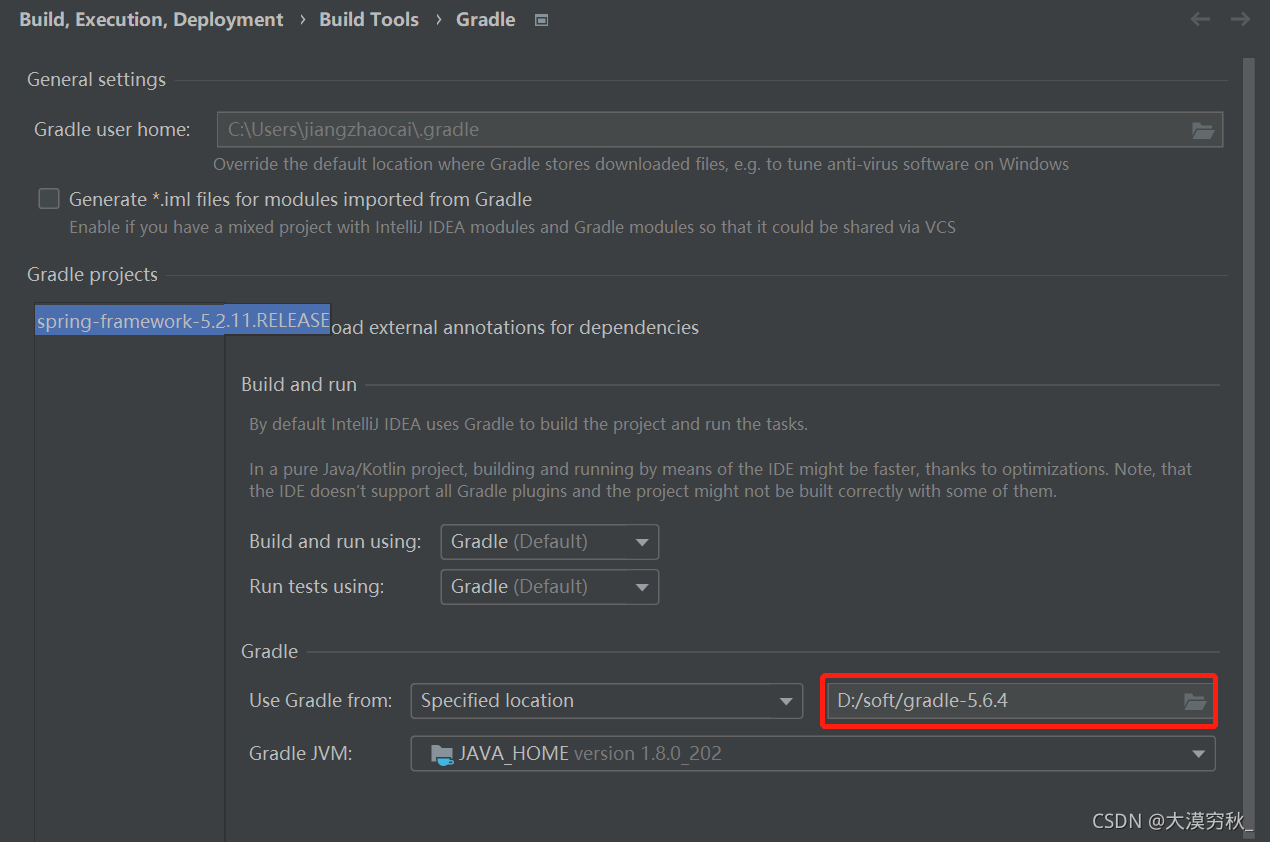
配置idea,导入后等待编译,需要一定的时间
测试代码
选择file-> module -> Gradle -> 起名
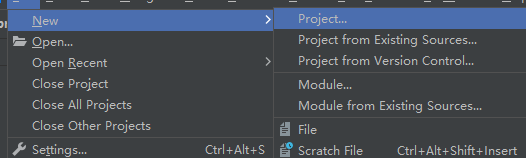
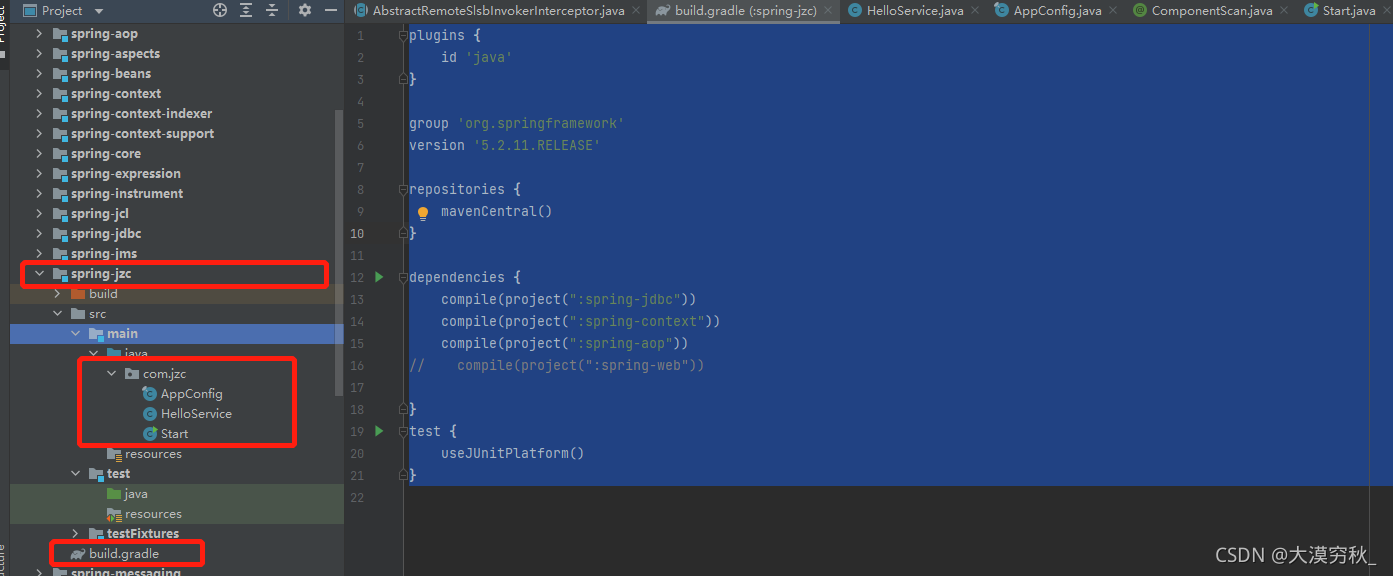
AppConfig
@ComponentScan(value = "com.jzc")
public final class AppConfig {
}
HelloService
@Service
public class HelloService {
public void test(){
System.out.println("Hello Spring!");
}
}
Start
public class Start {
public static void main(String[] args) {
AnnotationConfigApplicationContext context = new AnnotationConfigApplicationContext(AppConfig.class);
HelloService helloService = (HelloService) context.getBean("helloService");
helloService.test();
}
}
build.gradle文件
plugins {
id 'java'
}
group 'org.springframework'
version '5.2.11.RELEASE'
repositories {
mavenCentral()
}
dependencies {
compile(project(":spring-jdbc"))
compile(project(":spring-context"))
compile(project(":spring-aop"))
// compile(project(":spring-web"))
}
test {
useJUnitPlatform()
}
启动
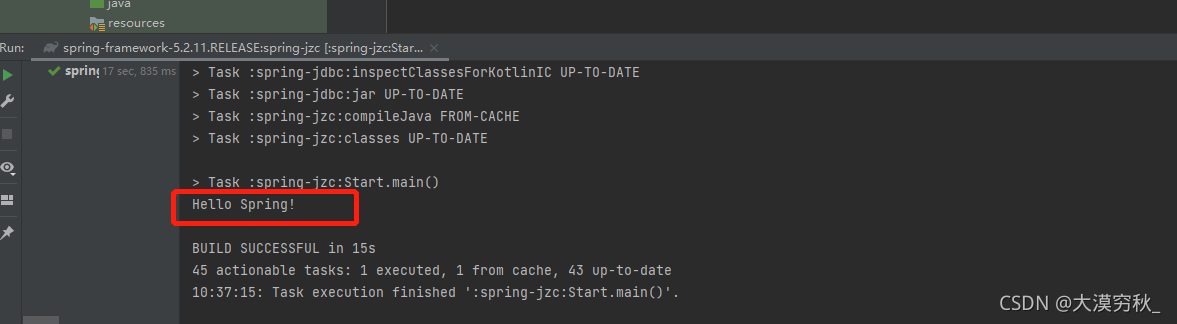
大功告成!!!
注意点:
版本要一致gradle和spring版本是对应的
网速好,不然很多依赖下载不了





 本文介绍了如何搭建基于Spring Framework 5.2.11和Gradle 5.6.4的开发环境,包括下载JDK 1.8.0和指定版本的Spring Framework,修改Gradle镜像源,配置并编译Spring工程。通过示例代码展示了从创建AppConfig、HelloService到启动程序的完整流程,强调了版本匹配和网络条件对构建过程的影响。
本文介绍了如何搭建基于Spring Framework 5.2.11和Gradle 5.6.4的开发环境,包括下载JDK 1.8.0和指定版本的Spring Framework,修改Gradle镜像源,配置并编译Spring工程。通过示例代码展示了从创建AppConfig、HelloService到启动程序的完整流程,强调了版本匹配和网络条件对构建过程的影响。

















 被折叠的 条评论
为什么被折叠?
被折叠的 条评论
为什么被折叠?








