刚工作那会用的还是tomcat、springMVC、hibernate、mybatis、html、jsp……搭个项目可真是麻烦,各种复杂的结构还得打个war包配置web.xml,启动tomcat……后来也没做网站开发了,最近又看了看springboot,比之前那种开发web项目简单多了,开发效率高;一边学习一边做笔记;
maven导入:
<dependency>
<groupId>org.springframework.boot</groupId>
<artifactId>spring-boot</artifactId>
<version>2.2.0.RELEASE</version>
</dependency>
<dependency>
<groupId>org.springframework.boot</groupId>
<artifactId>spring-boot-starter</artifactId>
<version>2.2.0.RELEASE</version>
</dependency>
<dependency>
<groupId>org.springframework.boot</groupId>
<artifactId>spring-boot-starter-parent</artifactId>
<version>2.2.0.RELEASE</version>
<type>pom</type>
</dependency>
<dependency>
<groupId>org.springframework.boot</groupId>
<artifactId>spring-boot-starter-web</artifactId>
<version>2.2.0.RELEASE</version>
</dependency>
为了方便开发学习,还导入了:
<dependency>
<groupId>org.springframework.boot</groupId>
<artifactId>spring-boot-devtools</artifactId>
<version>2.2.0.RELEASE</version>
</dependency>
devtools可以在一些代码变动时自动编译重启项目,也可以手动修改配置指定代码变动生效或者禁用;
启动springboot
在main方法里调用SpringApplication.run()方法,并传入一个class,并在这个class类前加上@SpringBootApplication注解,就可以启动一个没有controller的默认配置的web服务;(通常情况main方法也放在这个class类里启动)
/**
* 2022年10月20日下午3:50:18
*/
package testspringboot.test1;
import org.springframework.boot.SpringApplication;
import org.springframework.boot.autoconfigure.SpringBootApplication;
/**
* @author XWF
*
*/
@SpringBootApplication
public class Test1Main {
/**
* @param args
*/
public static void main(String[] args) {
SpringApplication.run(Test1Main.class, args);
}
}
启动服务:
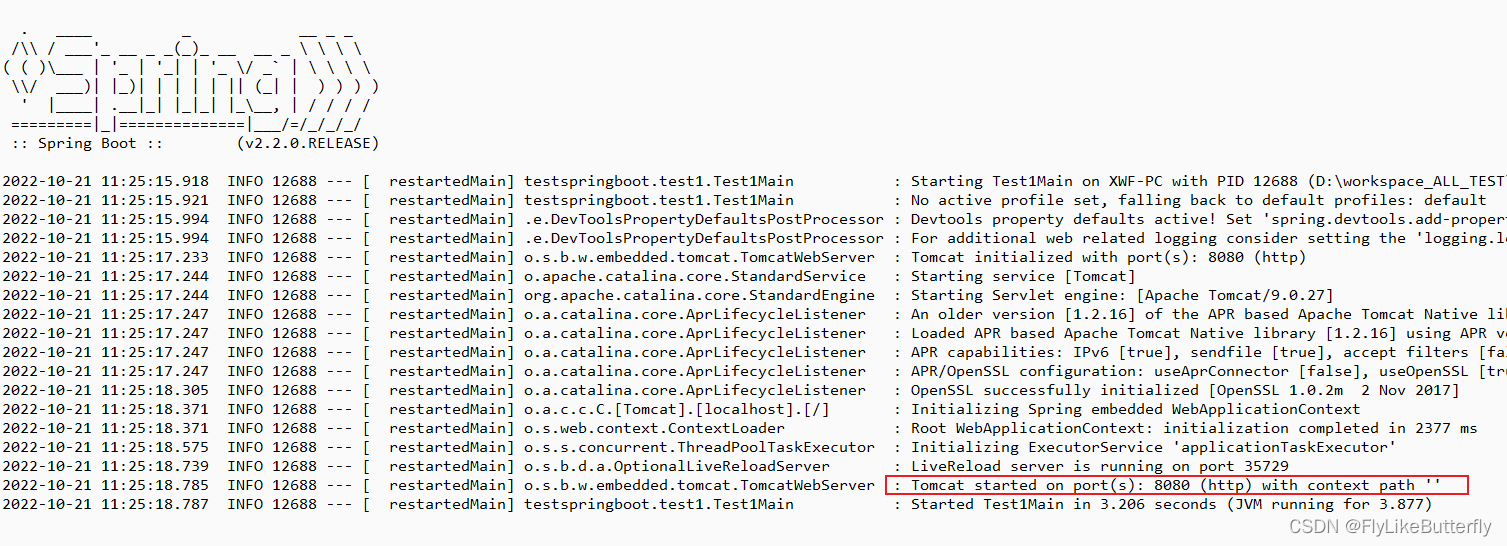
默认端口是8080,默认项目上下文路径是“/”,没有controller访问返回错误页:
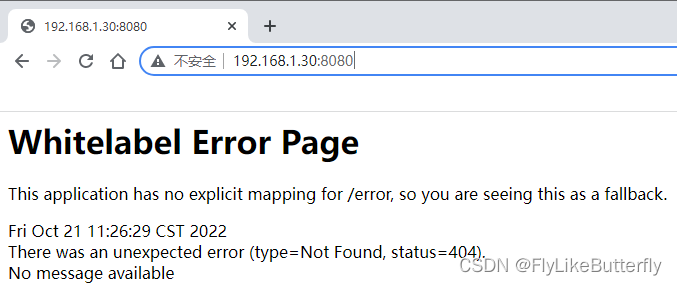
添加配置文件
默认配置文件名字是application.properties或者application.yml,默认可以放在四个位置:classpath/下、classpath/config/下、根目录/下、根目录/config/下;(也可以通过@PropertySource指定位置和自定义配置文件名字)
最简单的在application.properties里指定端口和上下文路径:
server.port=8888
server.servlet.context-path=/testspringboot
再次启动,端口和上下文路径改变了:
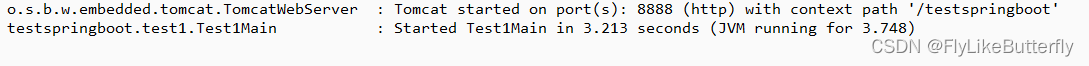
增加controller:
@SpringBootApplication是个组合注解,默认扫描当前类包下以及子包的bean;(也可以用@ComponentScan设置扫描路径)
需要在controller类前加@Controller或者@RestController注解;(@RestController的controller返回字符串或者json数据,@Controller默认返回视图,在@Controller下使用@ResponseBody等同于@RestController功能)
/**
* 2022年10月21日下午3:01:39
*/
package testspringboot.test1;
import org.springframework.web.bind.annotation.RequestMapping;
import org.springframework.web.bind.annotation.RestController;
/**
* @author XWF
*
*/
@RestController
public class Test1Controller {
@RequestMapping("/test1")
public String test1() {
return "Test1Controller.test1()";
}
}
访问结果:
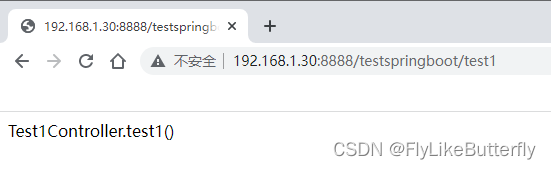
也可以在controller类前再加一个总的@RequestMapping
/**
* 2022年10月21日下午3:01:39
*/
package testspringboot.test1;
import org.springframework.web.bind.annotation.RequestMapping;
import org.springframework.web.bind.annotation.RestController;
/**
* @author XWF
*
*/
@RestController
@RequestMapping("/Test1Controller")
public class Test1Controller {
@RequestMapping("/test1")
public String test1() {
return "HELLO";
}
}
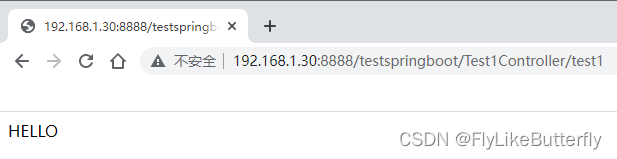
 Spring Boot快速入门:简化Web开发
Spring Boot快速入门:简化Web开发





 本文介绍了如何使用Spring Boot进行Web项目开发,对比传统方式,Spring Boot简化了Maven配置和项目结构,演示了自动编译、端口配置和控制器实现的过程。
本文介绍了如何使用Spring Boot进行Web项目开发,对比传统方式,Spring Boot简化了Maven配置和项目结构,演示了自动编译、端口配置和控制器实现的过程。
















 999
999

 被折叠的 条评论
为什么被折叠?
被折叠的 条评论
为什么被折叠?








