前言
说起结账大家肯定都不陌生,因为我们在做生意的时候一定要算算自己挣没挣到钱,要是不挣钱这个生意还做的话迟早就得倒闭。就拿我们的机房收费系统来说吧,结账就是一个很好的功能,而且是每天结账,一方面可以知道今天挣了多少钱,另一方面可以与昨天相比看自己赚钱还是赔钱,同理周结。
还没做结账之前,师哥问我结账是给谁结的?怎么结的?我当时也是特别懵逼,不知道嘟囔些什么,后来看了很多巨人的博客才明白,原来结账的窗体中单次是给单个操作员结账,而结账按钮是结的总账,也就是说所有的操作员的帐,换句话来说就是给老板结的,因为操作员是给老板打工的嘛,钱又进不了他们的口袋。下面来看看我是怎么结的帐吧!

部分代码展示
给操作员结账
Private Sub cboUserID_Click()
txtSQL = "select * from User_Info where userID='" & cboUserID.Text & "'"
Set mrc7 = ExecuteSQL(txtSQL, MsgText)
lblUserName.Caption = mrc7.Fields(3)
mrc7.Close
Call viewdata '调用过程
End Sub
Private Sub viewdata()
If cboUserID.Text = "" Then
MsgBox "请选择操作员用户名", vbOKOnly + vbExclamation, "警告"
Exit Sub
End If
txtSQL = "select * from student_Info where UserID='" & cboUserID.Text & "' and date='" & Date & "'"
Set mrc = ExecuteSQL(txtSQL, MsgText)
With MSHFlexGrid1
.CellAlignment = 4
.Rows = 1
.ColWidth(2) = 1900
.TextMatrix(0, 0) = "学号"
.TextMatrix(0, 1) = "卡号"
.TextMatrix(0, 2) = "日期"
.TextMatrix(0, 3) = "时间"
Do While Not mrc.EOF
.Rows = .Rows + 1
.CellAlignment = 4
.TextMatrix(.Rows - 1, 0) = mrc.Fields(1)
.TextMatrix(.Rows - 1, 1) = mrc.Fields(0)
.TextMatrix(.Rows - 1, 2) = mrc.Fields(12)
.TextMatrix(.Rows - 1, 3) = mrc.Fields(13)
mrc.MoveNext
Loop
End With
txtSQL = "select * from Recharge_Info where UserID='" & cboUserID.Text & "' and date='" & Date & "'"
Set mrc5 = ExecuteSQL(txtSQL, MsgText)
RechargeCash = 0
With MSHFlexGrid2
.CellAlignment = 4
.Rows = 1
.ColWidth(3) = 1900
.TextMatrix(0, 0) = "学号"
.TextMatrix(0, 1) = "卡号"
.TextMatrix(0, 2) = "充值金额"
.TextMatrix(0, 3) = "日期"
.TextMatrix(0, 4) = "时间"
.TextMatrix(0, 5) = "状态"
Do While Not mrc5.EOF
.Rows = .Rows + 1
.CellAlignment = 4
.TextMatrix(.Rows - 1, 0) = mrc5.Fields(1) & ""
.TextMatrix(.Rows - 1, 1) = mrc5.Fields(2)
.TextMatrix(.Rows - 1, 2) = mrc5.Fields(3)
.TextMatrix(.Rows - 1, 3) = mrc5.Fields(4)
.TextMatrix(.Rows - 1, 4) = mrc5.Fields(5)
.TextMatrix(.Rows - 1, 5) = mrc5.Fields(7)
mrc5.MoveNext
Loop
End With
txtSQL = "select * from CancelCard_Info where UserID='" & Trim(cboUserID.Text) & "' and date='" & Date & "'"
Set mrc4 = ExecuteSQL(txtSQL, MsgText)
CancelCash = 0
With MSHFlexGrid3
.CellAlignment = 4
.Rows = 1
.ColWidth(2) = 1900
.TextMatrix(0, 0) = "学号"
.TextMatrix(0, 1) = "卡号"
.TextMatrix(0, 2) = "日期"
.TextMatrix(0, 3) = "时间"
.TextMatrix(0, 4) = "退卡金额"
.TextMatrix(0, 5) = "状态"
Do While Not mrc4.EOF
.Rows = .Rows + 1
.CellAlignment = 4
.TextMatrix(.Rows - 1, 0) = mrc4.Fields(0)
.TextMatrix(.Rows - 1, 1) = mrc4.Fields(1)
.TextMatrix(.Rows - 1, 2) = mrc4.Fields(3)
.TextMatrix(.Rows - 1, 3) = mrc4.Fields(4)
.TextMatrix(.Rows - 1, 4) = mrc4.Fields(2)
.TextMatrix(.Rows - 1, 5) = mrc4.Fields(6)
mrc4.MoveNext
Loop
End With
txtSQL = "select * from student_Info where UserID='" & Trim(cboUserID.Text) & "' and type='临时用户'and date='" & Date & "'"
Set mrc6 = ExecuteSQL(txtSQL, MsgText)
With MSHFlexGrid4
.CellAlignment = 4
.Rows = 1
.ColWidth(2) = 1900
.TextMatrix(0, 0) = "学号"
.TextMatrix(0, 1) = "卡号"
.TextMatrix(0, 2) = "日期"
.TextMatrix(0, 3) = "时间"
Do While Not mrc6.EOF
.Rows = .Rows + 1
.CellAlignment = 4
.TextMatrix(.Rows - 1, 0) = mrc6.Fields(1)
.TextMatrix(.Rows - 1, 1) = mrc6.Fields(0)
.TextMatrix(.Rows - 1, 2) = mrc6.Fields(12)
.TextMatrix(.Rows - 1, 3) = mrc6.Fields(13)
mrc6.MoveNext
Loop
End With
txtSellCard.Text = mrc.RecordCount
txtExitCard.Text = mrc4.RecordCount
txtSQL = "select sum(addmoney) from ReCharge_Info where UserID='" & Trim(cboUserID.Text) & "' and date='" & Date & "'"
Set mrc5 = ExecuteSQL(txtSQL, MsgText)
If IsNull(mrc5.Fields(0)) Then '无记录
txtRecharge.Text = "0"
Else
txtRecharge.Text = mrc5.Fields(0)
End If
txtSQL = "select * from student_Info where UserID='" & Trim(cboUserID.Text) & "'and type='" & "临时用户" & "'and date='" & Date & "'"
Set mrc = ExecuteSQL(txtSQL, MsgText)
j = 0
For i = 1 To mrc.RecordCount
j = j + Val(mrc.Fields(7))
txtTemporary.Text = Val(j)
mrc.MoveNext
Next i
txtSQL = "select sum(CancelCash) from CancelCard_Info where UserID='" & Trim(cboUserID.Text) & "'and date='" & Date & "'"
Set mrc4 = ExecuteSQL(txtSQL, MsgText)
If IsNull(mrc4.Fields(0)) Then '无记录
txtExitMoney.Text = "0"
Else
txtExitMoney.Text = mrc4.Fields(0)
End If
txtAllCard.Text = Val(txtSellCard.Text) - Val(txtExitCard.Text)
txtMoney.Text = Val(txtRecharge.Text) - Val(txtExitMoney.Text)
End Sub
给老板结账
Private Sub cmdOK_Click()
txtSQL = "select sum(addmoney) from Recharge_Info where date='" & Date - 1 & "'"
Set mrc5 = ExecuteSQL(txtSQL, MsgText)
If IsNull(mrc5.Fields(0)) = True Then
LastRecharge = "0"
Else
LastRecharge = mrc5.Fields(0)
txtSQL = "select sum(CancelCash) from CancelCard_Info where Date='" & Date - 1 & "'"
Set mrc4 = ExecuteSQL(txtSQL, MsgText)
If IsNull(mrc4.Fields(0)) Then
LastExitCash = "0"
Else
LastExitCash = mrc4.Fields(0)
RemainCash = LastRecharge - LastExitCash
End If
End If
txtSQL = "select sum(addmoney) from Recharge_Info where date = '" & Date & "'" '
Set mrc5 = ExecuteSQL(txtSQL, MsgText)
If IsNull(mrc5.Fields(0)) = True Then
RechargeCash1 = "0"
Else
RechargeCash1 = mrc5.Fields(0)
End If
txtSQL = "select sum(consume) from Line_Info where offdate='" & Date & "'"
Set mrc3 = ExecuteSQL(txtSQL, MsgText)
If IsNull(mrc3.Fields(0)) = True Then
ConsumeCash = "0"
Else
ConsumeCash = mrc3.Fields(0)
End If
txtSQL = "select sum(CancelCash) from CancelCard_Info where Date='" & Date & "'"
Set mrc4 = ExecuteSQL(txtSQL, MsgText)
If IsNull(mrc4.Fields(0)) Then
CancelCash1 = "0"
Else
CancelCash1 = mrc4.Fields(0)
End If
txtSQL = "delete CheckDay_Info where date='" & Date & "'"
Set mrc9 = ExecuteSQL(txtSQL, MsgText)
txtSQL = "select * from CheckDay_Info"
Set mrc9 = ExecuteSQL(txtSQL, MsgText)
mrc9!RemainCash = Val(RemainCash)
mrc9!RechargeCash = Val(RechargeCash1)
mrc9!ConsumeCash = Val(ConsumeCash)
mrc9!CancelCash = Val(CancelCash1)
mrc9!AllCash = Val(RechargeCash1) - Val(CancelCash1)
mrc9!Date = Date
mrc9.Update
mrc9.Close
MsgBox "结账成功", vbOKOnly + vbInformation, "提示"
txtSQL = "select * from ReCharge_Info where date='" & Date & "' and status = '" & "未结账" & "'"
Set mrc5 = ExecuteSQL(txtSQL, MsgText)
Do While Not mrc5.EOF
mrc5!Status = "结账"
mrc5.Update
mrc5.MoveNext
Loop
mrc5.Close
txtSQL = "select * from CancelCard_Info where date='" & Date & "' and status = '" & "未结账" & "'"
Set mrc4 = ExecuteSQL(txtSQL, MsgText)
Do While Not mrc4.EOF
mrc4!Status = "结账"
mrc4.Update
mrc4.MoveNext
Loop
mrc4.Close
txtSQL = "delete CheckWeek_Info"
Set mrc10 = ExecuteSQL(txtSQL, MsgText)
txtSQL = "Insert into CheckWeek_Info select * from CheckDay_Info"
Set mrc9 = ExecuteSQL(txtSQL, MsgText)
End Sub
小结
结账这个东西,看你怎么理解,每个人有每个人的想法,只要逻辑没有问题,最后能算出钱来就很OK,加油吧!




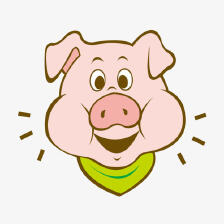
 本文介绍了如何在VB中实现机房收费系统的结账功能,包括单个操作员结账和整体结账,强调了结账在商业运营中的重要性,并提供了部分代码示例。
本文介绍了如何在VB中实现机房收费系统的结账功能,包括单个操作员结账和整体结账,强调了结账在商业运营中的重要性,并提供了部分代码示例。

















 被折叠的 条评论
为什么被折叠?
被折叠的 条评论
为什么被折叠?








