Erorrs:
Massege code-84812:The load generator is currently running the maximum number of Vusers of this type
解决办法:
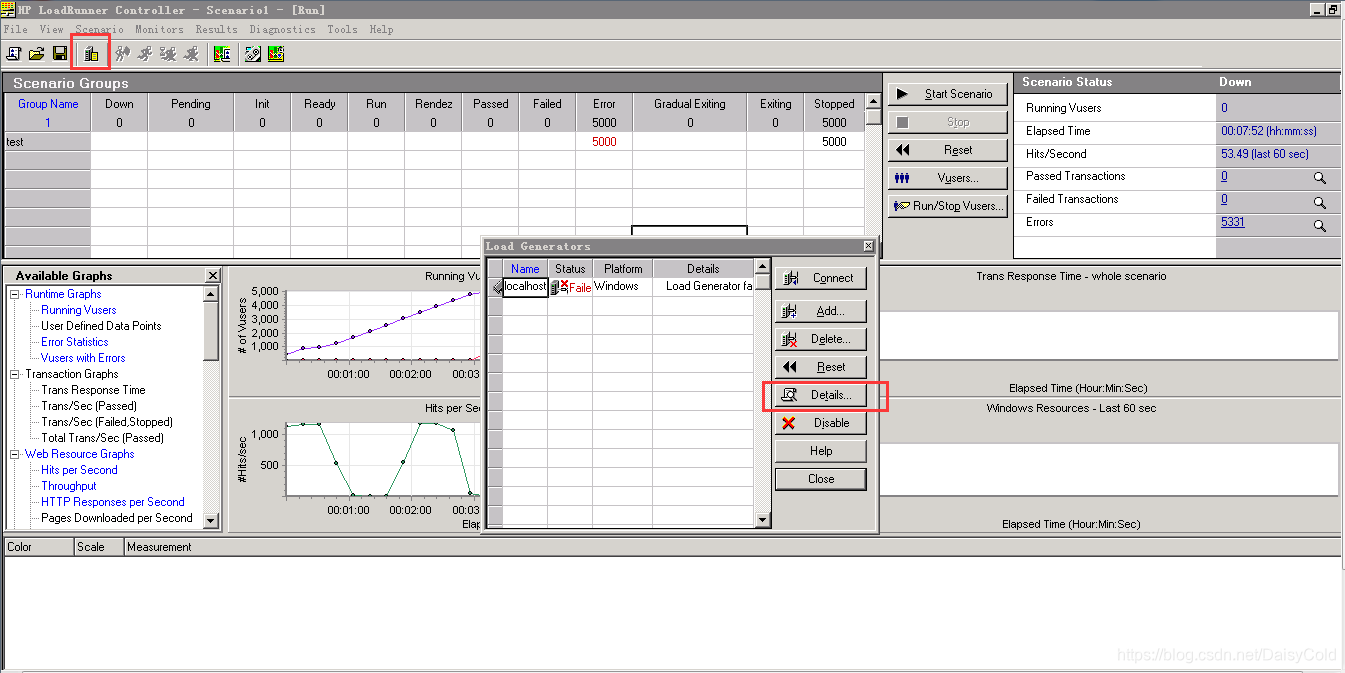
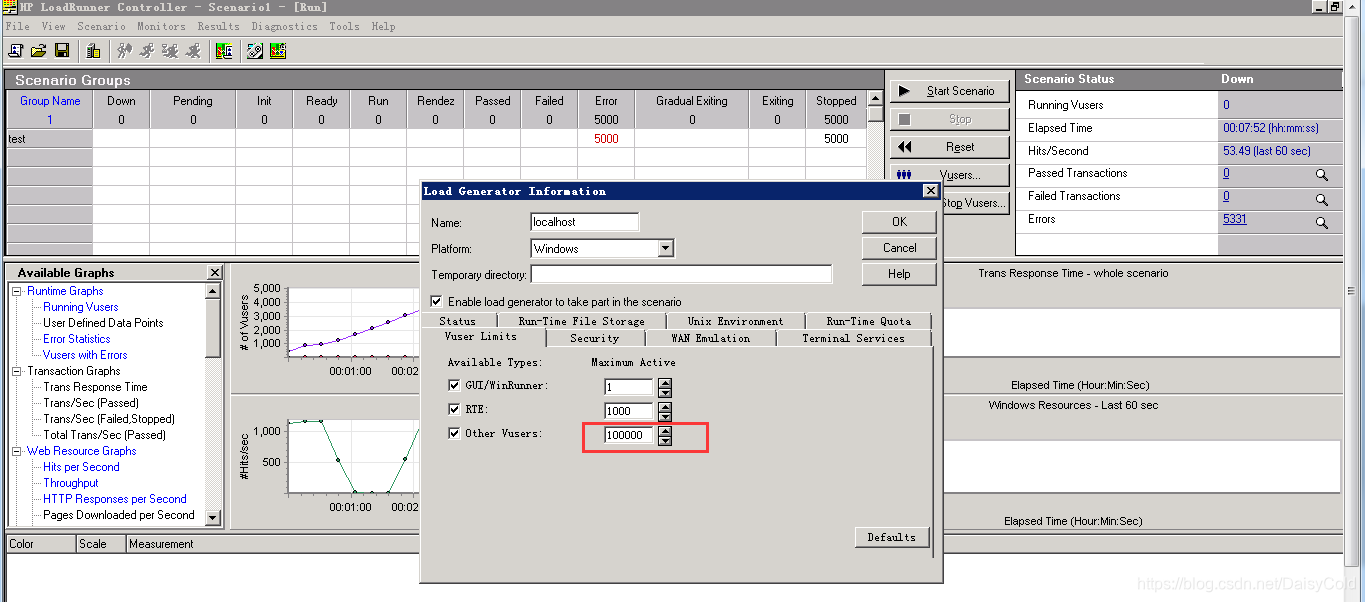
Massege code-82801:Abnormal termination, caused by mdrv process termination.
Massege code-82208:Load Generator failed.
Massege code-60990:Error: Two Way Communication Error: Function two_way_comm_post_message / two_way_comm_post_message_ex failed.
Massege code-29977:Error: Failed to kill process "lr_host_balancer.exe". Reason: 拒绝访问。
Massege code-29724:Error: Failed to deliver a p2p message from parent to child process, reason - communication error.
Action.c(4): web_custom_request("test_get") highest severity level was "ERROR", 0 body bytes





 本文详述了LoadRunner在性能测试过程中遇到的多种错误,包括Vuser数量限制、Socket描述符未找到等问题,并提供了具体的解决步骤,如修改运行时设置、更新mdrv.dat配置等。
本文详述了LoadRunner在性能测试过程中遇到的多种错误,包括Vuser数量限制、Socket描述符未找到等问题,并提供了具体的解决步骤,如修改运行时设置、更新mdrv.dat配置等。
 最低0.47元/天 解锁文章
最低0.47元/天 解锁文章

















 2331
2331

 被折叠的 条评论
为什么被折叠?
被折叠的 条评论
为什么被折叠?








