成品展示:

组件代码:
<template>
<div class="map-container">
<div ref="mapContainer" class="mapContainer"></div>
</div>
</template>
<script>
import * as echarts from "echarts";
import "echarts-gl";
import shanxi from "@/assets/json/shanxi.json";
import biaodianPng from "@/assets/img/map-biao.png";
import labelBg from "@/assets/img/label-bg.png";
import normalImg from "@/assets/img/zhengchang.png";
import faultImg from "@/assets/img/guzhang.png";
export default {
name: "MapComponent",
components: {},
props: {
list: Array,
},
data() {
return {
mapInstance: null,
currentProvince: "shanxi", // 初始省份为陕西省
name: "",
colors: [
"#46D500",
"#FF2D68",
"#FF3C2D",
"#4462C5",
"#FFD885",
"#013A4A",
"#EB9711",
"#956601",
"#004308",
"#008FB8",
"#00830C",
"#0051F7",
"#030EE8",
],
};
},
mounted() {
this.initMap();
},
//销毁
beforeDestroy() {
// 销毁echarts实例
if (this.mapInstance) {
this.mapInstance.dispose();
}
},
methods: {
initMap() {
this.getOptions();
},
getOptions() {
this.mapInstance = echarts.init(this.$refs.mapContainer);
// 加载地理数据
echarts.registerMap("area", shanxi);
// 标点数据信息
const data = [
{
name: "城墙",
value: 200,
lat: 34.263161,
lon: 108.948024,
info: "西安信息",
},
{
name: "华清池",
value: 180,
lat: 34.369315,
lon: 107.14487,
info: "宝鸡信息",
},
{
name: "兵马俑",
value: 150,
lat: 34.32932,
lon: 108.70929,
info: "咸阳信息",
},
{
name: "欢乐谷",
value: 120,
lat: 34.49997,
lon: 109.50979,
info: "渭南信息",
},
{
name: "袁家村",
value: 100,
lat: 33.07767,
lon: 107.02862,
info: "汉中信息",
},
];
// 转换数据为带坐标的格式
const convertData = (data) => {
return data.map((item) => {
return {
name: item.name,
value: [item.lon, item.lat, item.value],
info: item.info,
};
});
};
console.log(convertData(data));
const option = {
tooltip: {
show: false,
trigger: "item",
formatter: function (params) {
console.log(params);
return `${params.name}<br/>监控数量: ${params.value[2]}`;
},
},
grid: {
left: "1%",
right: "1%",
top: "1%",
bottom: "1%",
show: true,
backgroundColor: "transparent",
borderColor: "transparent",
},
// 地图的阴影底图
geo: {
map: "area",
left: 0,
right: 0,
bottom: 0,
top: 0,
aspectScale: 0.9,
layoutCenter: ["50%", "50%"], //地图位置
layoutSize: "126%",
itemStyle: {
normal: {
shadowColor: "rgba(0,228,242,0.5)",
shadowBlur: 5,
color: "#082A52",
},
emphasis: {
areaColor: "#082A52",
},
},
z: 2,
},
series: [
{
type: "map",
map: "area",
tooltip: { show: false },
// silent: true, // 禁用该 series 的所有事件
aspectScale: 0.9,
layoutCenter: ["50%", "49%"], //地图位置
layoutSize: "126%",
label: {
normal: {
show: true,
fontFamily: "SourceHanSansCN",
fontSize: "14",
color: "#FEFEFE",
},
emphasis: {
show: true,
fontFamily: "SourceHanSansCN",
fontSize: "14",
color: "#FEFEFE",
},
},
// tooltip:{} tooltip可结合formatter、div、css实现样式
itemStyle: {
normal: {
borderColor: "rgba(0,0,0, 0.6)",
borderWidth: 0.8,
areaColor: {
type: "linear-gradient",
x: 0,
y: 300,
x2: 0,
y2: 0,
colorStops: [
{
offset: 0,
color: "#0a56BC", // 0% 处的颜色
},
{
offset: 1,
color: "#12A6F2",
},
],
global: true, // 缺省为 false
},
},
emphasis: {
shadowColor: "rgba(0, 0, 0, 1)",
shadowBlur: 10,
shadowOffsetX: 5,
shadowOffsetY: 5,
areaColor: {
type: "linear-gradient",
x: 0,
y: 0,
x2: 0,
y2: 1,
colorStops: [
{
offset: 0,
color: "#F5B615", // 0% 处的颜色
},
{
offset: 1,
color: "#E27B0d",
},
],
},
},
},
zlevel: 1,
data: [],
},
{
name: "点位",
type: "scatter",
coordinateSystem: "geo",
silent: true, // 禁用该 series 的所有事件
data: convertData(data),
symbol: `image://${biaodianPng}`, // 使用图片作为标记点
symbolSize: [70, 70], // 调整图片大小
zlevel: 3,
symbolSize: 60,
label: {
show: true,
position: "right", // 设置展示框位置在图标的右侧
offset: [-20, 15],
formatter: (params) => {
// 假设某一条件 (params.value[2] > 100) 下,name 后添加图标
let icon = params.value[2] > 100 ? "{icon1|}" : "{icon2|}";
return `{b|${params.name}}{space| }{space| }{space| }{space| }{space| }{space| }{space| }${icon}\n\n监控数量: {a|${params.value[2]}}`;
}, // 展示点的值
rich: {
b: {
fontWeight: "bold", // 加粗样式
fontSize: 14, // 设置字体大小
color: "#000", // 设置字体颜色
},
a: {
fontWeight: "bold", // 加粗样式
fontSize: 15, // 设置字体大小
color: "#000", // 设置字体颜色
},
icon1: {
height: 13, // 图标高度
backgroundColor: { image: normalImg }, // 条件满足时的图标
},
icon2: {
height: 13,
backgroundColor: { image: faultImg }, // 条件不满足时的图标
},
},
color: "#000", // 文字颜色
backgroundColor: {
image: labelBg, // 使用背景图片,替换为图片的实际路径
}, // 背景颜色
padding: [14, 16], // 内边距
borderRadius: 4, // 圆角
// borderColor: "#333", // 边框颜色
// borderWidth: 1, // 边框宽度
fontSize: 12, // 字体大小
},
// itemStyle: {
// color: "red",
// },
},
],
};
// 初始化地图
this.mapInstance.setOption(option);
},
},
};
</script>
<style scoped lang="less">
/* 样式可以根据需要进行调整 */
/deep/ .props {
width: 171px;
height: 179px;
background: linear-gradient(268deg, #1c355582 100%, #1c35556b 100%);
position: absolute;
border-radius: 0.2vw;
z-index: 999;
}
/deep/ .props::before {
content: "";
display: block;
position: absolute;
top: 50%;
left: -57px;
width: 60px;
height: 70px;
background: url("../assets/img/map-biao.png");
background-size: 100%;
}
/deep/ .props-title {
background: linear-gradient(268deg, #3268a8 0%, #8aaddd 100%);
font-family: YouSheBiaoTiHei, YouSheBiaoTiHei;
font-weight: 400;
font-size: 20px;
color: #ffffff;
line-height: 34px;
text-align: center;
font-style: normal;
text-transform: none;
width: 171px;
height: 41px;
}
/deep/ .props-content {
font-family: YouSheBiaoTiHei, YouSheBiaoTiHei;
font-weight: 400;
font-size: 14px;
color: #ffffff;
text-align: left;
font-style: normal;
text-transform: none;
padding: 10px;
div {
padding-top: 5px;
}
}
.map-container {
width: 100% !important;
height: 100% !important;
position: relative !important;
//background: url("../assets/image/guangquan.png") no-repeat;
//background-size: 98% 99%;
//background-position: 135% 252%;
.mapContainer {
width: 100%;
height: 100%;
position: absolute;
top: 0;
left: 0;
z-index: 999;
}
}
</style>
组件中引用图:


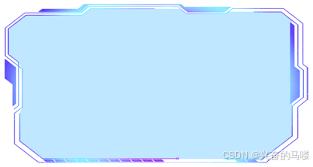

地图json文件可以自己找需要用到的省份json文件替换




















 1057
1057

 被折叠的 条评论
为什么被折叠?
被折叠的 条评论
为什么被折叠?








