#include <iostream>
#include <map>
using namespace std;
int main()
{
map<int, int> edges;
bool a;
edges.insert(pair<int, int>(000, 100));
a=edges.insert(pair<int, int>(002, 300)).second;
std::cout<<a<<endl;
a=edges.insert(pair<int, int>(002, 345)).second;
std::cout<<a<<endl;
if(a==false)// insert fail, updata, erase, then insert
{
edges.erase(002);
a=edges.insert(pair<int, int>(002, 345)).second;
std::cout<<a<<endl;
}
map<int, int>::iterator v = edges.begin();
while (v != edges.end())
{
cout << v->first << "," << v->second << endl;
v++;
}
return 0;
}
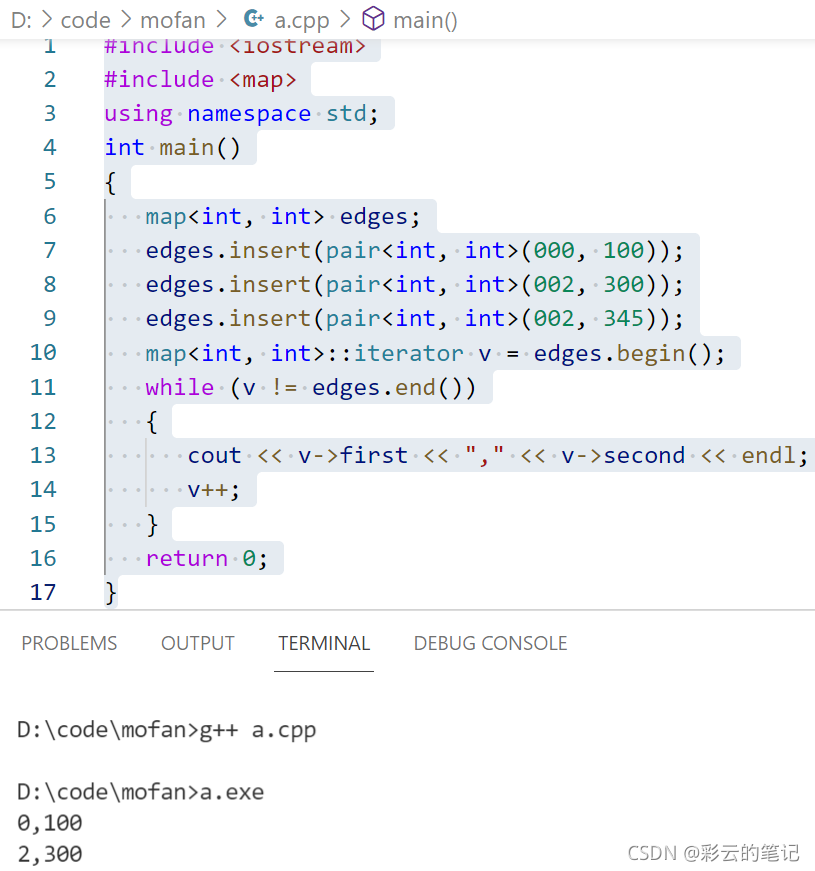
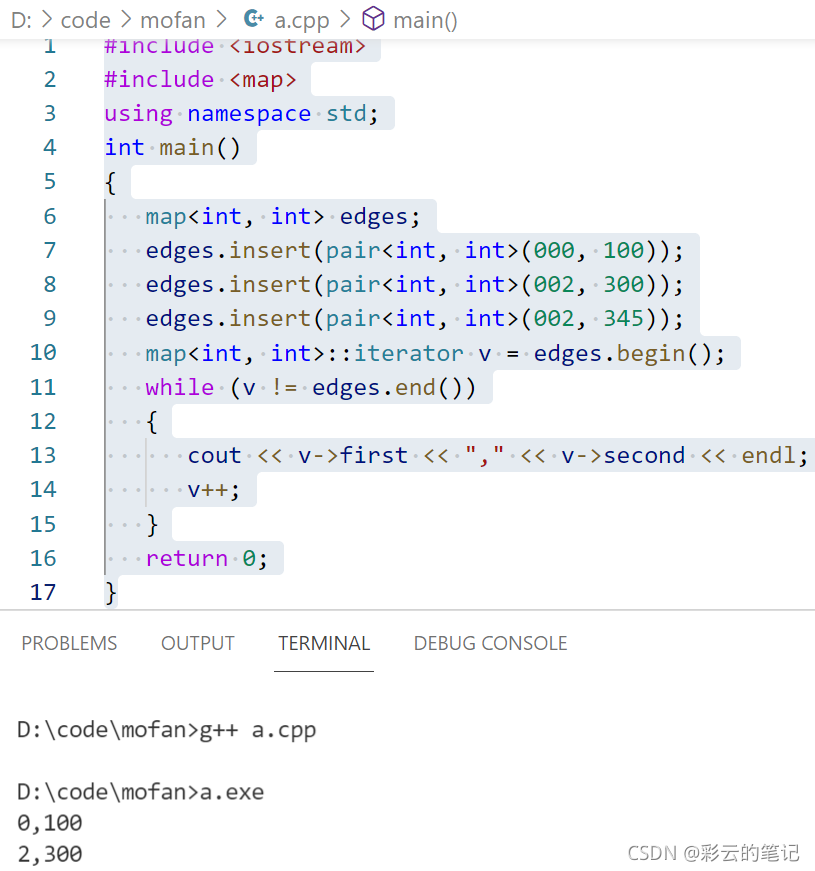






















 被折叠的 条评论
为什么被折叠?
被折叠的 条评论
为什么被折叠?








