使用tortoiseSVN进行 update 的时候,提示需要 cleanup,进行 cleanup 的时候,出现了 failed,什么 “run the WC DB work queue” blahblah 的。解决方案如下:
一、安装 sqlite3
下载网址:https://www.sqlite.org/download.html。
从中下载 Precompiled Binaries for Windows 中的 sqlite-dll-win32-x86-xxxx.zip 以及 sqlite-tools-win32-x86-xxxx.zip,因为会更新所以版本不确定,用 xxxx 表示。下载后,在 C 盘下新建文件夹 “C:\sqlite”,把 sqlite-dll-win32-x86-xxxx.zip 中解压得到的 sqlite3.def 和 sqlite3.dll 放到新建的文件夹下,把 sqlite-tools-win32-x86-xxxx.zip 中解压得到的 sqlite3.exe 也放到新建的文件夹里。
打开**“编辑系统环境变量”,在环境变量**中,系统变量的 Path 里添加 “C:\sqlite”。
win + R 打开“运行窗口”,输入 “cmd” 打开命令行,输入 “sqlite3”,应该会看到SQLite version,这样就说明安装好了。
C:\>sqlite3
SQLite version 3.29.0 2019-07-10 17:32:03
Enter “.help” for usage hints.
Connected to a transient in-memory database.
Use “.open FILENAME” to reopen on a persistent database.
二、清理 wc.db 文件
命令行中切换到要 cleanup 的文件夹相同目录下的 “.svn” 文件夹中(如果没有,在文件夹窗口上方的 “查看” 中把隐藏的项目选上),输入 “dir” 查看文件夹内文件,确实有 wc.db 文件,直接打开文件夹也是可以看到的,不过 wc.db 是二进制文件。
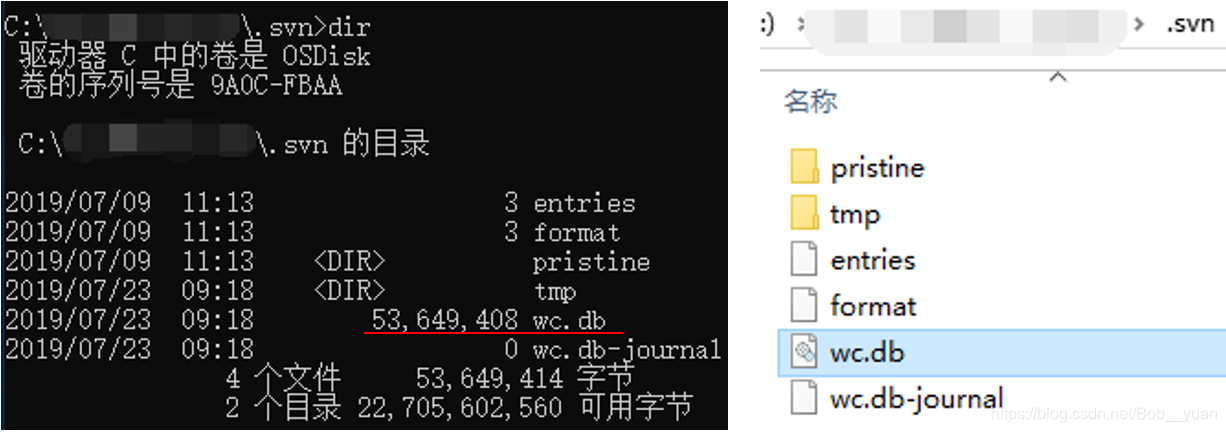
使用 "sqlite3 wc.db “select * from work_queue” 命令查看 wc.db 内容,然后使用 "sqlite3 wc.db “delete from work_queue” 清楚内容,最后再次查看确认清楚完成。
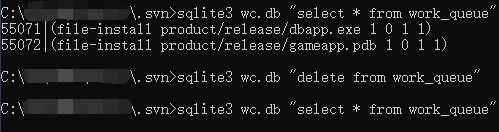
三、进行 cleanup
现在就可以进行 cleanup 了。




 本文介绍了解决TortoiseSVN在执行Cleanup操作时出现失败的方法。首先需要安装sqlite3,并配置环境变量。之后通过命令行清理导致问题的wc.db文件中的work_queue表。最后再执行Cleanup操作即可解决问题。
本文介绍了解决TortoiseSVN在执行Cleanup操作时出现失败的方法。首先需要安装sqlite3,并配置环境变量。之后通过命令行清理导致问题的wc.db文件中的work_queue表。最后再执行Cleanup操作即可解决问题。
















 2万+
2万+

 被折叠的 条评论
为什么被折叠?
被折叠的 条评论
为什么被折叠?








