列:实现输入文本的验证
导入库文件
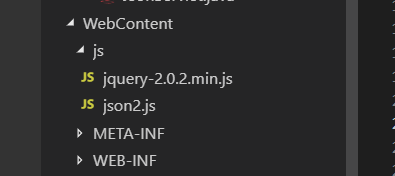
register.jsp文件
<html>
<head>
<meta http-equiv="Content-Type" content="text/html; charset=UTF-8">
<title>Insert title here</title>
<script type="text/javascript" src="js/jquery-2.0.2.min.js"></script>
<script type="text/javascript">
$(function(){
$('#loginName').bind('blur',function(){
var v_loginName=$(this).val();
$.ajax({
type:"POST",
url:"checkname.do",
data:"loginName="+v_loginName,
dataType:"json",
success: function(data){
//回调函数
// alert(data)
if(!data){
$('#message').text("对不起这个账号巳经被使用请更换例如"+v_loginName+"123");
$('#message').attr("color","red");
}else{
$('#message').text("恭喜你这个账号可以使用");
$('#message').attr("color","green");
}
},
//服务器出错了(如服务器代码出错)
error: function(){
$('#message').text('对不起!服务器崩溃了!请联系管理');
}
});
});
});
</script>
</head>
<body>
账号:<input type="text" name="loginName" id="loginName"/><span><font id="message"></font></span>
</body>
</html>
CheckNameServlet.java
import java.io.IOException;
import javax.servlet.ServletException;
import javax.servlet.http.HttpServlet;
import javax.servlet.http.HttpServletRequest;
import javax.servlet.http.HttpServletResponse;
public class CheckNameServlet extends HttpServlet {
private static final long serialVersionUID = 1L;
//checkname.do
protected void doPost(HttpServletRequest request, HttpServletResponse response) throws ServletException, IOException {
// TODO Auto-generated method stub
System.out.println("xxxxxxxxxxxxxxxxx");
request.setCharacterEncoding("utf-8");
String loginName=request.getParameter("loginName");
//int x=100/0; //异常
if("liayin".equals(loginName)){
request.setAttribute("data", false);
request.getRequestDispatcher("data.jsp").forward(request, response);
return ;
}
request.setAttribute("data", true);
request.getRequestDispatcher("data.jsp").forward(request, response);
}
}
data.jsp
<%@ page language="java" contentType="text/html; charset=UTF-8"
pageEncoding="UTF-8"%>
${data}
结果:
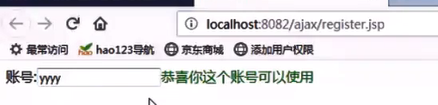
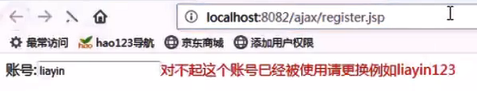
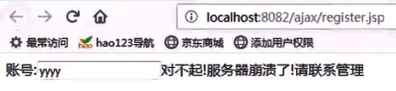
列:表单验证
form.jsp
<html>
<head>
<meta http-equiv="Content-Type" content="text/html; charset=UTF-8">
<title>Insert title here</title>
<script type="text/javascript" src="js/jquery-2.0.2.min.js"></script>
<script type="text/javascript">
$(function(){
$('#bt').bind('click',function(){
var v_loginName=$('#loginName').val();//获取文本框的值
//tirm 去掉首尾空格
if($.trim(v_loginName)==""||$.trim(v_loginName).length<6){
alert('登录名不能为空或长度必须在6-30');
return false;
}
var v_password=$('#password').val();
if($.trim(v_password)==""||$.trim(v_password).length<6){
alert('密码不能为空或长度必须在6-30');
return false;
}
var v_pwd=$('#psw').val();
if($.trim(v_pwd)!=$.trim(v_password)){
alert('密码与确认密码不同');
return false;
}
});
});
</script>
</head>
<body>
<form action="addUser.do" method="post">
账号:<input id="loginName" maxlength="30"/><br>
密码:<input id="password" maxlength="30"/><br>
确认密码:<input id="psw"/><br>
<input type="submit" value="注册" id="bt"/>
</form>
</body>
</html>





 本文介绍了一种利用JavaScript和Ajax进行实时表单验证的方法,并通过Servlet实现了服务器端的账号唯一性检查。用户输入信息时即可得到即时反馈,提高了用户体验。
本文介绍了一种利用JavaScript和Ajax进行实时表单验证的方法,并通过Servlet实现了服务器端的账号唯一性检查。用户输入信息时即可得到即时反馈,提高了用户体验。
















 1万+
1万+

 被折叠的 条评论
为什么被折叠?
被折叠的 条评论
为什么被折叠?








