首先去找jQuery网站,http://www.htmleaf.com/,这个免费的比较多,当然也有别的,具体用什么可以自行百度。下面以圆形进度条为例。
- 搜索资源,我找到了这个比较符合我的需求。http://www.htmleaf.com/jQuery/jquery-tools/201907195740.html
- 进入网站,点击下载插件
- 解压该资源
- 新建js文件夹,把下载好的js资源文件导入,只需要这两个(circle-progress.min.js,jquery.circle-progress.min.js)
- 新建空白的index.html
- 在head标签下引入如下代码
<!-- 纯 JavaScript -->
<script src="js/circle-progress.js"></script>
<!-- jQuery插件 -->
<script src="https://code.jquery.com/jquery-3.4.1.min.js"></script>
<script src="dist/jquery.circle-progress.js"></script>7. 写入html
<div class="progress"></div>8. 引入css文件
<link rel="stylesheet" type="text/css" src="css/css.css">css.css:
.circle-progress-value {
stroke-width: 6px;
stroke: hsl(39, 100%, 50%);
}
.circle-progress-circle {
stroke-width: 6px;
stroke: hsl(39, 100%, 85%);
}
.circle-progress-text {
fill: hsl(39, 100%, 50%);
}9,初始化js
<script type="text/javascript">
new CircleProgress('.progress', {
max: 100,
value: 60,
textFormat: 'percent',
});
</script>最终结果: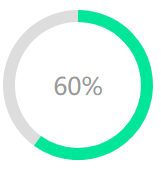
带动画的圆形进度条就实现了,这个插件也提供了别的配置用来调整样式和功能,可以去参考他的
说明文件。




 本文详细介绍如何使用jQuery插件实现一个带有动画效果的圆形进度条,包括资源下载、引入JS和CSS文件、HTML结构设置及JS初始化代码。
本文详细介绍如何使用jQuery插件实现一个带有动画效果的圆形进度条,包括资源下载、引入JS和CSS文件、HTML结构设置及JS初始化代码。
















 411
411

 被折叠的 条评论
为什么被折叠?
被折叠的 条评论
为什么被折叠?








