往期鸿蒙5.0全套实战文章必看:(文中附带全栈鸿蒙5.0学习资料)
介绍
支持下拉刷新和加载更多
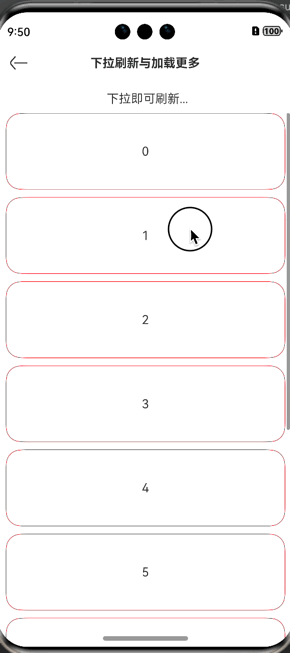
导入依赖
import { PkList } from '@peakmain/library/Index'
参数
| 参数名 | 参数类型 | 名称 |
|---|---|---|
| dataSource | object[] | 数据源 |
| renderItem | (item: object) => void | 每个子布局item |
| bottomItem | () => void | 底部组件item |
| finished | boolean | 是否已加载完成,默认值为false |
| loading | boolean | 是否正在加载中,默认值为 false |
| loadingText | string | 加载中的文本,默认值为 "加载中.." |
| finishText | string | 所有数据加载完成的文本,默认值为"没有更多数据了..." |
| onLoad | () => Promise | 上拉加载更多事件 |
| onRefresh | () => Promise | 下拉刷新事件 |
| stickStyle | StickyStyle | ListItemGroup吸顶或吸底效果。 默认值:StickyStyle.None |
| scrollBar | BarState | 滚动条状态。 默认值:BarState.Off |
| edgeEffect | EdgeEffect | List组件的边缘滑动效果,支持弹簧效果和阴影效果。 默认值:EdgeEffect.Spring |
| nestedScrollOptions | NestedScrollOptions | null | 设置向前向后两个方向上的嵌套滚动模式,实现与父组件的滚动联动。 默认值为null |
示例
import { NavBar, PkList } from '@peakmain/library/Index'
@Entry
@Component
struct ListPage{
@State
arr: String[] = ['0', '1', '2', '3', '4', '5', '6', '7', '8', '9', '10']
@State
page: number = 1 // 第几页
pageSize: number = 2 //共几页
async getNewData(isRefresh:boolean){
console.log("执行了getNewData..." + isRefresh)
const tmp = await this.getData(isRefresh)
if (isRefresh) {
this.arr = tmp
} else {
this.arr.push(...tmp)
}
}
getData(isRefresh:boolean){
console.log("执行了getData..." + isRefresh)
return new Promise<String[]>((resolve) => {
let tmp: String[]
setTimeout(() => {
if (!isRefresh) {
this.page++
tmp = ['new_0', 'new_1', 'new_2', 'new_3', 'new_4', 'new_5']
} else {
this.page = 1
tmp = ['0', '1', '2', '3', '4', '5', '6', '7', '8', '9', '10']
}
console.log("当前页数:" + this.page)
resolve(tmp); // 执行完成后调用 resolve
}, 2000);
});
}
@Builder
renderItem(item: object){
Column(){
Text('' + item)
.width('100%')
.height(100)
.fontSize(16)
.textAlign(TextAlign.Center)
.borderRadius(10)
.backgroundColor(Color.White)
}
.
margin({
bottom: 10,
left: 10, right: 10
})
.border({
width: 0.5,
color: Color.Red
})
.borderRadius(20)
}
build(){
Column()
{
NavBar({
title: "下拉刷新与加载更多"
})
PkList({
dataSource: this.arr,
finished: this.page >= this.pageSize,
onRefresh: async () => {
await this.getNewData(true)
},
renderItem: (item) => {
this.renderItem(item)
},
onLoad: async () => {
await this.getNewData(false)
}
}).margin({
bottom: 20
})
}
}
}

























 被折叠的 条评论
为什么被折叠?
被折叠的 条评论
为什么被折叠?








