往期鸿蒙全套实战文章必看:
旋转屏动画增强
在原旋转屏动画基础上,可配置渐隐和渐现的转场效果。
完整的代码示例和效果如下。
// xx.ets
import { display } from '@kit.ArkUI';
@Entry
@Component
struct rotation {
@StorageLink('orientation') myOrientation: display.Orientation = display.Orientation.PORTRAIT;
build() {
Stack() {
if (this.myOrientation == display.Orientation.PORTRAIT || this.myOrientation == display.Orientation.PORTRAIT_INVERTED) {
Image($r('app.media.sky'))
.size({ width: 100, height: 100 })
.id('image1')
} else {
Image($r('app.media.tree'))
.position({ x: 0, y: 0 })
.size({ width: 200, height: 200 })
.id('image2')
}
}
.backgroundColor(Color.White)
.size({ width: '100%', height: '100%' })
}
}需要在EntryAbility.ets文件的onWindowStageCreate方法中添加处理逻辑以获取屏幕的显示方向
onWindowStageCreate(windowStage: window.WindowStage): void {
// Main window is created, set main page for this ability
hilog.info(0x0000, 'testTag', '%{public}s', 'Ability onWindowStageCreate');
let mainWindow: window.Window;
try {
mainWindow = windowStage.getMainWindowSync();
let displayClass: display.Display = display.getDefaultDisplaySync();
AppStorage.setOrCreate('orientation', displayClass.orientation);
// 监听窗口的windowsSizeChange事件,旋转屏时会触发该事件
mainWindow.on('windowSizeChange', (data) => {
console.info('Succeeded in enabling the listener for window size changes. Data: ' + JSON.stringify(data));
let displayClass: display.Display | null = null;
try {
displayClass = display.getDefaultDisplaySync();
console.info('display orientation is ' + JSON.stringify(displayClass.orientation));
// 获取屏幕的显示方向
AppStorage.set('orientation', displayClass.orientation);
} catch {
return;
}
})
} catch {
hilog.info(0x0000, 'testTag', '%{public}s', 'error');
return;
}
windowStage.loadContent('pages/Index', (err) => {
if (err.code) {
hilog.error(0x0000, 'testTag', 'Failed to load the content. Cause: %{public}s', JSON.stringify(err) ?? '');
return;
}
hilog.info(0x0000, 'testTag', 'Succeeded in loading the content.');
});
}需要在项目的 module.json5 文件中的 abilities 列表里添加 "orientation",指定为 "auto_rotation"
"orientation": "auto_rotation",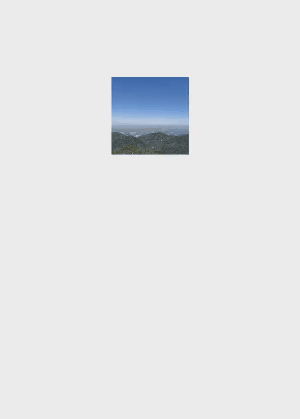
看完三件事❤️
- 如果你觉得这篇内容对你还蛮有帮助,我想邀请你帮我三个小忙:
- 点赞,转发,有你们的 『点赞和评论』,才是我创造的动力。
- 关注作者,不定期分享原创知识。
- 同时可以期待后续文章ing🚀。

























 被折叠的 条评论
为什么被折叠?
被折叠的 条评论
为什么被折叠?








