列表动画
首先还是使用之前章节中的动画样式效果
<style>
.v-enter-from{
opacity: 0;
}
.v-enter-active{
transition: all .5s ease-in;
}
.v-enter-to{
opacity: 1;
}
.list-item{
display: inline-block;
margin-right: 10px;
}
</style>
为了实现列表效果,我们就要在data函数里面去定义一个列表可循环的数据值,然后将它嵌套在transition标签中进行循环。
<script>
const app = Vue.createApp({
data(){
return {
list: [1, 2, 3]
}
},
methods: {
handleClick(){
this.list.unshift(this.list.length + 1)
},
},
template: `
<div>
<transition>
<div v-for="item in list" :key="item">{{item}}</div>
</transition>
<button @click="handleClick">切换</button>
</div>
`
});
const vm = app.mount('#root');
</script>

虽然点击按钮时有了动画效果,但是为啥页面上没有渲染出列表数据呢?
那是因为循环列表时,需要使用一个新的标签transition-group去包裹列表标签。
template: `
<div>
<transition-group>
<div class="list-item" v-for="item in list" :key="item">{{item}}</div>
</transition-group>
<button @click="handleClick">切换</button>
</div>
`
[外链图片转存失败,源站可能有防盗链机制,建议将图片保存下来直接上传(img-sUZ3gu8t-1652320506520)(https://p3-juejin.byteimg.com/tos-cn-i-k3u1fbpfcp/6cc6bda1842647af9c03933a1ba34d93~tplv-k3u1fbpfcp-zoom-in-crop-mark:1956:0:0:0.image?)]
这样在每次点击按钮时,列表就会执行动画效果了。
可是大家有没有发现,在追加数字的时候,后面已经存在的数字是直接平移的效果,并没有一个动态效果。
这时候就要用到transition-group的一个样式名v-move
.v-move{
transition: all .5s ease-in;
}
在style样式标签中,添加v-move的样式,和v-enter-active的样式一致即可
[外链图片转存失败,源站可能有防盗链机制,建议将图片保存下来直接上传(img-vUIpiFvb-1652320506521)(https://p3-juejin.byteimg.com/tos-cn-i-k3u1fbpfcp/ff522dae8b2c41c5a7c42b866b0afdbb~tplv-k3u1fbpfcp-zoom-in-crop-mark:1956:0:0:0.image?)]
状态动画
之前的文章是用的transition标签,而列表动画是用的transition-group标签实现的动画效果。但是下面状态动画的效果不会使用这两个标签去实现,而是直接使用js实现动画效果。
<script>
const app = Vue.createApp({
data(){
return {
num: 1
}
},
methods: {
handleClick(){
this.num = 10
},
},
template: `
<div>
<div>{{num}}</div>
<button @click="handleClick">切换</button>
</div>
`
});
const vm = app.mount('#root');
</script>
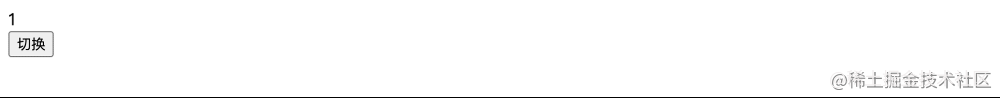
当我们想要实现一个从1变换到10的时候,这样点击按钮之后直接改变数据的效果是比较生硬的,那我们想要把1-10之间的内容也慢慢显示出来,到最后变成10的时候固定住。
const app = Vue.createApp({
data(){
return {
num: 1,
animationNum: 1
}
},
methods: {
handleClick(){
this.num = 10
setInterval(() => {
this.animationNum += 1
}, 50)
},
},
template: `
<div>
<div>{{animationNum}}</div>
<button @click="handleClick">切换</button>
</div>
`
});

-
重新定义个数据值
animationNum,用来做动画效果 -
在浏览器中会发现点击按钮之后,就会一直累加,并不会停止
-
这时候就要去加一个判断,等于
10的时候,就让动画暂停
methods: {
handleClick(){
this.num = 10
const animate = setInterval(() => {
this.animationNum += 1
if(this.animationNum === 10){
clearInterval(animate)
}
}, 50)
},
},
- 给
setInterval赋值,然后判断当animationNum等于10的时候,就将animate干掉。

当点击按钮之后,会从1数到10,然后暂停,再次点击按钮时会发现,还会继续累加,那我们就要继续解决这个bug了。
methods: {
handleClick(){
this.num = 10
if(this.animationNum < this.num){
const animate = setInterval(() => {
this.animationNum += 1
if(this.animationNum === 10){
clearInterval(animate)
}
}, 50)
}
},
},
[外链图片转存失败,源站可能有防盗链机制,建议将图片保存下来直接上传(img-hnnelsmJ-1652320506522)(https://p6-juejin.byteimg.com/tos-cn-i-k3u1fbpfcp/7d2c8fb2d13c44d5b10047404e7f36cc~tplv-k3u1fbpfcp-zoom-in-crop-mark:1956:0:0:0.image?)]
- 在点击事件的方法中进行判断,当
animationNum小于num时,才会执行动画效果。
总结
本章节主要讲解了列表动画中的新标签transition-group和它的新样式名称v-move,还讲解了状态动画的实现过程,状态动画主要会运用到svg这种数据变化的效果中。学习完本篇文章之后,还是希望大家一起加油!💪🏻
mJ-1652320506522)]
- 在点击事件的方法中进行判断,当
animationNum小于num时,才会执行动画效果。
总结
本章节主要讲解了列表动画中的新标签transition-group和它的新样式名称v-move,还讲解了状态动画的实现过程,状态动画主要会运用到svg这种数据变化的效果中。学习完本篇文章之后,还是希望大家一起加油!💪🏻




 本文介绍了在Vue3中如何实现列表动画和状态动画。通过使用特定的标签和样式,实现了列表的平滑过渡效果。同时,文章详细讲解了如何利用JavaScript直接操作数据来创建状态动画,确保动画在达到特定值时能够平滑停止,并解决了动画重复执行的bug。最后,总结了本章重点,强调了这些动画效果在数据变化场景中的应用价值。
本文介绍了在Vue3中如何实现列表动画和状态动画。通过使用特定的标签和样式,实现了列表的平滑过渡效果。同时,文章详细讲解了如何利用JavaScript直接操作数据来创建状态动画,确保动画在达到特定值时能够平滑停止,并解决了动画重复执行的bug。最后,总结了本章重点,强调了这些动画效果在数据变化场景中的应用价值。
















 2887
2887

 被折叠的 条评论
为什么被折叠?
被折叠的 条评论
为什么被折叠?








