https://github.com/facebook/pop
Pop is an extensible animation engine for iOS and OS X. In addition to basic static animations, it supports spring and decay dynamic animations, making it useful for building realistic, physics-based interactions. The API allows quick integration with existing Objective-C codebases and enables the animation of any property on any object. It's a mature and well-tested framework that drives all the animations and transitions in Paper.
POPdemo
A simple demo for facebook's pop framework.
pop一共有四个大类
POPSpringAnimation 有弹性效果的动画类(个人比较喜欢这个)
POPBasicAnimation 基本动画类
POPDecayAnimation 衰减动画类
POPCustomAnimation 可以自定义动画的类
导入pop
很简单,直接把pop文件夹拖到项目里,然后导入pop.h即可。
#import "POP.h"
下面的代码示例用POPSpringAnimation做一个弹性放大-缩小的效果
- (void)viewDidLoad
{
[super viewDidLoad];
// Do any additional setup after loading the view from its nib.
//添加手势
UITapGestureRecognizer *gestureForSpring = [[UITapGestureRecognizer alloc] init];
[gestureForSpring addTarget:self action:@selector(changeSize:)];
[_springView addGestureRecognizer:gestureForSpring];
}
- (void)changeSize:(UITapGestureRecognizer*)tap{
-
//用POPSpringAnimation 让viewBlue实现弹性放大缩小的效果
POPSpringAnimation *springAnimation = [POPSpringAnimation animationWithPropertyNamed:kPOPLayerSize];
CGRect rect = _springView.frame;
if (rect.size.width==100) {
springAnimation.toValue = [NSValue valueWithCGSize:CGSizeMake(300, 300)];
}
else{
springAnimation.toValue = [NSValue valueWithCGSize:CGSizeMake(100, 100)];
}
//弹性值
springAnimation.springBounciness = 20.0;
//弹性速度
springAnimation.springSpeed = 20.0;
[_springView.layer pop_addAnimation:springAnimation forKey:@"changesize"];
}
效果如下
上面的代码是改变view的size,下面示例改变position
POPSpringAnimation *springAnimation = [POPSpringAnimation animationWithPropertyNamed:kPOPLayerPosition];
CGPoint point = _springView.center;
if (point.y==240) {
springAnimation.toValue = [NSValue valueWithCGPoint:CGPointMake(point.x, -230)];
}
else{
springAnimation.toValue = [NSValue valueWithCGSize:CGSizeMake(point.x, 240)];
}
//弹性值
springAnimation.springBounciness = 20.0;
//弹性速度
springAnimation.springSpeed = 20.0;
[_springView pop_addAnimation:springAnimation forKey:@"changeposition"];
效果:

这个效果可以做一个弹出框从上往下跳出来,我之前做过这个效果,用了N多代码,用pop只用几句代码就实现了。
一个比较实用的效果,弹出菜单:
self.navigationItem.rightBarButtonItem = [[UIBarButtonItem alloc] initWithTitle:@"+" style:UIBarButtonItemStyleDone target:self action:@selector(showPop)];
- (void)showPop{
if (_isOpened) {
[self hidePop];
return;
}
_isOpened = YES;
POPSpringAnimation *positionAnimation = [POPSpringAnimation animationWithPropertyNamed:kPOPViewFrame];
positionAnimation.fromValue = [NSValue valueWithCGRect:_hidePosition];
positionAnimation.toValue = [NSValue valueWithCGRect:_showPosition];
positionAnimation.springBounciness = 15.0f;
positionAnimation.springSpeed = 20.0f;
[_popView pop_addAnimation:positionAnimation forKey:@"frameAnimation"];
}
- (void)hidePop{
POPBasicAnimation *positionAnimation = [POPBasicAnimation animationWithPropertyNamed:kPOPViewFrame];
positionAnimation.fromValue = [NSValue valueWithCGRect:_showPosition];
positionAnimation.toValue = [NSValue valueWithCGRect:_hidePosition];
//key一样就会用后面的动画覆盖之前的
[_popView pop_addAnimation:positionAnimation forKey:@"frameAnimation"];
_isOpened = NO;
}
来源:http://www.cnblogs.com/lingzhao/p/3747503.html
详情参考:http://blog.youkuaiyun.com/liuqqwwe/article/details/26714541





 本文介绍如何利用Pop框架为iOS应用创建各种动态交互动画,包括弹性动画、基本动画、衰减动画和自定义动画。通过简单的代码示例,展示了如何使用Pop框架实现视图大小和位置的变化动画,以及在实际应用中实现弹出菜单和窗口跳动效果。此外,还提供了一个易于集成的框架,使得开发者能够快速地在项目中应用这些动画效果。
本文介绍如何利用Pop框架为iOS应用创建各种动态交互动画,包括弹性动画、基本动画、衰减动画和自定义动画。通过简单的代码示例,展示了如何使用Pop框架实现视图大小和位置的变化动画,以及在实际应用中实现弹出菜单和窗口跳动效果。此外,还提供了一个易于集成的框架,使得开发者能够快速地在项目中应用这些动画效果。
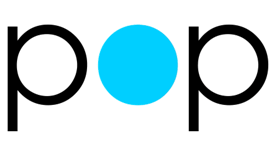


















 6558
6558

 被折叠的 条评论
为什么被折叠?
被折叠的 条评论
为什么被折叠?








