自己查资料的时候发现,MpAndroidChart对于StackBar有另一种实现方式
堆叠图还是使用BarChart作为基础,我是写在Frgment中的。
效果如下:

layout.xml文件:
<com.github.mikephil.charting.charts.BarChart
android:id="@+id/barchart"
android:layout_width="match_parent"
android:layout_height="match_parent">
</com.github.mikephil.charting.charts.BarChart>Fragment文件:
public class TestFragmetn extends Fragment {
private BarChart barchart;
@Nullable
@Override
public View onCreateView(LayoutInflater inflater,
@Nullable ViewGroup container, @Nullable Bundle savedInstanceState) {
View view = inflater.inflate(R.layout.q15testbar, null);
initView(view);
initChart();
return view;
}
private void initView(View view) {
barchart = (BarChart) view.findViewById(R.id.barchart);
}
private void initChart(){
List<BarEntry> yvalue=new ArrayList<>();
//敲黑板啦!!这里才是重点部分,可以添加一个float数组,让它变成StackBar
yvalue.add(new BarEntry(new float[]{123,455},0));
yvalue.add(new BarEntry(new float[]{35,325},1));
yvalue.add(new BarEntry(new float[]{12,95},2));
yvalue.add(new BarEntry(new float[]{122,195},3));
BarDataSet set=new BarDataSet(yvalue,"");
set.setColors(new int[]{Color.RED,Color.GREEN,Color.rgb(122,32,16)});//set会循环这里的颜色进行添加
List<String> xvalue=new ArrayList<>();
xvalue.add("第一季度");
xvalue.add("第二季度");
xvalue.add("第三季度");
xvalue.add("第四季度");
BarData data=new BarData(xvalue,set);
barchart.setData(data);
}
}这里顺带提一下我才过的坑。
因为之前用LineDataSet的时候发现LineDataSet可以传入一个List<>,我想,如果通过这个方式,是否也可以实现stackBar呢。
所以有了以下代码:
private void initChart(){
List<BarEntry> yvalue=new ArrayList<>();
List<BarEntry> yvalue2=new ArrayList<>();
List<BarEntry> yvalue3=new ArrayList<>();
yvalue.add(new BarEntry(123f,0));
yvalue2.add(new BarEntry(35f,0));
BarDataSet set=new BarDataSet(yvalue,"");
BarDataSet set1=new BarDataSet(yvalue2,"");
//声明一个List<BarDataSet>,将这几个set传入其中。
List<BarDataSet> sets=new ArrayList<>();
sets.add(set);
sets.add(set1);
set.setColors(new int[]{Color.RED,Color.GREEN,Color.rgb(122,32,16)});
List<String> xvalue=new ArrayList<>();
xvalue.add("第一季度");
xvalue.add("第二季度");
BarData data=new BarData(xvalue,sets);
barchart.setData(data);
}先上效果图:
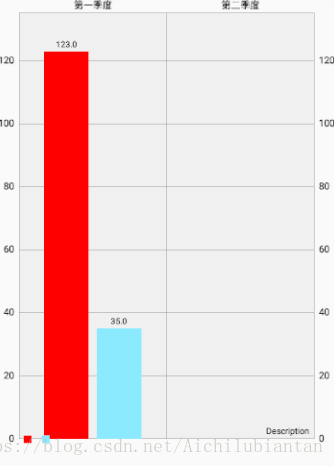
很明显,与我们想要的完全不一样
在这里变成了一个坐标下面存在两个数据了,与我们想要的完全不一样好不啦。手动再见。




 本文介绍如何在Android中使用MpAndroidChart库在Fragment中创建堆叠柱状图,通过展示XML布局和Fragment代码,揭示了一个常见的错误实现,并分享了正确的实现方式。
本文介绍如何在Android中使用MpAndroidChart库在Fragment中创建堆叠柱状图,通过展示XML布局和Fragment代码,揭示了一个常见的错误实现,并分享了正确的实现方式。

















 被折叠的 条评论
为什么被折叠?
被折叠的 条评论
为什么被折叠?








