页面报错
Module not found: Error: You attempted to import ../utils/http.js which fall
控制台报错
bundle.js:67 Uncaught Error: Cannot find module '../utils/http'
不支持src/之外的相对导入
解决方法
将相关文件移入src之内。
限制原因或者解除限制
如果项目中不存在 webpack.config.js 那么这个限制文件就存在于node_module
node_modules\react-scripts\config\ webpack.config.js
- 可以找到如下代码
plugins: [
// Prevents users from importing files from outside of src/ (or node_modules/).
// This often causes confusion because we only process files within src/ with babel.
// To fix this, we prevent you from importing files out of src/ -- if you'd like to,
// please link the files into your node_modules/ and let module-resolution kick in.
// Make sure your source files are compiled, as they will not be processed in any way.
new ModuleScopePlugin(paths.appSrc, [
paths.appPackageJson,
reactRefreshRuntimeEntry,
reactRefreshWebpackPluginRuntimeEntry,
babelRuntimeEntry,
babelRuntimeEntryHelpers,
babelRuntimeRegenerator,
]),
],
ModuleScopePlugin 这个插件功能是为了防止用户引入src目录之外的文件导致不可预期的结果。
因此 如果不需要此类限制,可以将整个 ModuleScopePlugin 注释掉
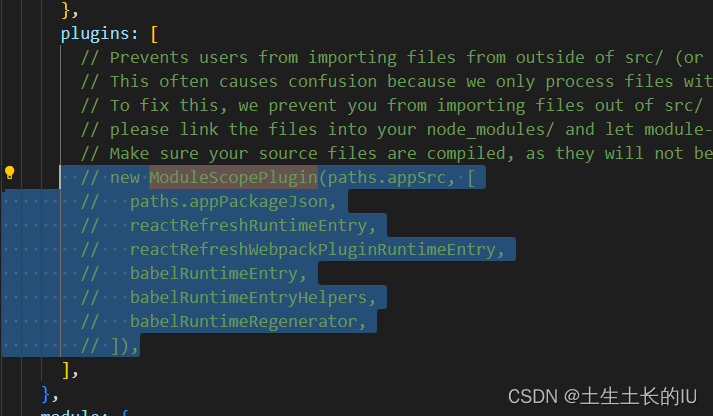
然后重新运行项目就不会报错了。





 文章讲述了在项目中遇到的模块找不到错误,特别是尝试从src目录外导入文件时。问题根源在于ModuleScopePlugin插件限制了外部导入。解决方法是将相关文件移动到src目录内,或者注释掉ModuleScopePlugin插件以解除限制。重新运行项目后,错误可被消除。
文章讲述了在项目中遇到的模块找不到错误,特别是尝试从src目录外导入文件时。问题根源在于ModuleScopePlugin插件限制了外部导入。解决方法是将相关文件移动到src目录内,或者注释掉ModuleScopePlugin插件以解除限制。重新运行项目后,错误可被消除。
















 3294
3294

 被折叠的 条评论
为什么被折叠?
被折叠的 条评论
为什么被折叠?








