安装
npm i vite-plugin-svg-icons -D
引入
在vite.config.ts中引入
import { createSvgIconsPlugin } from "vite-plugin-svg-icons";
import path from "path";
plugins: [
createSvgIconsPlugin({
iconDirs: [path.resolve(process.cwd(), "src/icons/svg")],
// svgoOptions: isBuild,
// default
symbolId: "icon-[dir]-[name]",
}),
],
创建存放svg代码的文件夹(src/icons/svg),如下图
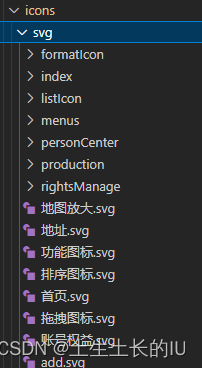
创建一个全局组件svg-icon(src/icons/index.vue)
<template>
<svg :class="svgClass" v-bind="$attrs" :style="{ color: color }">
<use :xlink:href="iconName"></use>
</svg>
</template>
<script setup lang="ts">
import { computed, defineProps } from 'vue'
const props = defineProps({
name: {
type: String,
required: true
},
color: {
type: String,
default: ''
}
})
const iconName = computed(() => `#icon-${props.name}`)
const svgClass = computed(() => {
if (props.name) return `svg-icon icon-${props.name}`
return 'svg-icon'
})
</script>
<style scoped>
.svg-icon {
width: 1em;
height: 1em;
fill: currentColor;
vertical-align: middle;
}
</style>
或者
<template>
<svg aria-hidden="true" :opacity="opacity" :class="['svg-icon', $attrs.class]" :style="getStyle">
<use :xlink:href="symbolId" :fill="color" />
</svg>
</template>
<script lang="ts" setup>
import { computed, CSSProperties } from 'vue'
const props = defineProps({
prefix: {
type: String,
default: 'icon'
},
name: {
type: String,
required: true
},
size: {
type: [Number, String],
default: 16
},
color: {
type: String,
default: '#333'
},
opacity: {
type: [Number, String],
default: 1
}
})
const symbolId = computed(() => `#${props.prefix}-${props.name}`)
const getStyle = computed((): CSSProperties => {
const { size } = props
let s = `${size}`
s = `${s.replace('px', '')}px`
return {
width: s,
height: s,
color: props.color
}
})
</script>
<style lang="stylus" scoped>
.svg-icon
display: inline-block
overflow: hidden
vertical-align: -0.2em
// margin-right 0.1em
</style>
在main.js注入svg相关配置
import SvgIcon from './icons/index.vue'
import 'virtual:svg-icons-register'
app.component('svg-icon', SvgIcon)
使用
在svg代码文件夹中添加一个name为billSort的文件,然后使用的时候填入就行了
<svg-icon class="move align-[-11px] cursor-move" name="billSort" size="32" />
保姆级教程了,还不会就说不过去了哦























 1064
1064

 被折叠的 条评论
为什么被折叠?
被折叠的 条评论
为什么被折叠?








