我们先来总结一下同步方法的步骤:
同步请求:OkHttpCall.execute()
=========================
一、用ParameterHandler对网络请求接口中的方法、参数进行解析
二、用ServiceMethod创建一个Okhttp的Request对象
三、通过okhttp发送网络请求
四、用数据解析器converter解析服务器返回的数据(Retrofit中默认用的是GsonConverterFactory)
如下图所示:

我们看具体的代码:
//class OkHttpCall开始
final class OkHttpCall implements Call {
private okhttp3.Call rawCall;
@Override
public Response execute() throws IOException {
okhttp3.Call call;
synchronized (this) {
if (executed) throw new IllegalStateException(“Already executed.”);
executed = true;
if (creationFailure != null) {
if (creationFailure instanceof IOException) {
throw (IOException) creationFailure;
} else {
throw (RuntimeException) creationFailure;
}
}
call = rawCall;
if (call == null) {
try {
call = rawCall = createRawCall();
} catch (IOException | RuntimeException e) {
creationFailure = e;
throw e;
}
}
}
if (canceled) {
call.cancel();
}
return parseResponse(call.execute());
}
private okhttp3.Call createRawCall() throws IOException {
Request request = serviceMethod.toRequest(args);
okhttp3.Call call = serviceMethod.callFactory.newCall(request);
if (call == null) {
throw new NullPointerException(“Call.Factory returned null.”);
}
return call;
}
Response parseResponse(okhttp3.Response rawResponse) throws IOException {
ResponseBody rawBody = rawResponse.body();
// Remove the body’s source (the only stateful object) so we can pass the response
// along.
rawResponse = rawResponse.newBuilder()
.body(new NoContentResponseBody(rawBody.contentType(), rawBody.contentLength()))
.build();
int code = rawResponse.code();
if (code < 200 || code >= 300) {
try {
// Buffer the entire body to avoid future I/O.
ResponseBody bufferedBody = Utils.buffer(rawBody);
return Response.error(bufferedBody, rawResponse);
} finally {
rawBody.close();
}
}
if (code == 204 || code == 205) {
return Response.success(null, rawResponse);
}
ExceptionCatchingRequestBody catchingBody = new ExceptionCatchingRequestBody(rawBody);
try {
T body = serviceMethod.toResponse(catchingBody);
return Response.success(body, rawResponse);
} catch (RuntimeException e) {
// If the underlying source threw an exception, propagate that rather than indicating it was
// a runtime exception.
catchingBody.throwIfCaught();
throw e;
}
}
}
// class OkHttpCall结束
//class ServiceMethod开始
final class ServiceMethod {
Request toRequest(Object… args) throws IOException {
RequestBuilder requestBuilder = new RequestBuilder(httpMethod, baseUrl, relativeUrl, headers,
contentType, hasBody, isFormEncoded, isMultipart);
@SuppressWarnings(“unchecked”)
// It is an error to invoke a method with the wrong arg types.
ParameterHandler[] handlers = (ParameterHandler[]) parameterHandlers;
int argumentCount = args != null ? args.length : 0;
if (argumentCount != handlers.length) {
throw new IllegalArgumentException(“Argument count (” + argumentCount
- “) doesn’t match expected count (” + handlers.length + “)”);
}
for (int p = 0; p < argumentCount; p++) {
handlers[p].apply(requestBuilder, args[p]);
}
return requestBuilder.build();
}
T toResponse(ResponseBody body) throws IOException {
return responseConverter.convert(body);
}
}
//class ServiceMethod结束
其实,从第4行和第8行我们已经看到了,OkHttpCall.execute()方法中调用Call的其实就是okhttp3的Call。
在第25行中,call = rawCall = createRawCall(); 我们看到调用了createRawCall()方法给call和rawCall赋值。
我们跟进去看一下,这个方法就是39行的方法:在40行和41行,类似于okhttp的创建request和call的请求。
这个印证了我们的第二个步骤。
这里需要我们重点关注的是41行的toRequest(args)方法,我们跟踪这个方法:就是90行的这个方法。
在96行,我们看到了ParameterHandler,这就印证了我们总结的第一个步骤。
在创建好request请求和call对象后,我们接着往下走,看37行:return parseResponse(call.execute())
call.execute()其实就是okhttp的同步方法execute(),
而parseResponse,根据名称就知道这个方法是用来解析服务器返回的数据的,这印证了我们的第四个步骤。
跟踪这个方法,从49行到83行:
在58行,我们先获取到相应码
在63行,看到了回调的Response.error(bufferedBody, rawResponse)
在70和76行,看到了回调的Response.success(body, rawResponse)
这些不必多讲,我们主要看75行的 T body = serviceMethod.toResponse(catchingBody);
跟踪这个方法,我们看到
T toResponse(ResponseBody body) throws IOException {
return responseConverter.convert(body);
}
它其实就是调用了转换器来转换数据。
总结:
Retrofit做的就是通过接口和注解把http请求进行了包装。因此,当我们在使用Retrofit的时候,我们只需要将焦点放在接口的创建上,通过接口来配置方法和参数,其他的工作都由Retrofit的内部来完成。而它的内部原理也很简单:就是通过动态代理将我们客户端写好的接口中的方法转化成ServiceMethod对象,我们就通过这个ServiceMethod对象获取我们需要的信息,而最终的网络请求通过底层的okhttp库来完成。
异步请求:OkHttpCall.enqueue()
=========================
final class OkHttpCall implements Call{
@Override
public void enqueue(final Callback callback) {
if (callback == null) throw new NullPointerException(“callback == null”);
okhttp3.Call call;
Throwable failure;
最后
自我介绍一下,小编13年上海交大毕业,曾经在小公司待过,也去过华为、OPPO等大厂,18年进入阿里一直到现在。
深知大多数初中级Android工程师,想要提升技能,往往是自己摸索成长,自己不成体系的自学效果低效漫长且无助。
因此我收集整理了一份《2024年Android移动开发全套学习资料》,初衷也很简单,就是希望能够帮助到想自学提升又不知道该从何学起的朋友,同时减轻大家的负担。
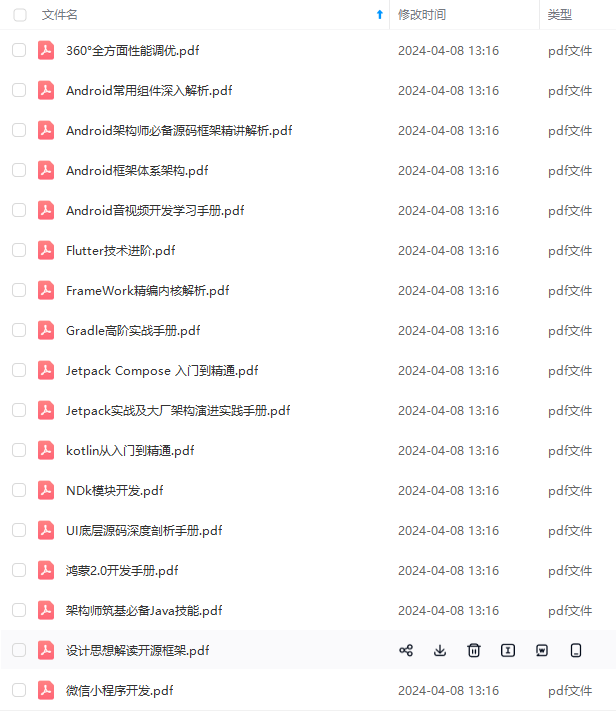
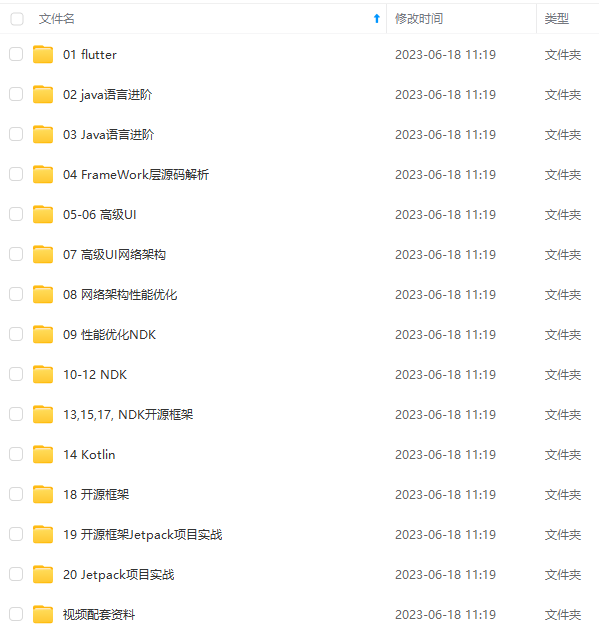

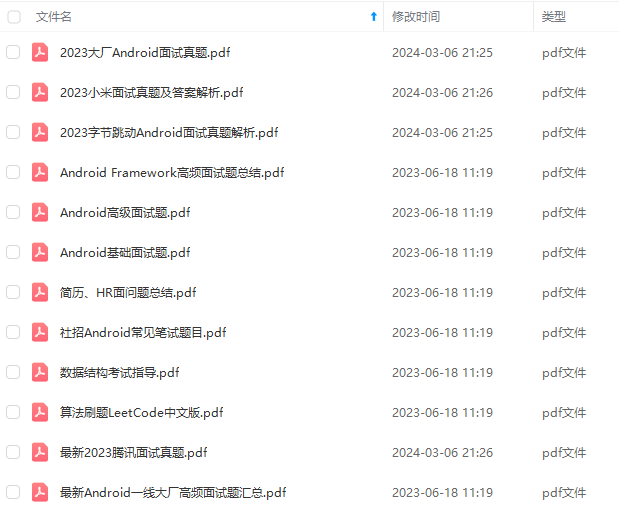
既有适合小白学习的零基础资料,也有适合3年以上经验的小伙伴深入学习提升的进阶课程,基本涵盖了95%以上Android开发知识点!不论你是刚入门Android开发的新手,还是希望在技术上不断提升的资深开发者,这些资料都将为你打开新的学习之门
如果你觉得这些内容对你有帮助,需要这份全套学习资料的朋友可以戳我获取!!
由于文件比较大,这里只是将部分目录截图出来,每个节点里面都包含大厂面经、学习笔记、源码讲义、实战项目、讲解视频,并且会持续更新!
[外链图片转存中…(img-dwG0vMlb-1715763804123)]
[外链图片转存中…(img-oaojoYXT-1715763804125)]
[外链图片转存中…(img-YhGiIzMf-1715763804126)]
既有适合小白学习的零基础资料,也有适合3年以上经验的小伙伴深入学习提升的进阶课程,基本涵盖了95%以上Android开发知识点!不论你是刚入门Android开发的新手,还是希望在技术上不断提升的资深开发者,这些资料都将为你打开新的学习之门
如果你觉得这些内容对你有帮助,需要这份全套学习资料的朋友可以戳我获取!!
由于文件比较大,这里只是将部分目录截图出来,每个节点里面都包含大厂面经、学习笔记、源码讲义、实战项目、讲解视频,并且会持续更新!
























 1055
1055

 被折叠的 条评论
为什么被折叠?
被折叠的 条评论
为什么被折叠?








