简介
起因是我想知道自己实习的近3个月写了多少代码,但是GitLab上没有现成的统计页面,然后我通过网上自己找资料方法,编写了一个基于python-gitlab库自动化统计代码提交量的脚本应对手动统计的低效问题。
依旧是我之前的文章风格,源码+详解+拓展,大家仔细看文章,即读即用
觉得有用的小伙伴麻烦点个赞!
参考文章:统计gitLab开发人员的代码提交量_gitlab统计每个人的代码量-优快云博客
参考的文章没有给出具体的源码,我这里进行了添加和拓展
详细步骤
1.安装Python
这个网上自己找攻略
一大堆
2.安装python-gitlab
打开终端输入
pip3 install python-gitlab3.编码准备
获取公司的gitlab地址:https://git.xxx.com/
一般来说去到你的gitlab首页,复制首页地址就是
获取自己gitlab账号的private_token用于身份识别
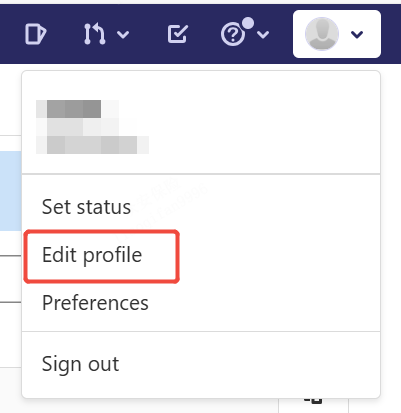
从首页这里点击个人,然后进入设置页面
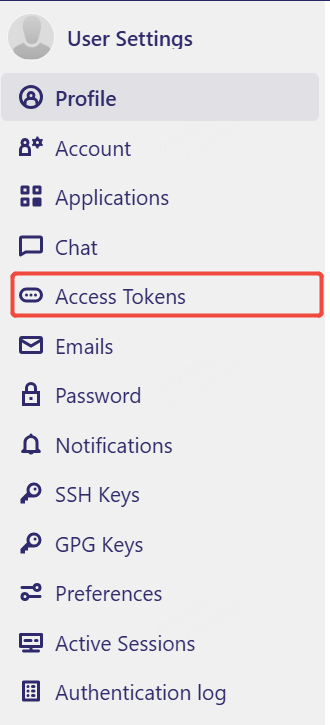
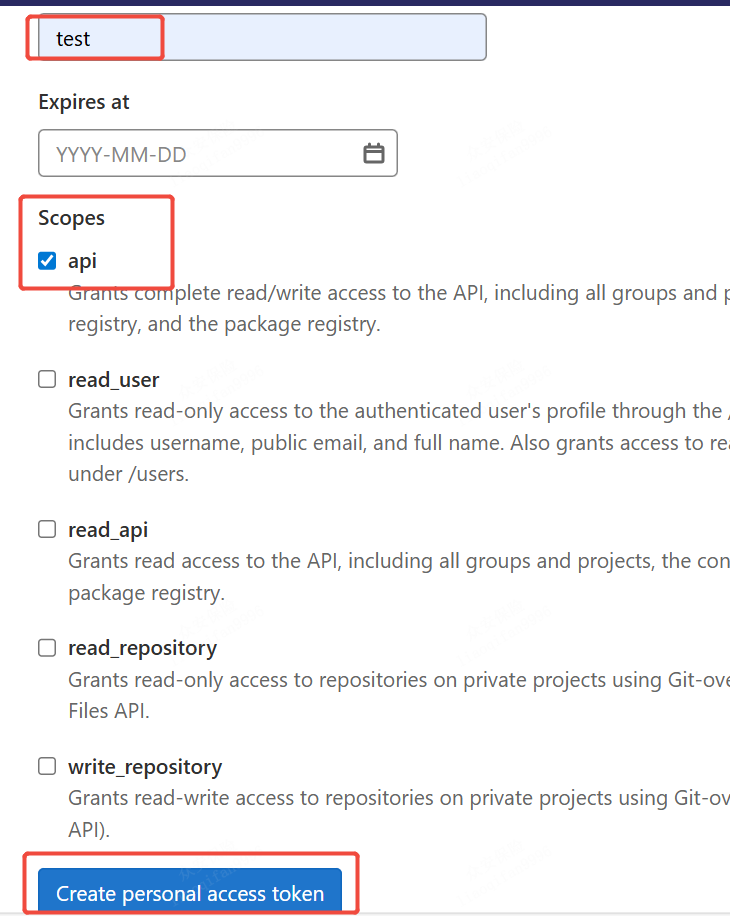
随便填个name,勾选api然后点Create就行
然后复制生成好的token备用
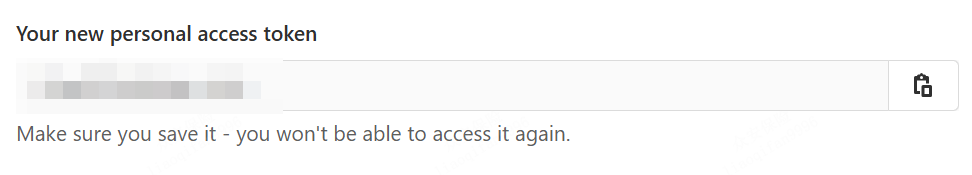
4.代码实现
直接看源码吧
import gitlab
from datetime import datetime, timedelta
def get_gitlab_stats(url, token, project_names, branch_names, ignore_authors=None, start_date=None, end_date=None):
"""
统计GitLab中指定项目、指定分支和时间段内的代码提交量
参数:
url: GitLab服务器地址
token: 访问GitLab的private_token
project_names: 要统计的项目名称列表
branch_names: 要统计的分支名称列表
ignore_authors: 要忽略的作者列表
start_date: 开始日期,格式为'YYYY-MM-DD',默认为7天前
end_date: 结束日期,格式为'YYYY-MM-DD',默认为今天
"""
# 设置默认忽略作者列表
if ignore_authors is None:
ignore_authors = []
# 初始化GitLab连接
try:
gl = gitlab.Gitlab(url, private_token=token)
gl.auth() # 验证连接
print("成功连接到GitLab服务器")
except Exception as e:
print(f"连接GitLab失败: {str(e)}")
return
# 设置默认时间范围(最近7天)
if not end_date:
end_date = datetime.now().strftime('%Y-%m-%d')
if not start_date:
start_date = (datetime.now() - timedelta(days=7)).strftime('%Y-%m-%d')
# 转换时间格式为GitLab要求的格式
start_time = f"{start_date}T00:00:00Z"
end_time = f"{end_date}T23:59:59Z"
print(f"统计时间范围: {start_date} 至 {end_date}")
print(f"要统计的项目: {', '.join(project_names)}")
print(f"要统计的分支: {', '.join(branch_names)}")
if ignore_authors:
print(f"将忽略的作者: {', '.join(ignore_authors)}")
# 存储统计结果的字典
stats = {}
try:
# 获取所有项目
projects = gl.projects.list(all=True)
print(f"共发现 {len(projects)} 个项目,筛选后将处理指定的项目")
# 只处理在指定项目名称列表中的项目
filtered_projects = [p for p in projects if p.name in project_names]
if not filtered_projects:
print("未找到任何匹配的项目,请检查项目名称是否正确")
return
print(f"找到 {len(filtered_projects)} 个匹配的项目")
for project in filtered_projects:
# 跳过归档项目
if project.archived:
print(f"项目 {project.name} 已归档,将跳过")
continue
print(f"\n处理项目: {project.name} (ID: {project.id})")
try:
# 获取项目的所有分支
all_branches = project.branches.list(get_all=True)
# 只保留在指定分支列表中的分支
filtered_branches = [b for b in all_branches if b.name in branch_names]
if not filtered_branches:
print(f"项目 {project.name} 中未找到任何指定的分支,将跳过该项目")
continue
print(f"在项目 {project.name} 中找到 {len(filtered_branches)} 个匹配的分支")
for branch in filtered_branches:
print(f" 处理分支: {branch.name}")
# 获取该分支在指定时间范围内的所有提交
commits = project.commits.list(
all=True,
query_parameters={
'since': start_time,
'until': end_time,
'ref_name': branch.name
}
)
if not commits:
print(f" 分支 {branch.name} 在指定时间范围内没有提交记录")
continue
print(f" 分支 {branch.name} 找到 {len(commits)} 条提交记录")
# 处理每个提交
for commit in commits:
# 获取提交的详细信息
commit_details = project.commits.get(commit.id)
# 获取提交者信息
author = commit_details.author_name
if not author:
author = "未知作者"
# 忽略指定作者
if author in ignore_authors:
continue
# 初始化作者统计数据
if author not in stats:
stats[author] = {
'commits': 0, # 提交次数
'additions': 0, # 新增代码行数
'deletions': 0, # 删除代码行数
'total': 0 # 总变更行数
}
# 更新统计数据
stats[author]['commits'] += 1
stats[author]['additions'] += commit_details.stats['additions']
stats[author]['deletions'] += commit_details.stats['deletions']
stats[author]['total'] += commit_details.stats['total']
except Exception as e:
print(f"处理项目 {project.name} 时出错: {str(e)}")
continue
# 打印统计结果
print("\n" + "="*70)
print(f"代码提交统计 ({start_date} 至 {end_date})")
print("="*70)
if not stats:
print("没有符合条件的提交记录")
return
# 按总变更行数排序(降序)
sorted_authors = sorted(stats.items(), key=lambda x: x[1]['total'], reverse=True)
# 定义各列的宽度,可根据实际情况调整
col_widths = {
'index': 5,
'author': 20,
'commits': 12,
'additions': 12,
'deletions': 12,
'total': 12
}
# 打印表头
header = "序号".ljust(col_widths['index']) + \
"作者".ljust(col_widths['author']) + \
"提交次数".ljust(col_widths['commits']) + \
"新增代码".ljust(col_widths['additions']) + \
"删除代码".ljust(col_widths['deletions']) + \
"总变更".ljust(col_widths['total'])
print(header)
print("-" * 70)
# 打印带有序号的统计结果
for index, (author, data) in enumerate(sorted_authors, 1):
row = f"{index}".ljust(col_widths['index']) + \
f"{author}".ljust(col_widths['author']) + \
f"{data['commits']}".ljust(col_widths['commits']) + \
f"{data['additions']}".ljust(col_widths['additions']) + \
f"{data['deletions']}".ljust(col_widths['deletions']) + \
f"{data['total']}".ljust(col_widths['total'])
print(row)
print("\n" + "=" * 70)
print("统计完成")
except Exception as e:
print(f"统计过程中发生错误: {str(e)}")
if __name__ == "__main__":
# 配置信息 - 请根据实际情况修改
GITLAB_URL = "https://git.xxx.com" # 你的GitLab地址
PRIVATE_TOKEN = "YOUR-PRIVATE-TOKEN" # 替换为你的private_token
# 要统计的项目名称列表 - 在这里添加你想统计的项目名称
PROJECT_NAMES = [
"project-name-1", # 替换为实际项目名称1
# "project-name-2", # 替换为实际项目名称2
# 可以继续添加更多项目名称
]
# 要统计的分支名称列表 - 在这里添加你想统计的分支
BRANCH_NAMES = [
"master", # 主分支
"xx-xx-feature", # 开发分支(示例)
# 可以继续添加更多分支名称
]
# 要忽略的作者列表
IGNORE_AUTHORS = [
"devops" # 忽略名为devops的作者
]
# 可以指定统计的时间范围,格式为'YYYY-MM-DD'
START_DATE = "2025-06-10"
END_DATE = "2025-08-31"
# 调用统计函数
get_gitlab_stats(
url=GITLAB_URL,
token=PRIVATE_TOKEN,
project_names=PROJECT_NAMES,
branch_names=BRANCH_NAMES,
ignore_authors=IGNORE_AUTHORS,
start_date,
end_date
)5.功能介绍
1.支持查询指定项目
2.支持查询指定分支
3.支持查询指定时间段(没设置默认为7天内)
4.支持忽略指定作者
6.实际效果
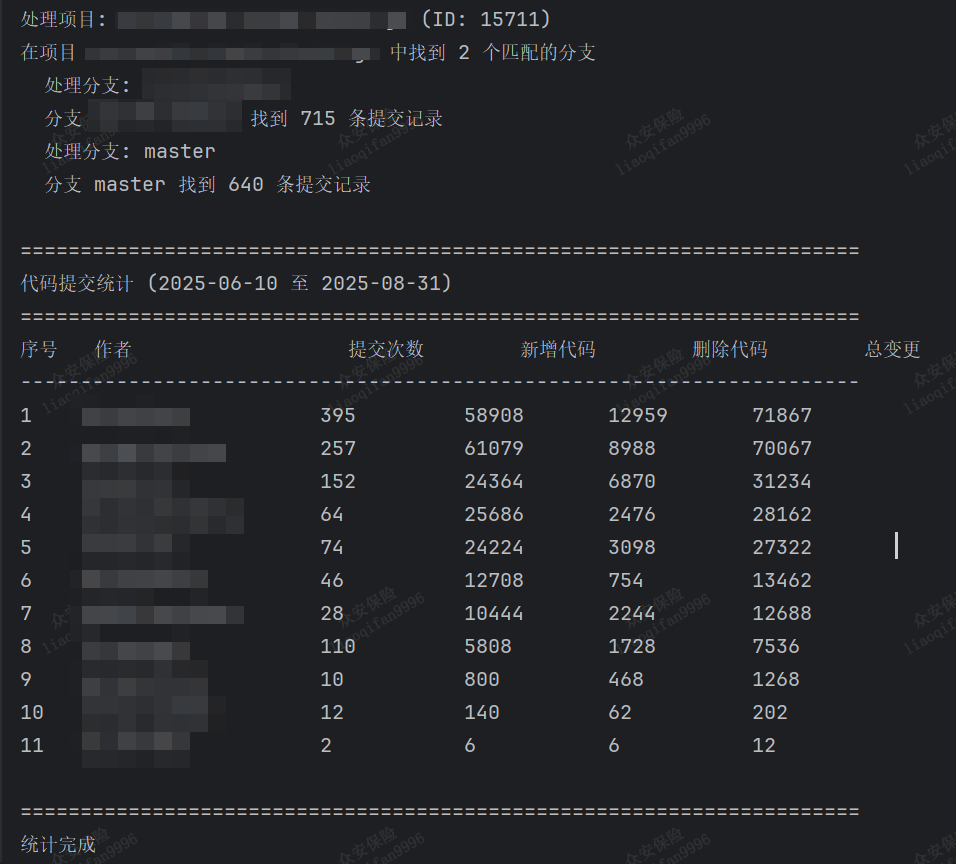
我目前是根据总变更的行数来排序的
然后排版有点丑,各位可以自行调整
借用内容请带原文链接,觉得有用的话请点个赞吧!





















 5462
5462

 被折叠的 条评论
为什么被折叠?
被折叠的 条评论
为什么被折叠?








