关于springmvc的参数我觉得是个头痛的问题,特别是在测试的时候,必须要正确的注解和正确的content-type 后端才能被正确的请求到,否则可能报出400,415等等bad request。注意在主流浏览器中只要不指定,默认的Content-type是
1,最简单的GET方法,参数在url里面,比如:
@RequestMapping(value = “/artists/{artistId}”, method = {RequestMethod.GET})
@PathVariable去得到url中的参数。
public Artist getArtistById(@PathVariable String artistId)
2,GET方法,参数接在url后面。
@RequestMapping(value = "/artists", method = {RequestMethod.GET})
public ResponseVO getAllArtistName(
@RequestParam(name = "tagId", required = false) final String tagId)
访问的时候/artists?tagId=1
@RequestParam相当于request.getParameter("")
3,POST方法,后端想得到一个自动注入的对象
@RequestMapping(value = "/addUser", method = {RequestMethod.POST})
public void addUser(@RequestBody UserPO users){
用restlet_client测试:
这里要注意@RequestBody,它是用来处理前台定义发来的数据Content-Type: 不是application/x-www-form-urlencoded编码的内容,例如application/json, application/xml等;我们使用@RequestBody注解的时候,前台的Content-Type必须要改为application/json,如果没有更改,前台会报错415(Unsupported Media Type)。后台日志就会报错Content type ‘application/x-www-form-urlencoded;charset=UTF-8’ not supported
如果是表单提交 Contenttype 会是application/x-www-form-urlencoded,可以去掉@RequestBody注解
这时聪明的spring会帮我按照变量的名字自动注入,但是这是很容易遇到status=400
<html><body><h1>Whitelabel Error Page</h1><p>This application has no explicit mapping for /error, so you are seeing this as a fallback.</p><div id='created'>Tue Feb 06 16:49:34 GMT+08:00 2018</div><div>There was an unexpected error (type=Bad Request, status=400).</div><div>Validation failed for object='user'. Error count: 1</div></body></html>
这是springboot的报错,原因是bean中有不能注入的变量,因为类型的不一样,一般是date和int的变量,所以在使用的时候要特别注意。
**如果前端使用的$.ajax来发请求,希望注入一个bean。**这时又有坑了,代码如下:
$.ajax({
headers: {
Accept: "application/json; charset=utf-8"
},
method : 'POST',
url: "http://localhost:8081/user/saveUser",
contentType: 'application/json',
dataType:"json",
data: json,
//async: false, //true:异步,false:同步
//contentType: false,
//processData: false,
success: function (data) {
if(data.code == "000000"){
alert(data.desc);
window.location.href="http://localhost:8081/login.html";
}
},
error: function (err) {
alert("error");
}});
马上就报错了:
error
:
“Bad Request”
exception
:
“org.springframework.http.converter.HttpMessageNotReadableException”
message
:
“JSON parse error: Unrecognized token ‘name’: was expecting ‘null’, ‘true’, ‘false’ or NaN; nested exception is com.fasterxml.jackson.core.JsonParseException: Unrecognized token ‘name’: was expecting ‘null’, ‘true’, ‘false’ or NaN↵ at [Source: java.io.PushbackInputStream@7fc056ba; line: 1, column: 6]”
path
:
“/user/saveUser”
status
:
400
timestamp
:
1518094430114
这是看看发送的参数:
居然不是我拼装好的json,
data: json, 改成 data: JSON.stringify(json),后端接收json String,json只是个对象,所以解析不了!
4,POST方法,需要得到一个List的类型
@RequestMapping(value = “/addUser”, method = {RequestMethod.POST})
public void addUser(@RequestBody List users){
5,POST方法,后台需要得到一个List类型。
方式一:
@RequestMapping(value = "/getPlayURL", method = {RequestMethod.POST})
@ResponseBody
public List<Song> getPlayUrlBySongIds(
@RequestParam(name = "songId",required = false) List<String> songIdList) {
这样去发ajax请求就是可以的
$.post(“http://music/getPlayURL”,{
songId:“1108377224,1000027609”
},
但是我在restlet_client 发送json数据测试后台就拿不到参数。真的奇怪
方式二:
@RequestMapping(value = "/insertValues", method = {RequestMethod.POST})
public JsonResult insertHighlights(@RequestParam(name = "values[]",required = true) List<String> values,
@RequestParam(name = "type", required = true) String type) throws BizException {
monthlyReportService.insertValues(values, type);
return new JsonResult(StatusCode.OK);
}
js代码:
var allFilePaths = new Array();
for (var i = 0; i < 3; i++) {
allFilePaths.push("test String");
}
$.ajax({
type: "POST",
url: "http://127.0.0.1:8080/insertValues",
dataType: 'json',
data: {"values":allFilePaths,"type":"edw"},
success: function(data){
},
error: function(res){
}
});
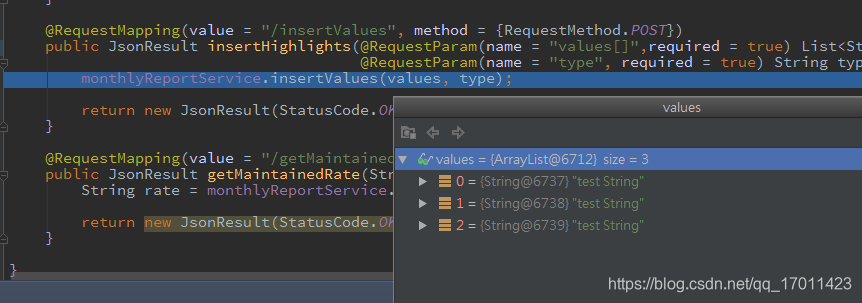



























 1040
1040

 被折叠的 条评论
为什么被折叠?
被折叠的 条评论
为什么被折叠?








